Hi,
I would advise you to check/visualise your landmarks, to make sure they're accurate. Also, fit_shape_and_pose returns you a mesh, and you're then subsequently overwriting that with another mesh estimated by the coefficients from fit_shape_to_landmarks_linear (which, for example, doesn't do contour fitting) - you probably don't want to do that. Indeed it looks in your images like the outer face landmarks ("contour" landmarks) might not be used.
I'm closing this as it is rather a user question than an issue with the library, but feel free to report back.
Dear Patrik,
I really would like your help here. I am trying to fit a image file to a mesh. I saw the 3 examples that you have, but it seems that none of them is doing what I would like. After more than 2 weeks trying, I decided to ask for help
Please look at this mesh, it is perfect (front) :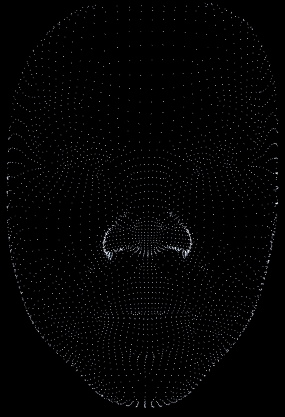
and perfect as well (side) :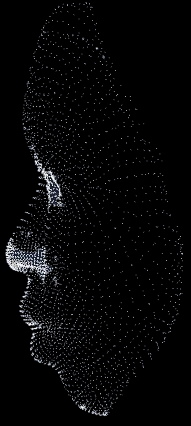
this is the image of Mr. Morgan Freeman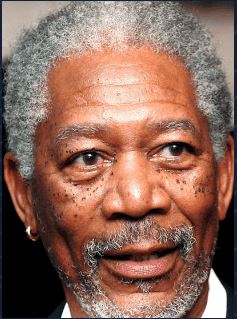
And this is his mesh texturized :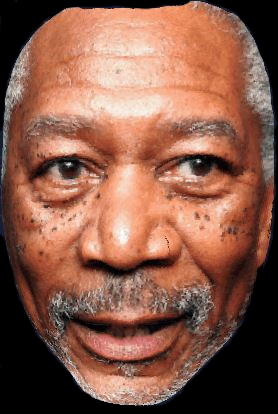
So with Mr. Morgan Freeman, it all works perfectly. But other face image different then him, the isomap, does not fill well at all.
Here is a friend of mine :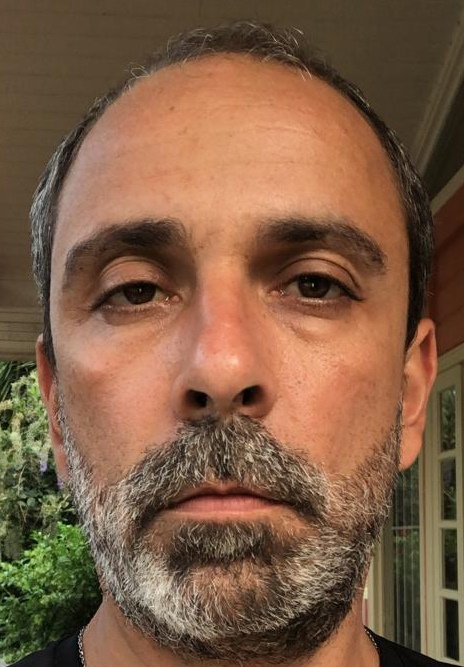
Here is his mesh texturized :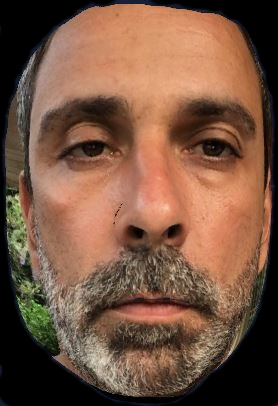
Another example :
And his mesh :
Could you please help me understand why the isomap doesn't fit the mesh ?
Here is the code : using namespace eos; using namespace std; using Eigen::Vector2f; using Eigen::Vector4f;
Thank you so much!