I've seen good results in my IPN handling when I submit the raw request body for verification prior to decoding it. ?cmd=_notify-validate can be added to the IPN verification URL instead of adding to the request body itself.
Closed furai closed 7 years ago
I've seen good results in my IPN handling when I submit the raw request body for verification prior to decoding it. ?cmd=_notify-validate can be added to the IPN verification URL instead of adding to the request body itself.
@furai did the above suggestion work for you?
@pp-randy haven't got time yet to look at it. Will let you know but I think that should work.
@pp-randy
I'm going to have a look through the code again soon as I will be needing it for a project. Do you mean posting the php://input directly without any manipulation?
That method should help with most of the one off encoding issues but I have not tested with php yet. I've had better success with language encoding and other decode issues sending the IPN data directly back.
So, today I finally found time to test it - just sent back raw data that I got from paypal. If I use any utf8 characters in ipn simulator and just send the raw data back then it fails. If I fill out the test ipn form without utf8 chareacters then all gets successfully verified.
php://input:
payment_type=echeck&payment_date=Fri%20Jun%2009%202017%2015%3A13%3A22%20GMT%2B0200%20%28CEST%29&payment_status=Completed&address_status=confirmed&payer_status=verified&first_name=%u0141ukasz%u0119%E9%EBs&last_name=Smith&payer_email=test@test.com&payer_id=TESTBUYERID01&address_name=John%20Smith&address_country=United%20States&address_country_code=US&address_zip=95131&address_state=CA&address_city=San%20Jose&address_street=123%20any%20street&business=seller@paypalsandbox.com&receiver_email=test@test.com&receiver_id=seller@paypalsandbox.com&residence_country=US&item_name=something&item_number=1000&quantity=1&shipping=3.04&tax=2.02&mc_currency=USD&mc_fee=0.44&mc_gross=12.34&mc_gross_1=12.34&txn_type=web_accept&txn_id=932222820¬ify_version=2.1&custom=xyz123&invoice=abc1234&test_ipn=1&verify_sign=AFcWxV21C7fd0v3bYYYRCpSSRl31AVuIQuORgdXWD8FFs5wqjTVbOPNA
My prepended response:
cmd=_notify-validate&payment_type=echeck&payment_date=Fri%20Jun%2009%202017%2015%3A13%3A22%20GMT%2B0200%20%28CEST%29&payment_status=Completed&address_status=confirmed&payer_status=verified&first_name=%u0141ukasz%u0119%E9%EBs&last_name=Smith&payer_email=test@test.com&payer_id=TESTBUYERID01&address_name=John%20Smith&address_country=United%20States&address_country_code=US&address_zip=95131&address_state=CA&address_city=San%20Jose&address_street=123%20any%20street&business=seller@paypalsandbox.com&receiver_email=test@test.com&receiver_id=seller@paypalsandbox.com&residence_country=US&item_name=something&item_number=1000&quantity=1&shipping=3.04&tax=2.02&mc_currency=USD&mc_fee=0.44&mc_gross=12.34&mc_gross_1=12.34&txn_type=web_accept&txn_id=932222820¬ify_version=2.1&custom=xyz123&invoice=abc1234&test_ipn=1&verify_sign=AFcWxV21C7fd0v3bYYYRCpSSRl31AVuIQuORgdXWD8FFs5wqjTVbOPNA
Code responsible for receiving and sending it back:
$raw_post_data = file_get_contents('php://input');
$raw_post_response = 'cmd=_notify-validate&' . $raw_post_data;
$ch = curl_init($this->getPaypalUri());
curl_setopt($ch, CURLOPT_HTTP_VERSION, CURL_HTTP_VERSION_1_1);
curl_setopt($ch, CURLOPT_POST, 1);
curl_setopt($ch, CURLOPT_RETURNTRANSFER, 1);
curl_setopt($ch, CURLOPT_POSTFIELDS, $raw_post_response);
curl_setopt($ch, CURLOPT_SSLVERSION, 6);
curl_setopt($ch, CURLOPT_SSL_VERIFYPEER, 1);
curl_setopt($ch, CURLOPT_SSL_VERIFYHOST, 2);
// This is often required if the server is missing a global cert bundle, or is using an outdated one.
if ($this->use_local_certs) {
curl_setopt($ch, CURLOPT_CAINFO, __DIR__ . "/cert/cacert.pem");
}
curl_setopt($ch, CURLOPT_FORBID_REUSE, 1);
curl_setopt($ch, CURLOPT_CONNECTTIMEOUT, 30);
curl_setopt($ch, CURLOPT_HTTPHEADER, array('Connection: Close'));
$res = curl_exec($ch);
if ( ! ($res)) {
$errno = curl_errno($ch);
$errstr = curl_error($ch);
curl_close($ch);
throw new Exception("cURL error: [$errno] $errstr");
}
$info = curl_getinfo($ch);
$http_code = $info['http_code'];
if ($http_code != 200) {
throw new Exception("PayPal responded with http code $http_code");
}
curl_close($ch);It's just modified PHP IPN from Paypal.
As I said before - it goes through without utf8 characters but fails if any is used. No idea what's wrong.
@furai
The easiest solution is to sign in to your account on PayPal.com, select "Profile and Settings" > select"My selling tools" > select "PayPal button language encoding" at the bottom of the screen > select "More Options" then select UTF-8 here for both encoding on your website (if you use it for your website, and calls to PayPal) and UTF-8 for IPNs. PayPal will then expect UTF-8, and send UTF-8.
I'm pretty sure I have that checked all the time. It was the first thing to do when I run into issues.
Also, the account I'm testing on is not business account. But to my understanding snadbox should work in utf8 mode.
If you are not testing on a business account, I wonder if your account has the access to the IPN full function correctly. As it is not SDK issue, Please contact PayPal merchant technical support here and provide debugId for the engineer check the case for you.
I'll appreciate if you leave this issue open as open question until I really resolve it.
I should be able to test on the business account. I'll have to check in few places if I have access to it.
I am closing this issue due to inactivity.
Yes I got this same issue when I testing IPN with special characters. When we can expect update?
Did you follow the instruction below and configured the setting? There's no outstanding issue with this part of IPN.
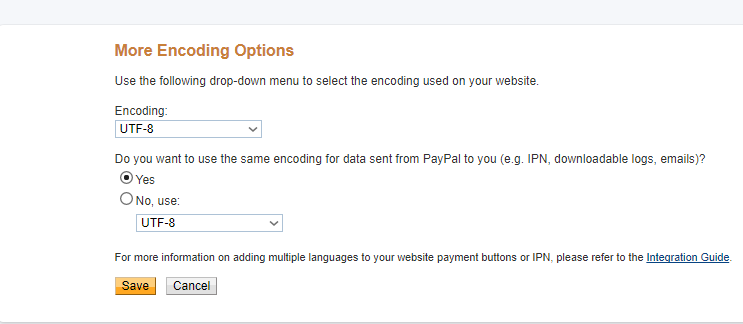 Yes my settings is ok. My account is bussines.
Yes my settings is ok. My account is bussines.
Are you using the SDK? if not, you may contact www.paypal-techsupport.com and submit a support ticket. The support team can help address the account specific issue for you.
Nope I'm using this sample code - php IPN
Please file a ticket with the support team on this. They can look into your setting for you.
Environment: Sandbox Language: PHP Version 5.6.30-7+deb.sury.org~xenial+1
Apparently whenever I try to use in sandbox names with some special characters like "łęąë" the verification fails. I tried changing urlencode/decode to rawurlencode/decode. That didn't help. Later after investigating the sent back and forth post varaibles it seems that
%uwas unnecessarily encoded to%25u. It might be that I'm doing something completely wrong.Can anyone help me here?