Dark mode should be detected automatically on macOS Mojave and newer. Let's focus only on that issue here. The other issues are not mac-specific and have already been discussed in #550.
Pencil2D does not set the NSRequiresAquaSystemAppearance property, so it should follow whatever the default is on your system. Can you please share the output of this command:
defaults read NSRequiresAquaSystemAppearance
Issue Summary
-
-
### Video or Image Reference About window 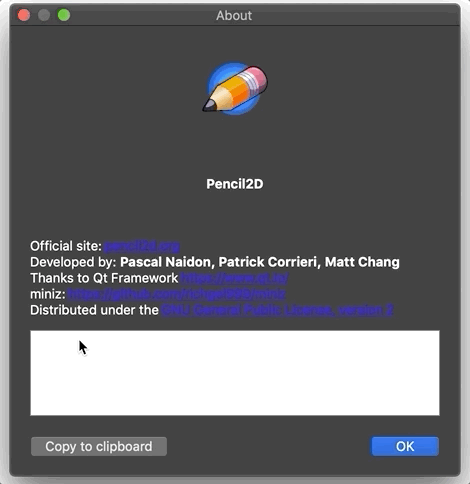 Timeline and Background colorPencil2D does not automatically detect macOS dark mode. requires terminal command to be activated.
defaults write org.pencil2d.Pencil2D NSRequiresAquaSystemAppearance 0Background Color, Timeline colors and About window are not compatible with dark mode.