drag events were getting called 2x as often as animation frames. Is that normal?
Pretty much yes. Mouse/touch moves can definitely fire at a faster rate than the frame rate. This is generally nice, as it gives a finer-resolution curve of where the pointer went.
It seems like it has performance implications we may need to address.
Depending on the simulation, it's usually better for maintenance when the view is updated for every user event (as necessary), but definitely for performance-critical parts it can be very helpful to delay expensive operations to the view step. Sometimes this is more convenient anyways (e.g. CanvasNode). Usually would use either the "things change every frame" strategy (e.g. RewardNode, particles, etc.), or the "dirty flag when something changes, change view only if it is dirty" method.
In https://github.com/phetsims/circuit-construction-kit-dc/issues/74 I noticed that drag events were getting called 2x as often as animation frames. Is that normal? It seems like it has performance implications we may need to address.
For instance, in @pixelzoom's Function Builder, I put a console.log in stepSimulation and MovableObject.drag and saw this output on Mac chrome: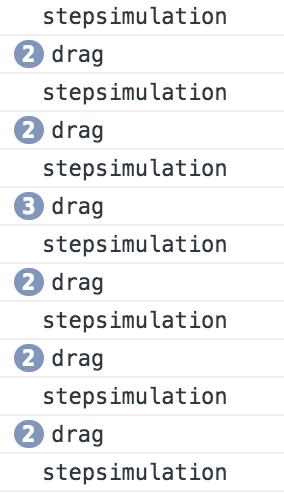
Note that one occurrence even had 3 drags between animation frames.