Is remote debugging supposed to work?
With Remote SSH extension, yes. In my case, it works.
- (local) VSCode running on WindowsOS,
- (remote) stack project on VBox CentOS.
Regards.
Open josefs opened 4 years ago
Is remote debugging supposed to work?
With Remote SSH extension, yes. In my case, it works.
Regards.
Thanks. Good to know it works for you. Do you have any suggestions for how I can debug my issue?
Could you let me know your local/remote OS, and put more vscode terminal/debug console logs?
This is a sample movie of remote debugging.
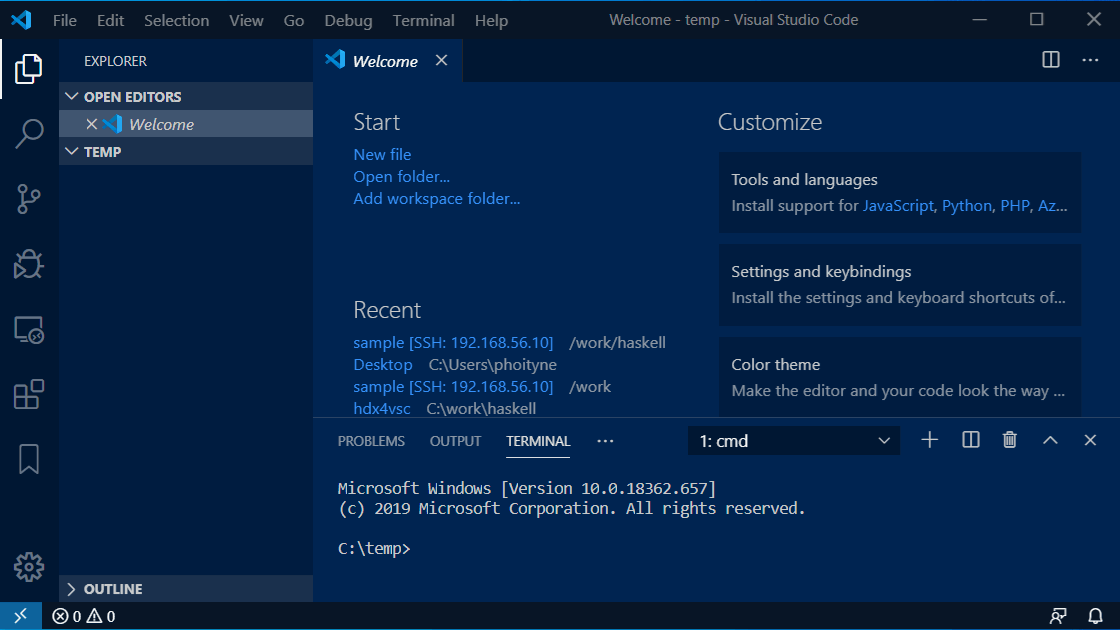
My local machine is a MacBook Pro and my remote is a machine running CentOS Linux.
I followed exactly what you did in the video you recorded but I still get the same error.
Btw, does the debugger only work on stack projects?
Here's the full error message that I get:
launch request error. LaunchRequest {seqLaunchRequest = 2, typeLaunchRequest = "request", commandLaunchRequest = "launch", argumentsLaunchRequest = LaunchRequestArguments {noDebugLaunchRequestArguments = Nothing, nameLaunchRequestArguments = "haskell-debug-adapter", typeLaunchRequestArguments = "ghc", requestLaunchRequestArguments = "launch", startupLaunchRequestArguments = "/home/josefs/dap/test-repo/test/Spec.hs", workspaceLaunchRequestArguments = "/home/josefs/dap/test-repo", logFileLaunchRequestArguments = "/home/josefs/dap/test-repo/.vscode/phoityne.log", logLevelLaunchRequestArguments = "WARNING", ghciPromptLaunchRequestArguments = "H>>= ", ghciCmdLaunchRequestArguments = "stack ghci --test --no-load --no-build --main-is TARGET --ghci-options -fprint-evld-with-show", stopOnEntryLaunchRequestArguments = False, mainArgsLaunchRequestArguments = Just "", ghciEnvLaunchRequestArguments = fromList [], ghciInitialPromptLaunchRequestArguments = Just "Prelude>", startupFuncLaunchRequestArguments = Just "", startupArgsLaunchRequestArguments = Just ""}} /home/josefs/dap/test-repo/.vscode/phoityne.log: openFile: does not exist (No such file or directory)
Could you reinstall libraries on CentOS ? From your log, some tools might be old.
centos# stack install haskell-dap ghci-dap haskell-debug-adapter
centos# ghci-dap --version
centos#
centos# haskell-debug-adapter --version
centos#Btw, does the debugger only work on stack projects?
No, it would work with "ghciCmd" which is defined in the launch.json, such as cabal.
Regards.
What's the status of remote debugging support? I've tried connecting VSCode to a remote repo but when I try to start Haskell debugging I get the following error:
/home/josefs/dap/test-repo/.vscode/phoityne.log: openFile: does not exist (No such file or directory)I've tried creating that file by hand but it doesn't seem to help.
Is remote debugging supposed to work?