@yesroh are you sure you are getting into the if statement? Can you put a console.log in there to see that the tsb.selectedIndex = 0; line is being executed? Also, I'm not sure how your code works but your UI may be updated first then the tab selected gets set to 0.
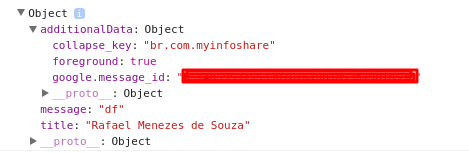
Expected Behaviour
When I send a push notification and the APP is already opened, the tsb.selectIndex change the value to o. The "data.additionalData.foreground" is true.
When I send a push notification and the APP is in background, show the notification in android notify. If I tap this notification, open the APP and show the same value to tsb.selectIndex that was when I leave the APP. I expected that when the APP was in background and recived the messages he should update the tsb.selectIndex
Actual Behaviour
my code is When I send a push notification and the APP is active, that's all right. When I send a push notification and the APP is in background, I receive the notification, but it open only the APP without update my variable. I have checked that the event is have fired cause I can see the console.log
Steps to Reproduce
Build android: cordova run android the apk is stated on my device send notification through my web application recive the notification tap on notificatin and open the app
Platform and Version (eg. Android 5.0 or iOS 9.2.1)
Android 6.0
(Android) What device vendor (e.g. Samsung, HTC, Sony...)
Moto G4 plus
Cordova CLI version and cordova platform version
Plugin version
Sample Push Data Payload
Sample Code that illustrates the problem
Logs taken while reproducing problem
N/A because I don't know how to see console logs generated from app when it is on background. When he is on foreground I can see the logs thought chrome://inspect/#devices