Generate a log file (e.g. LOG="/tmp/log.txt") and look for lines containing the results of mount, df, etc.
Closed schabau closed 6 months ago
Generate a log file (e.g. LOG="/tmp/log.txt") and look for lines containing the results of mount, df, etc.
Hello, this should be the correct excerpt from the log. _phpsysinfo.log
Best regards Schabau
df -k -P
Filesystem 1024-blocks Used Available Capacity Mounted on
/dev/sda3 31684440 4306900 25742528 15% /
/dev/sda3 31684440 4306900 25742528 15% /bin
/dev/sda1 121299 27243 84883 25% /boot
...Hello,
I just entered the df command from the log, unchanged, on the console.
Apparently the web server you are using has a different startup environment. I suggest just adding a line: HIDE_MOUNTS="/bin"
I've already planned to do it that way.
Hello, By chance I noticed that /bin is listed as an independent mountpoint under Mounted Filesystems. That can't be right?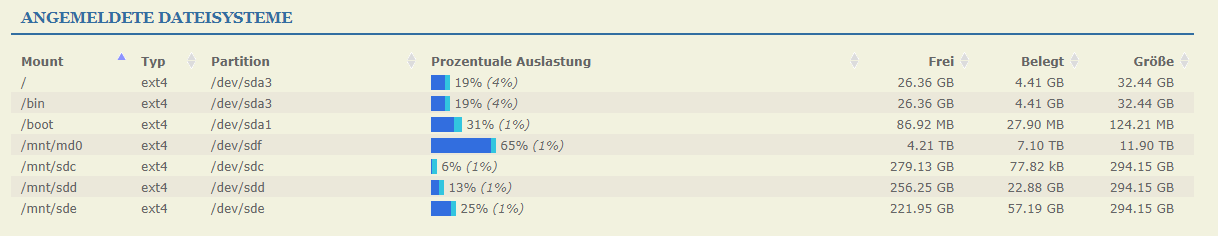 If I see it correctly, in class.Linux.inc.php this call is used for "filesystem information":
df -P 2>/dev/null
When I run this on the console on the machine in question, I get this output.
If I see it correctly, in class.Linux.inc.php this call is used for "filesystem information":
df -P 2>/dev/null
When I run this on the console on the machine in question, I get this output.
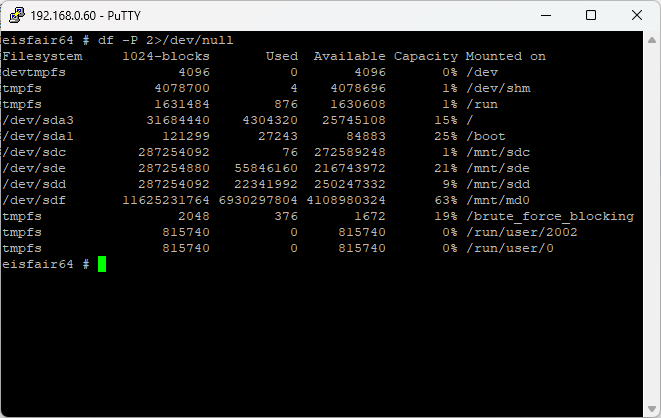 All points listed under Mounted Filesystems are output, but where does phpSysinfo get the mount point /bin and why?
All points listed under Mounted Filesystems are output, but where does phpSysinfo get the mount point /bin and why?
Many greetings Schabau