My fix for this one is to override Ctrl.V and paste the text myself but keeping the scroll position and caret the same is awkward:
// this is a derrived class from Eto.Forms.TextArea
using ewf = Eto.WinForms;
using swf = System.Windows.Forms;
void HandlePaste(object sender, KeyEventArgs e)
{
try
{
e.Handled = true;
// always handle otherwise the origional Ctrl.V handler will be called
string text = Clipboard.Instance.Text;
if (text == null)
return;
if (Selection.Start <= Selection.End)
{
GtAssert.AreEqual(Selection.Start, CaretIndex);
ewfc.TextAreaHandler handler = (ewfc.TextAreaHandler)Handler;
swf.TextBoxBase SwfTextbox = handler.Control;
ReplaceText(SwfTextbox, Selection.Start, Selection.End - Selection.Start + 1, text, isInsert: true);
}
else
{
Insert(text);
}
}
catch (Exception ex)
{
Trace.TraceError($"HandlePaste exception: {ex.GetCompleteMessage()}");
}
}
public void Insert(string toinsert)
{
ewfc.TextAreaHandler handler = (ewfc.TextAreaHandler)Handler;
swf.TextBoxBase SwfTextbox = handler.Control;
if (SwfTextbox.SelectionLength == 0)
{
ReplaceText(SwfTextbox, CaretIndex, 0, toinsert, isInsert: true);
}
else
{
ReplaceText(SwfTextbox, SwfTextbox.SelectionStart, SwfTextbox.SelectionLength, toinsert, isInsert: true);
}
}
/// <summary>
/// remove and/or insert without flcikers nor scroll bar jumping
/// </summary>
public static void ReplaceText(swf.TextBoxBase swfTextbox, int offset, int length, string insert, bool isInsert)
{
Win32.LockWindowUpdate(swfTextbox.Handle);
// using .Visible does not remove all flicker
try
{
int startIndex = swfTextbox.GetCharIndexFromPosition(new sd.Point(0, 0));
int caret = swfTextbox.SelectionStart;
string text = swfTextbox.Text;
if (length != 0)
{
text = swfTextbox.Text.Remove(offset, length);
}
if (insert != "")
{
text = text.Insert(offset, insert);
}
swfTextbox.Text = text;
// puts caret at end
swfTextbox.SelectionStart = text.Length;
swfTextbox.ScrollToCaret();
if (startIndex >= text.Length || text[startIndex] == '\n')
{
swfTextbox.SelectionStart = startIndex;
}
else
{
swfTextbox.SelectionStart = startIndex + 1;
// winforms gets this wrong and scrolls to the
// line above if set to 'startIndex'
}
swfTextbox.ScrollToCaret();
// set scroll bar back
if (isInsert)
{
if (caret <= offset)
{
// both insert char and replace selection with char
swfTextbox.SelectionStart = caret + insert.Length;
return;
}
// may be impossible
if (caret < offset + length)
{
int dist = (offset + length) - caret;
swfTextbox.SelectionStart = caret + insert.Length;
return;
}
swfTextbox.SelectionStart = caret - length + insert.Length;
return;
}
if (caret <= offset)
{
swfTextbox.SelectionStart = caret;
return;
}
if (caret > offset + insert.Length)
{
// long word replaced with smaller
// would end up after repalcement word
swfTextbox.SelectionStart = offset + insert.Length;
return;
}
if (caret < offset + length)
{
swfTextbox.SelectionStart = caret;// + dist;// + replacement.Length;
return;
}
// may never happen
swfTextbox.SelectionStart = caret - length + insert.Length;
}
catch (Exception e)
{
Trace.TraceError($"Exception in GtTextArea.ReplaceText(): {e.GetCompleteMessage()}");
}
finally
{
Win32.LockWindowUpdate(IntPtr.Zero);
}
}
Expected Behavior
All text in the TextArea should be the same font I am wondering why Eto.Forms on WinForms uses a sub-class of System.Windows.Forms.RichTextBox to implement TextArea? TextArea is not supposed to have markup.
Actual Behavior
Pasted RTF has bold markup show in TextArea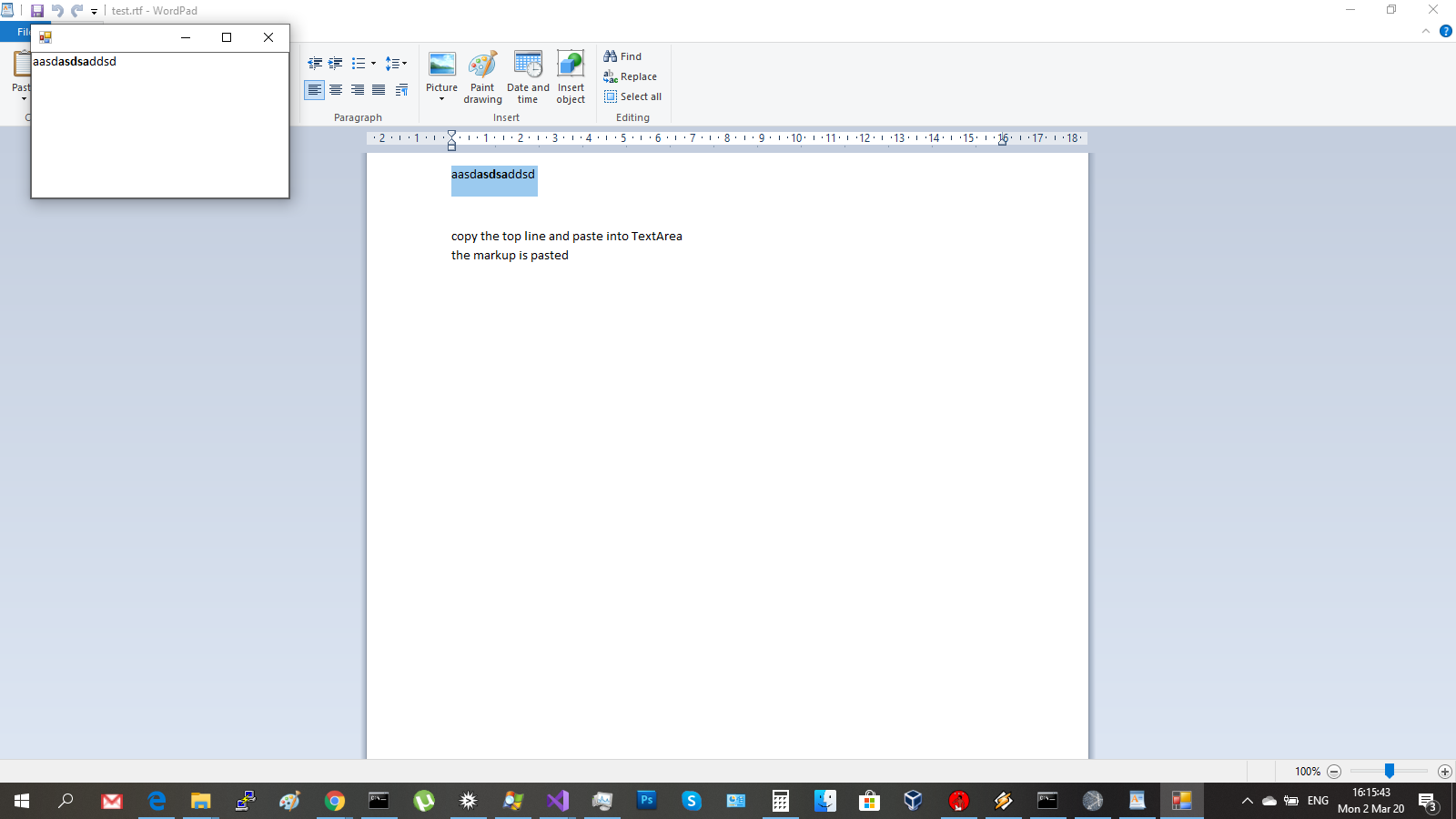
Steps to Reproduce the Problem
Code that Demonstrates the Problem
EtoFormsFault-TextAreaPaste.zip
Specifications