Hi @piitaya
Same problem. I use Alarmo and it does not allow me to arm it if any door is open. The Alarmo card at this moment displays a list of objects (sensors):
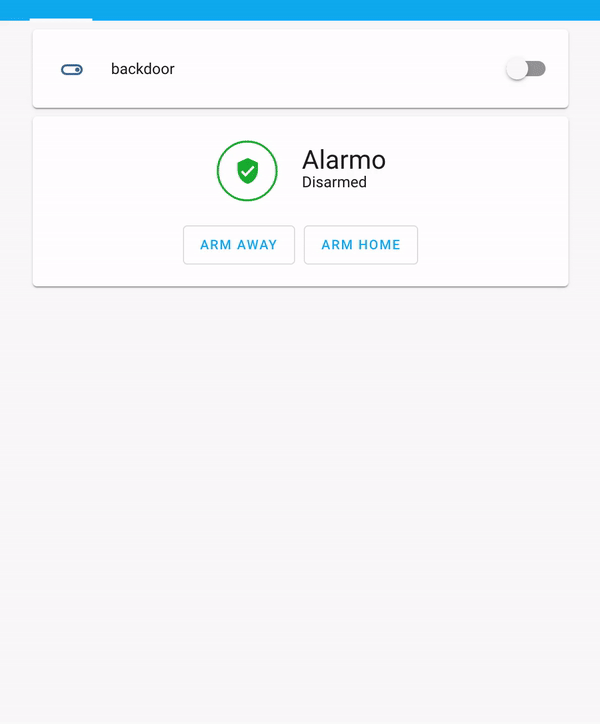
Could you add an option to display an error message in the card? For example, we could add an "error_message" parameter (template) or something like that.
Example template:
error_message: >
{% if state_attr('alarm_control_panel.master', 'open_sensors') is iterable %}
{% for value in state_attr('alarm_control_panel.master', 'open_sensors') -%}
- {{ state_attr(value, 'friendly_name') }} ({{ area_name(value) }})
{% endfor %}
{% endif %}Thanks!
Requirements
Is your feature request related to a problem?
If a user enters the incorrect alarm code, for example, when disarming the alarm, the code is simply cleared and no message to say the code was invalid is displayed.
Describe the solution you'd like
I’d like to see the words “Invalid Code” or something similar displayed if an incorrect code is entered.
Describe alternatives you've considered
The custom card from Alarmo has this feature, but I prefer the style of the mushroom cards, hence I’d prefer to use them.
Additional context
No response