The first thing to try would be inverting the strobe pin, which is given as an option "stb_invert", eg:
hub = hub75.Hub75(WIDTH, HEIGHT, stb_invert=True)The panel driver code is split between some very dense and unfriendly PIO programs and the C++ glue that holds it all together. It's not very malleable.
Your first port of call- I suppose - would be to check that the Latch, Strobe and Output Enable pin polarities of your panels match those used in the library.
The second possibility would be the LED routing. Knowing the details of the driver ICs is only one piece of the puzzle. If your panel LEDs are routed in a snake pattern, interleaved, or some other weirdness it would require some fundamental changes to the library to support.
It might make sense to drop PIO and go back to some bare C++ or Python examples driving the panels slowly but carefully to figure out how they're supposed to work and build from there.
I wrote the HUB75 C++ example just to get my head around our panels so I could put together the library- see this unrolled code here: https://github.com/pimoroni/pimoroni-pico/blob/main/examples/interstate75/interstate75_hello_world.cpp
Hi, I have been playing with the new Interstate 75 and some LED panels I got off AliExpress. It seems like the boards I have (32x16 and 64x32) use differing drivers than are supported by the native hub75 code.
I cannot tell what the
GeneralPanelTypesupports, but it doesnt seem to work (trying to light 8 rows lights 16 and lighting 1 led will end up with 2 leds lit 8 rows apart). But I have determined that the drivers in use on my boards are theSM16017and theDP5020B. I have the datasheets if someone can figure it out? I am assuming its a timing thing to do with the OE/LE/(rowselect) pins? but its been a while since I have had to be this involved in hardware.. I would love to be able to contribute to the library itself to know how I can add drivers etc? looking at the code I can see how its possible but not clear on what the current library supports!DP5020B-DP.zh-CN.en.pdf SM16017-ShenzhenSunmoonMicroelectronics.zh-CN.en.pdf
Images:
Notice the indented odd rows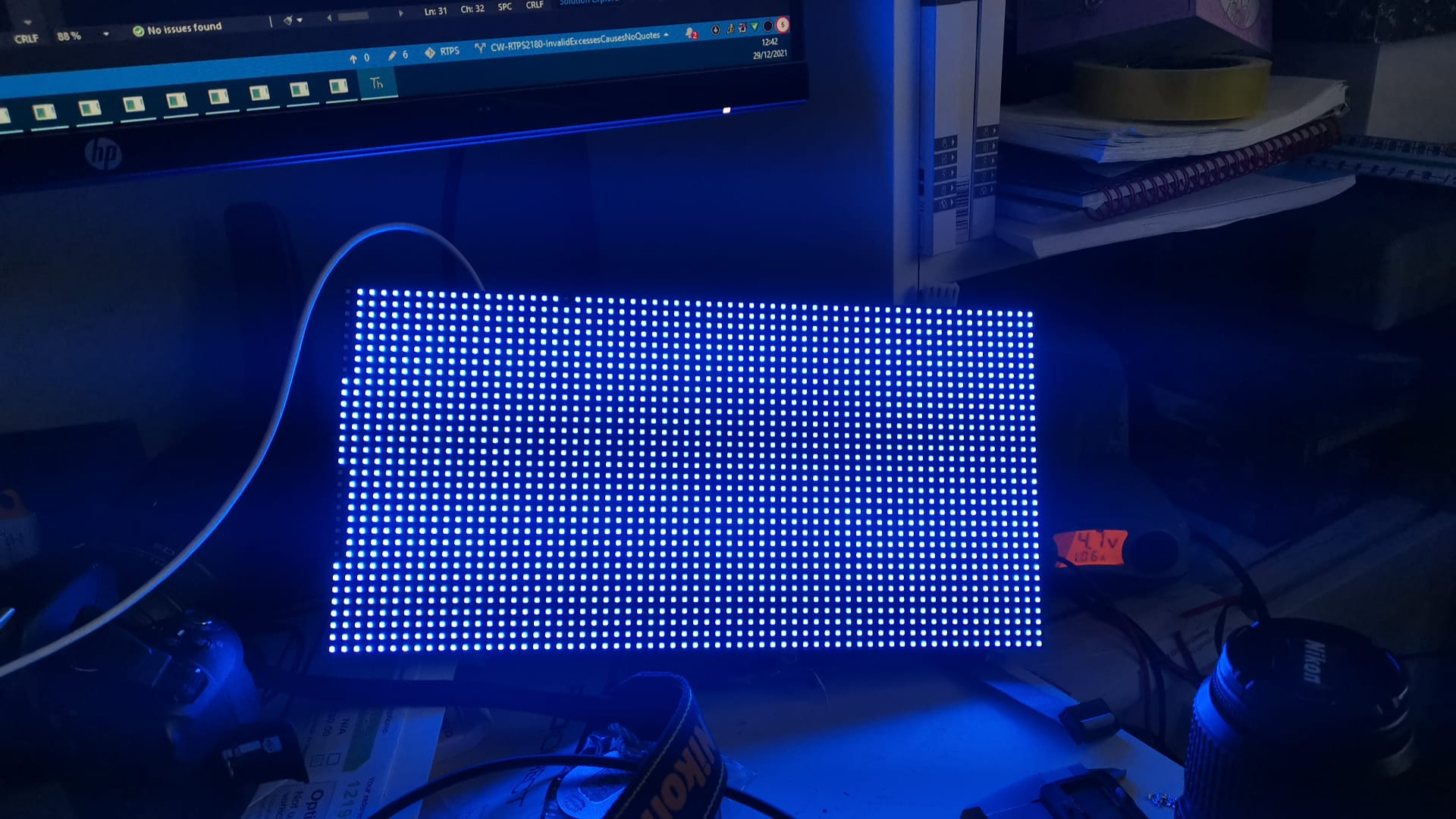
In this code, I have lit pixel 5,5 to be red (255,0,0), but 2 pixels are lit. the code:
Just to highlight the issue, this is the clock demo code from the repo: