A small update for those looking for or considering a speedpad similar to the Nostromo. (Both are Xpadder supported)
The Belkin Nostromo N52TE is the alternate newer choice for this favorite compact ergonomic keypad style device. It sports a WASD thumb keypad and scroll wheel. It also support 3 shift modes or control teirs.
I recently purchased a Logitech G13 to upgrade from my old Nostromo N50.
It's not as compact as the Belkin N52TE, but does support an analog stick in place of the WASD thumbpad on the Belkin N52TE. (This opens up multiple joystick options for those ambidexterous flyers :) It also supports multicolor backlight, multiple shift modes. Using Xpadder's software, it's easy to dumb down the analog stick to do the WASD keyboard emulation.
For that reason and the fact that it supports more programable keys is why I made my choice. As for comfort, positioning and height of these devices during their use, is always a major factor on whether they live up to your expectations of being ergonomic or not.
Here is a size comparison between the G13 (left) and the N52TE (right)

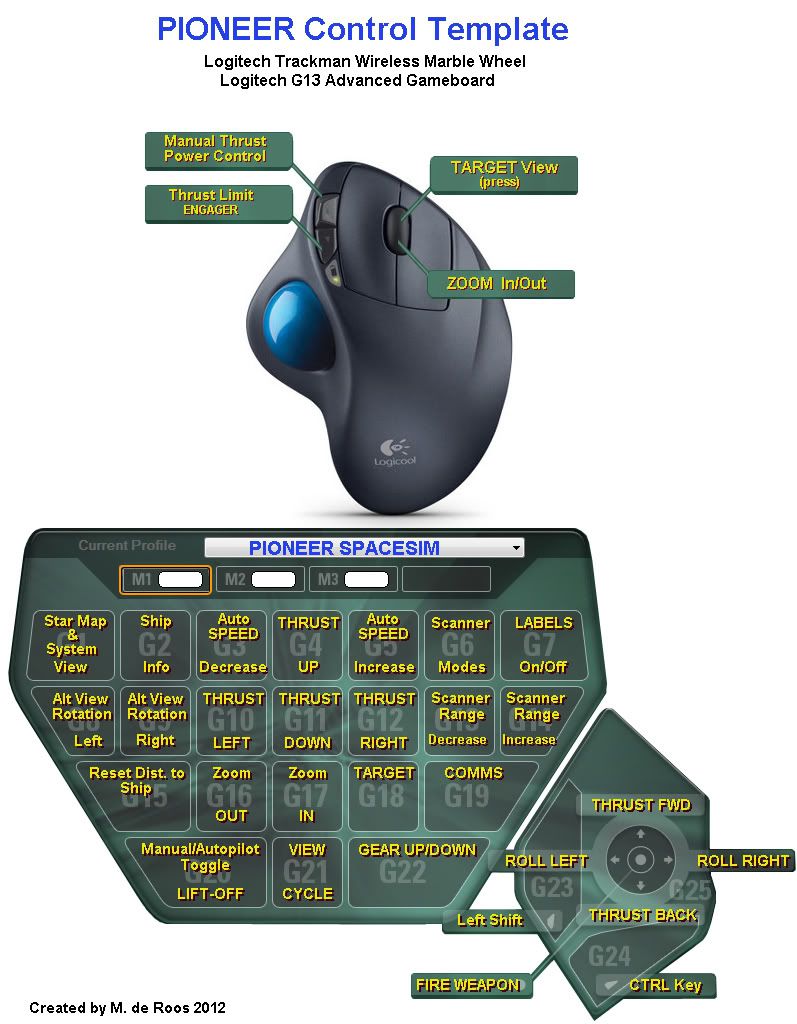
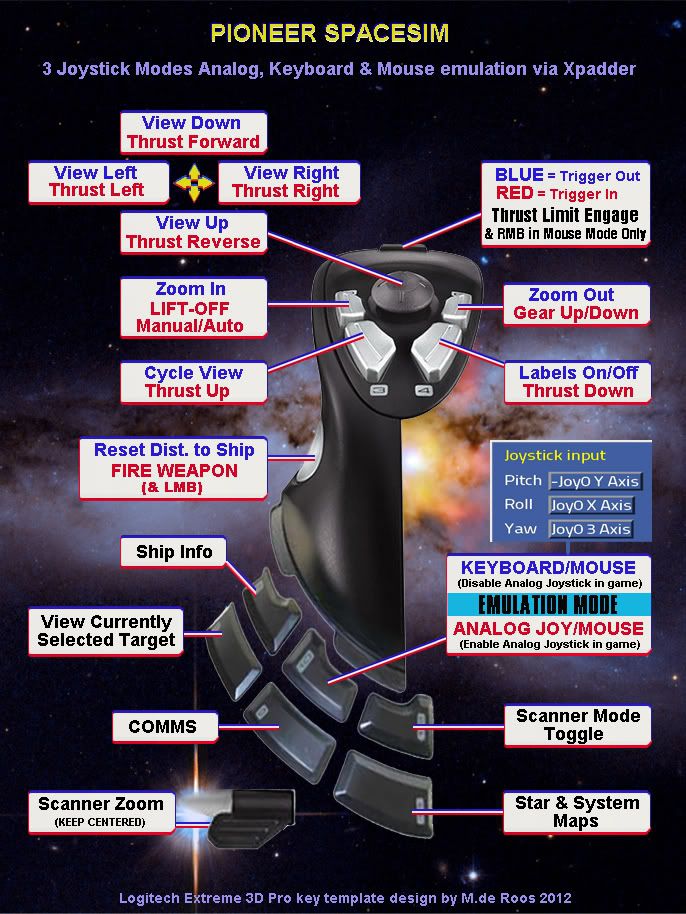

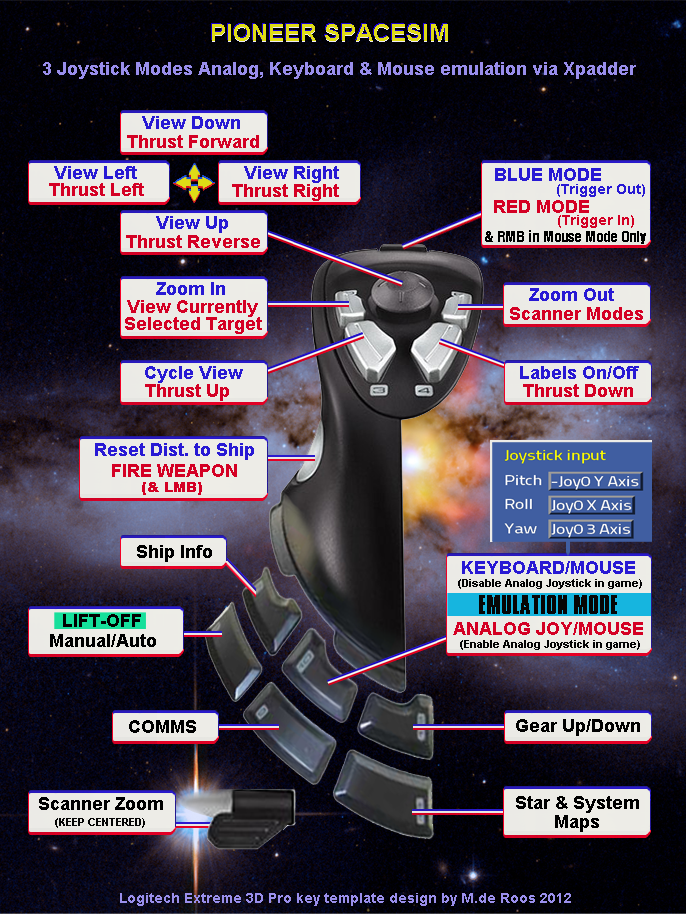
Due to keyboard space limitations and simple ergonomics in the past, I sinfully never used all the piloting and thruster features that Pioneer provides.
The only sensible solution I have found is to add other controllers to take the load off the keyboard and mouse combo.
Joysticks are a great comfort solution for general and low alttitude flight - but I wouldn't yet rely on it in any serious dogfight, I still prefer my Trackman Marble. But for general maneuvers I find a joystick a perfect addition to the control suite. (others may prefer their gamepads)
I've also added an old Nostromo N50 speedpad to compliment my set-up - all working through the excellent Xpadder game Utility
In any case I thought, (if there isn't one) A repository of some sort could be set-up for users to brouse that would include various custom Pioneer controller Profiles.
Such profiles serve to reduce the workload on pilots and making the game more enjoyable - while offering more of Pioneer's control features in an intuitive manner.
Here's my present set-up (a work in progress) It may help others visualize some control options.