maybe try chocolatey: https://www.youtube.com/watch?v=7Cp2LS9eE3c
Open it19862 opened 1 year ago
maybe try chocolatey: https://www.youtube.com/watch?v=7Cp2LS9eE3c
I followed all the instructions. I got shortcuts on the desktop - Plantuml.lnk Shortcut contains the commands: "C:\Program Files\Eclipse Adoptium\jre-18.0.1.10-hotspot\bin\javaw.exe " -Dfile.encoding=UTF-8 -jar "C:\ProgramData\chocolatey\lib\plantuml\tools\plantuml.jar "
I perform two clicks on the shortcut.
I get the program as in the picture.

Question: How do I install a program that will draw diagrams?
Log.
PowerShell 7.2.4
Copyright (c) Microsoft Corporation.
https://aka.ms/powershell
Type 'help' to get help.
PS C:\Users\Root> **Get-ExecutionPolicy**
**RemoteSigned**
PS C:\Users\Root> **Set-ExecutionPolicy AllSigned**
PS C:\Users\Root> **Get-ExecutionPolicy**
**AllSigned**
PS C:\Users\Root> **Set-ExecutionPolicy Bypass -Scope Process -Force; [System.Net.ServicePointManager]::SecurityProtocol = [System.Net.ServicePointManager]::SecurityProtocol -bor 3072; iex ((New-Object System.Net.WebClient).DownloadString('https://community.chocolatey.org/install.ps1'))**
Forcing web requests to allow TLS v1.2 (Required for requests to Chocolatey.org)
Getting latest version of the Chocolatey package for download.
Not using proxy.
Getting Chocolatey from https://community.chocolatey.org/api/v2/package/chocolatey/1.1.0.
Downloading https://community.chocolatey.org/api/v2/package/chocolatey/1.1.0 to C:\Temp\chocolatey\chocoInstall\chocolatey.zip
Not using proxy.
Extracting C:\Temp\chocolatey\chocoInstall\chocolatey.zip to C:\Temp\chocolatey\chocoInstall
Installing Chocolatey on the local machine
Creating ChocolateyInstall as an environment variable (targeting 'Machine')
Setting ChocolateyInstall to 'C:\ProgramData\chocolatey'
WARNING: It's very likely you will need to close and reopen your shell
before you can use choco.
WARNING: Not able to set permissions for C:\ProgramData\chocolatey.
We are setting up the Chocolatey package repository.
The packages themselves go to 'C:\ProgramData\chocolatey\lib'
(i.e. C:\ProgramData\chocolatey\lib\yourPackageName).
A shim file for the command line goes to 'C:\ProgramData\chocolatey\bin'
and points to an executable in 'C:\ProgramData\chocolatey\lib\yourPackageName'.
Creating Chocolatey folders if they do not already exist.
WARNING: You can safely ignore errors related to missing log files when
upgrading from a version of Chocolatey less than 0.9.9.
'Batch file could not be found' is also safe to ignore.
'The system cannot find the file specified' - also safe.
chocolatey.nupkg file not installed in lib.
Attempting to locate it from bootstrapper.
PATH environment variable does not have C:\ProgramData\chocolatey\bin in it. Adding...
WARNING: Not setting tab completion: Profile file does not exist at 'C:\Users\Root\Documents\PowerShell\Microsoft.PowerShell_profile.ps1'.
Chocolatey (choco.exe) is now ready.
You can call choco from anywhere, command line or powershell by typing choco.
Run choco /? for a list of functions.
You may need to shut down and restart powershell and/or consoles
first prior to using choco.
Ensuring Chocolatey commands are on the path
Ensuring chocolatey.nupkg is in the lib folder
**PS C:\Users\Root> choco**
Chocolatey v1.1.0
Please run 'choco -?' or 'choco <command> -?' for help menu.
**PS C:\Users\Root> choco install plantuml**
Chocolatey v1.1.0
Installing the following packages:
plantuml
By installing, you accept licenses for the packages.
Progress: Downloading adoptopenjdkjre 16.0.1.901... 100%
Progress: Downloading Temurinjre 18.0.1.1000... 100%
Progress: Downloading plantuml 1.2022.5... 100%
Progress: Downloading Graphviz 2.49.3... 100%
Progress: Downloading chocolatey-core.extension 1.4.0... 100%
Progress: Downloading chocolatey-compatibility.extension 1.0.0... 100%
Temurinjre v18.0.1.1000 [Approved]
temurinjre package files install completed. Performing other installation steps.
The package Temurinjre wants to run 'chocolateyinstall.ps1'.
Note: If you don't run this script, the installation will fail.
Note: To confirm automatically next time, use '-y' or consider:
choco feature enable -n allowGlobalConfirmation
**Do you want to run the script?([Y]es/[A]ll - yes to all/[N]o/[P]rint): y**
WARNING: Installing only Get-OSArchitectureWidth
Downloading Temurinjre 64 bit
from 'https://github.com/adoptium/temurin18-binaries/releases/download/jdk-18.0.1%2B10/OpenJDK18U-jre_x64_windows_hotspot_18.0.1_10.msi'
Progress: 100% - Completed download of C:\Temp\chocolatey\Temurinjre\18.0.1.1000\OpenJDK18U-jre_x64_windows_hotspot_18.0.1_10.msi (30.48 MB).
Download of OpenJDK18U-jre_x64_windows_hotspot_18.0.1_10.msi (30.48 MB) completed.
Hashes match.
Installing Temurinjre...
Temurinjre has been installed.
temurinjre may be able to be automatically uninstalled.
Environment Vars (like PATH) have changed. Close/reopen your shell to
see the changes (or in powershell/cmd.exe just type `refreshenv`).
The install of temurinjre was successful.
Software installed to 'C:\Program Files\Eclipse Adoptium\jre-18.0.1.10-hotspot\'
adoptopenjdkjre v16.0.1.901 [Approved]
adoptopenjdkjre package files install completed. Performing other installation steps.
The install of adoptopenjdkjre was successful.
Software installed to 'C:\ProgramData\chocolatey\lib\adoptopenjdkjre'
chocolatey-compatibility.extension v1.0.0 [Approved]
chocolatey-compatibility.extension package files install completed. Performing other installation steps.
Installed/updated chocolatey-compatibility extensions.
The install of chocolatey-compatibility.extension was successful.
Software installed to 'C:\ProgramData\chocolatey\extensions\chocolatey-compatibility'
chocolatey-core.extension v1.4.0 [Approved]
chocolatey-core.extension package files install completed. Performing other installation steps.
Installed/updated chocolatey-core extensions.
The install of chocolatey-core.extension was successful.
Software installed to 'C:\ProgramData\chocolatey\extensions\chocolatey-core'
Graphviz v2.49.3 [Approved]
graphviz package files install completed. Performing other installation steps.
The package Graphviz wants to run 'chocolateyInstall.ps1'.
Note: If you don't run this script, the installation will fail.
Note: To confirm automatically next time, use '-y' or consider:
choco feature enable -n allowGlobalConfirmation
**Do you want to run the script?([Y]es/[A]ll - yes to all/[N]o/[P]rint): y**
Attempt to use original download file name failed for 'C:\ProgramData\chocolatey\lib\Graphviz\tools\graphviz-2.49.3 (64-bit) EXE installer.exe'.
Copying graphviz
from 'C:\ProgramData\chocolatey\lib\Graphviz\tools\graphviz-2.49.3 (64-bit) EXE installer.exe'
Installing graphviz...
graphviz has been installed.
graphviz installed to 'C:\Program Files\Graphviz'
Added C:\ProgramData\chocolatey\bin\acyclic.exe shim pointed to 'c:\program files\graphviz\bin\acyclic.exe'.
Added C:\ProgramData\chocolatey\bin\bcomps.exe shim pointed to 'c:\program files\graphviz\bin\bcomps.exe'.
Added C:\ProgramData\chocolatey\bin\ccomps.exe shim pointed to 'c:\program files\graphviz\bin\ccomps.exe'.
Added C:\ProgramData\chocolatey\bin\circo.exe shim pointed to 'c:\program files\graphviz\bin\circo.exe'.
Added C:\ProgramData\chocolatey\bin\dijkstra.exe shim pointed to 'c:\program files\graphviz\bin\dijkstra.exe'.
Added C:\ProgramData\chocolatey\bin\dot.exe shim pointed to 'c:\program files\graphviz\bin\dot.exe'.
Added C:\ProgramData\chocolatey\bin\fdp.exe shim pointed to 'c:\program files\graphviz\bin\fdp.exe'.
Added C:\ProgramData\chocolatey\bin\gc.exe shim pointed to 'c:\program files\graphviz\bin\gc.exe'.
Added C:\ProgramData\chocolatey\bin\gml2gv.exe shim pointed to 'c:\program files\graphviz\bin\gml2gv.exe'.
Added C:\ProgramData\chocolatey\bin\graphml2gv.exe shim pointed to 'c:\program files\graphviz\bin\graphml2gv.exe'.
Added C:\ProgramData\chocolatey\bin\gv2gml.exe shim pointed to 'c:\program files\graphviz\bin\gv2gml.exe'.
Added C:\ProgramData\chocolatey\bin\gvcolor.exe shim pointed to 'c:\program files\graphviz\bin\gvcolor.exe'.
Added C:\ProgramData\chocolatey\bin\gvgen.exe shim pointed to 'c:\program files\graphviz\bin\gvgen.exe'.
Added C:\ProgramData\chocolatey\bin\gvpack.exe shim pointed to 'c:\program files\graphviz\bin\gvpack.exe'.
Added C:\ProgramData\chocolatey\bin\gvpr.exe shim pointed to 'c:\program files\graphviz\bin\gvpr.exe'.
Added C:\ProgramData\chocolatey\bin\gxl2gv.exe shim pointed to 'c:\program files\graphviz\bin\gxl2gv.exe'.
Added C:\ProgramData\chocolatey\bin\mm2gv.exe shim pointed to 'c:\program files\graphviz\bin\mm2gv.exe'.
Added C:\ProgramData\chocolatey\bin\neato.exe shim pointed to 'c:\program files\graphviz\bin\neato.exe'.
Added C:\ProgramData\chocolatey\bin\nop.exe shim pointed to 'c:\program files\graphviz\bin\nop.exe'.
Added C:\ProgramData\chocolatey\bin\osage.exe shim pointed to 'c:\program files\graphviz\bin\osage.exe'.
Added C:\ProgramData\chocolatey\bin\patchwork.exe shim pointed to 'c:\program files\graphviz\bin\patchwork.exe'.
Added C:\ProgramData\chocolatey\bin\sccmap.exe shim pointed to 'c:\program files\graphviz\bin\sccmap.exe'.
Added C:\ProgramData\chocolatey\bin\sfdp.exe shim pointed to 'c:\program files\graphviz\bin\sfdp.exe'.
Added C:\ProgramData\chocolatey\bin\tred.exe shim pointed to 'c:\program files\graphviz\bin\tred.exe'.
Added C:\ProgramData\chocolatey\bin\twopi.exe shim pointed to 'c:\program files\graphviz\bin\twopi.exe'.
Added C:\ProgramData\chocolatey\bin\unflatten.exe shim pointed to 'c:\program files\graphviz\bin\unflatten.exe'.
graphviz may be able to be automatically uninstalled.
The install of graphviz was successful.
Software installed as 'exe', install location is likely default.
plantuml v1.2022.5 [Approved]
plantuml package files install completed. Performing other installation steps.
The package plantuml wants to run 'chocolateyInstall.ps1'.
Note: If you don't run this script, the installation will fail.
Note: To confirm automatically next time, use '-y' or consider:
choco feature enable -n allowGlobalConfirmation
**Do you want to run the script?([Y]es/[A]ll - yes to all/[N]o/[P]rint): **y**
Java path: C:\Program Files\Eclipse Adoptium\jre-18.0.1.10-hotspot\bin
Java args: -Dfile.encoding=UTF-8 -jar "C:\ProgramData\chocolatey\lib\plantuml\tools\plantuml.jar"
Plantuml registered as plantuml
Added C:\ProgramData\chocolatey\bin\plantuml.exe shim pointed to 'c:\program files\eclipse adoptium\jre-18.0.1.10-hotspot\bin\javaw.exe'.
Added C:\ProgramData\chocolatey\bin\plantumlc.exe shim pointed to 'c:\program files\eclipse adoptium\jre-18.0.1.10-hotspot\bin\java.exe'.
Creating desktop shortcuts
The install of plantuml was successful.
Software install location not explicitly set, it could be in package or
default install location of installer.
Chocolatey installed 6/6 packages.
See the log for details (C:\ProgramData\chocolatey\logs\chocolatey.log).
Installed:
- chocolatey-core.extension v1.4.0
- plantuml v1.2022.5
- temurinjre v18.0.1.1000
- graphviz v2.49.3
- adoptopenjdkjre v16.0.1.901
- chocolatey-compatibility.extension v1.0.0Picture.



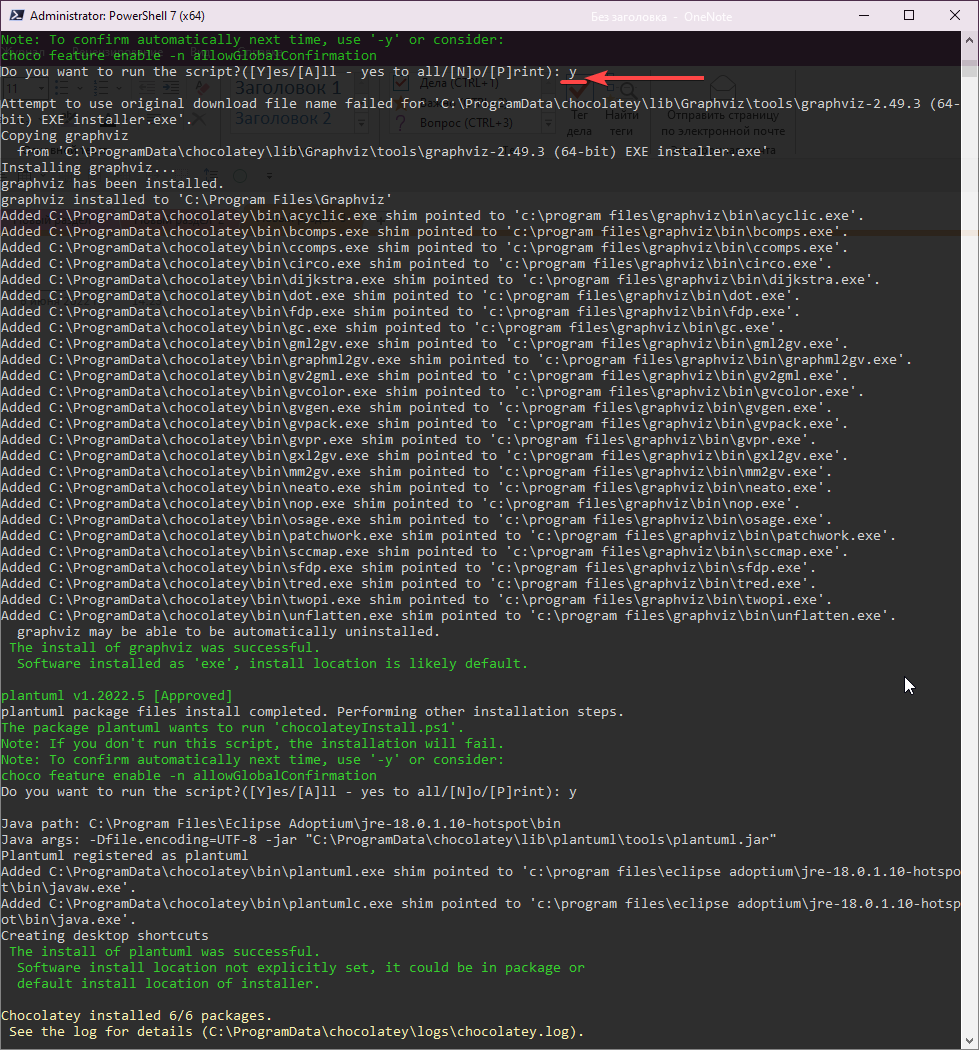

ah, very good how you docuented this! first time i see what happens on windows :) all looks good, you open a puml file and it will generate a diagram. the syntax is described here, e.g. use case diagrams: https://plantuml.com/use-case-diagram#d50d8f9219a41435
online you can try here: http://www.plantuml.com/plantuml/uml
@soloturn I don't understand...
I have completed:
Question: How do I open a program that will have an interface like plantuml online?
http://www.plantuml.com/plantuml/uml/SyfFKj2rKt3CoKnELR1Io4ZDoSa70000
I want to see two panels:
I want to see two panels:
- panel with uml code;
- panel where the chart is displayed;
From my understanding you would want Visual studio code, with plantUml plugins. That gives you exactly this, with a uml editor on the left side, and when you hit "alt+d", you get the UML generated on the side.
Otherwise, you can split your screen in two and have:
plantuml.jar's GUI image output, on the other side...Regards.
See also this page, and search your favourite or better solution:
Regards.
@The-Lum @OveQ
can't plantuml be used as a separate application?
In other words, should plantuml be used as a plug-in to other applications? Plugin for applications such as Visual Studio, Visual Studio Code, PhpStorm? Yes?
Can't plantuml be used as a separate application? In other words, should plantuml be used as a plug-in to other applications? Plugin for applications such as Visual Studio, Visual Studio Code, PhpStorm? Yes?
No/Yes, as you want... You can use plantuml on standalone, on a script, as:
echo -e "@startuml\nAlice -> Bob: test\n@enduml" | java -jar /usr/local/share/plantuml.jar -pipe@The-Lum @OveQ
can't plantuml be used as a separate application?
In other words, should plantuml be used as a plug-in to other applications? Plugin for applications such as Visual Studio, Visual Studio Code, PhpStorm? Yes?
I run plantUml as a docker container. Then I install a plugin for VS Code, and set that to use the docker container as a server. That way I don't need the local installation that is flagged as a virus, and my local computer is quite clean.
@it19862 have you found a solution ?
Stay tuned ! We are think about releasing a native application (.exe)
How to install plantuml on Windows-10?