OK, so I was trying to create a more interesting example right now, but came across another limitation. I wanted to render the following:
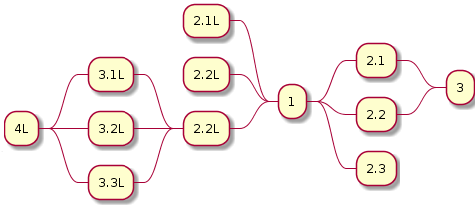 but I was breaking my own "tree in reverse" rule over on the merge to "3" on the right side, leaving 2.3 orphaned.
but I was breaking my own "tree in reverse" rule over on the merge to "3" on the right side, leaving 2.3 orphaned.
Correctly, I should do something like this:
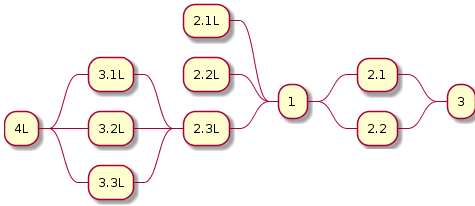
which could be coded like this:
@startmindmap
* 1
** 2.1
** 2.2
>*3
start left
** 2.1L
** 2.2L
** 2.3L
*** 3.1L
*** 3.2L
*** 3.3L
<** 4L
@endmindmapunless of course there were a way to explicitly state that a node could be "orphaned" in a merge. Hmmm... this all feels like it is getting too complicated again!!!
But I like the idea of trying to merge thoughts together in a mind map...! It's the kind of thing we can all do on paper, and in our heads easily enough... like coming to a conclusion from a number of different, but related thoughts...
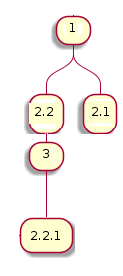 @aadrian
@aadrian 


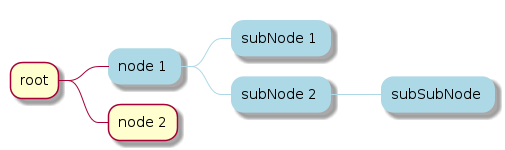

Hi,
Please add MindMap Diagram Support too :) .
Something compact like FreePlane https://sourceforge.net/projects/freeplane/ is producing: http://freeplane.sourceforge.net/wiki/index.php/File:FreeplaneWiki.jpg would be very useful.
Thanks in advance.