Please clarify and fill in the template properly. You removed key sections from the issue template, Please fill in all areas. The whole information is required https://raw.githubusercontent.com/platformio/platformio-atom-ide-terminal/master/.github/ISSUE_TEMPLATE.md


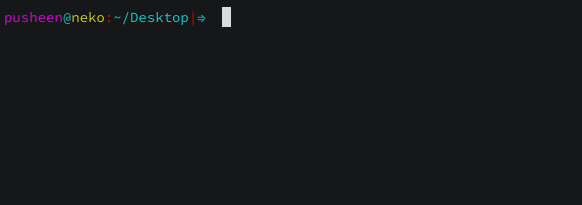
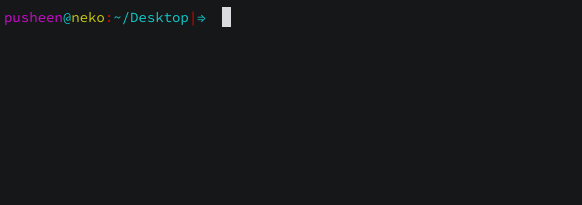
Description
The
ctrl + ldoesn't work for me for it does not refresh the command line after clear, and need another type to make that shell refresh. It is the same to python in that shell, but not for ghci.Steps to reproduce
ctrl + lto clear the screen.Expected behavior:
ctrl + lshould work for clearing the screen.Actual behavior:
ctrl + ldid not clear the screen, just remove the cursor.Reproduces how often: Every time.
Versions
OS name and version:
macOS Mojave 10.14Platformio-ide-terminal version:2.9.0