I don't have a platform with speakers, only an eval board with a headphone output. Does the headphone work?
Open junocomp opened 7 years ago
I don't have a platform with speakers, only an eval board with a headphone output. Does the headphone work?
Headphone output is not working either. I just got this error for the first time. It went away after I rebooted the machine.
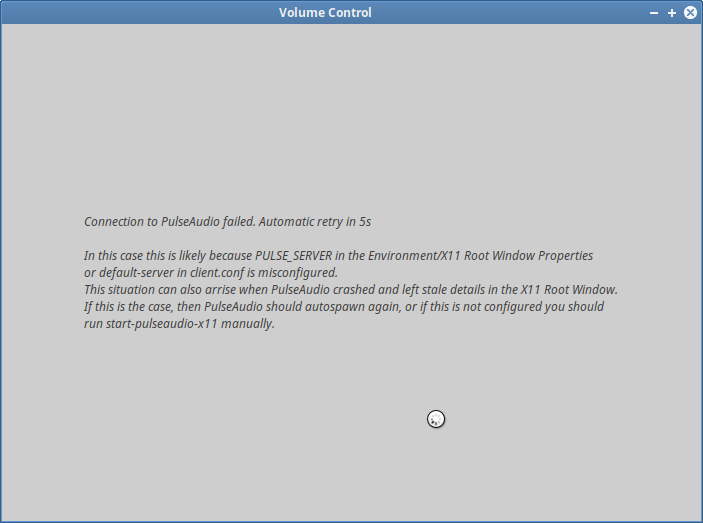
I forgot to mention that the laptop has Atom x5-z8350 processor.
I can confirm that (only) the headphone jack works with the files in the repo (At least on my specific hardware: Chuwi Hi10 Pro) It seems that depending on the device manufacturer PA might look for differently named UCM files (Hampoo-Hi10protablet-Hampoo_reserve-CherryTrailCR in this case), but renaming as appropriate (PA debug logs contain the expected filenames) works. There's also an issue with snd_hdmi_lpe_audio and PA that can make PA crash on hardware like this.
Since I'm not very familliar with ALSA/Pulse, is there any info I can provide that might help getting the speakers working?
I have an RDP Thinbook (11-inch model) from RDP. It also uses an Atom X5-z8350 Atom SoC and has a bytcr-rt5651 sound card. I have sound working.
I found the problem to be:
Regarding snd_hdmi_lpe_audio making pulseaudio crash, I can confirm that this is definitely an issue, but only with pulse audio version >= 1:10.0-2ubuntu3 (e.g. pulseaudio that ships with Ubuntu Artful Aardvark 17.10). See discussion here. Technically, pulseaudio does run, but fails to daemonize.
Blacklisting snd_hdmi_lpe_audio works. Create file under /etc/modprobe.d with a name like blacklist_snd_hdmi_lpe_audio.conf containing a single line:
blacklist snd_hdmi_lpe_audioReboot, and pulseaudio should be working. Ifthat works, try the asound.state steps above, and see if sound works.
See my github repo and you may find more interesting stuff. It is aimed at running Linux on the RDP Thinbook, but a lot must be in common with the Chuwi Hi10 Pro. Most of it relates to the Intel Cherrytrain Atom x5-z83xx Soc.
there was an update for the UCM file contributed to alas-lib directly, please check if this works for you
The new alsa-lib ucm has the same result (headphone only).
I'm starting to suspect that it's actually externally muxed via gpio in the Hi10 pro, even though the rt5651 can support 2 outputs. According to a kernel bug (https://bugzilla.kernel.org/show_bug.cgi?id=189261 , you were part of it), the previous Chuwi devices used that approach with a different codec, so they may have wanted to minimize board redesign or something. The DSDT entry looks a lot like what's described in comment 112 of said bug report as well:
Device (RTK1)
{
Name (_HID, "10EC5651") // _HID: Hardware ID
Name (_CID, "10EC5651") // _CID: Compatible ID
Name (_DDN, "ALC5651") // _DDN: DOS Device Name
... snip ...
Method (_CRS, 0, NotSerialized) // _CRS: Current Resource Settings
{
Name (SBUF, ResourceTemplate ()
{
I2cSerialBusV2 (0x001A, ControllerInitiated, 0x00061A80,
AddressingMode7Bit, "\\_SB.PCI0.I2C2",
0x00, ResourceConsumer, , Exclusive,
)
GpioIo (Exclusive, PullDefault, 0x0000, 0x0000, IoRestrictionOutputOnly,
"\\_SB.GPO1", 0x00, ResourceConsumer, ,
)
{ // Pin list
0x001B
}
GpioInt (Edge, ActiveHigh, ExclusiveAndWake, PullNone, 0x0000,
"\\_SB.GPO3", 0x00, ResourceConsumer, ,
)
{ // Pin list
0x004F
}
})
Return (SBUF) /* \_SB_.PCI0.I2C2.RTK1._CRS.SBUF */
}It might be related to that bug : https://bugs.freedesktop.org/show_bug.cgi?id=100488
The same trouble but with another harware. Chuwi Hibook has no sound:
inxi -Fx
System: Kernel: 4.13.0-16-generic x86_64 bits: 64 gcc: 7.2.0 Console: tty 2 Distro: Ubuntu 17.10 Machine: Device: desktop Mobo: Hampoo model: Cherry Trail CR serial: ABCDEF0123456789 UEFI: American Megatrends v: 5.11 date: 05/07/2016 CPU: Quad core Intel Atom x5-Z8300 (-MCP-) arch: Airmont rev.3 cache: 1024 KB flags: (lm nx sse sse2 sse3 sse4_1 sse4_2 ssse3 vmx) bmips: 11520 clock speeds: max: 1840 MHz 1: 1440 MHz 2: 1440 MHz 3: 1440 MHz 4: 1440 MHz Graphics: Card: Intel Atom/Celeron/Pentium Processor x5-E8000/J3xxx/N3xxx Series PCI Configuration Registers bus-ID: 00:02.0 Display Server: X.org 1.19.5 drivers: modesetting (unloaded: fbdev,vesa) tty size: 238x59 Advanced Data: N/A for root Audio: Card bytcr-rt5651 driver: bytcr-rt5651 Sound: ALSA v: k4.13.0-16-generic Drives: HDD Total Size: NA (-) ID-1: /dev/mmcblk0 model: N/A size: 62.5GB Partition: ID-1: / size: 57G used: 14G (26%) fs: ext4 dev: /dev/mmcblk0p2 RAID: No RAID devices: /proc/mdstat, md_mod kernel module present Sensors: System Temperatures: cpu: 45.0C mobo: N/A Fan Speeds (in rpm): cpu: N/A Info: Processes: 232 Uptime: 34 min Memory: 692.9/3853.7MB Init: systemd runlevel: 5 Gcc sys: 7.2.0 Client: Shell (bash 4.4.121) inxi: 2.3.37
N.B. blacklist snd_hdmi_lpe_audio did not help. Installing kernel 4.14 rc8 - did not help.
@Ygarr same problem here :(
I can confirm the audio works on headphones but not the actual tablet speakers, on my CUBE iWork 10 tablet, with Atom x5-8350 and the rt5651 chip. I tried your UCM files but they did not help, unfortunately. The headphone out also has a very noticeable and annoying popping sound and the balance seems to be way off (GNOME's speaker test, front left faintly plays in the left side and front right only plays on the left side).
same here, (hi10 plus) tell me what/if details needed.
I recently got the speakers to work on my Hi10 Pro. The Hi10 Plus is probably similar. See danielotero/linux-on-hi10#8
Hi, I have the Jumper EZBook 2, Intel Atom z5-x8300 SoC..
I am running openSUSE Tumbleweed with KDE, currently on Kernel 4.15.2
I can confirm all I had to do was add blacklist snd_hdmi_lpe_audio to the 99-local.conf file in modprobe.d to get sound working through headphones. Speakers don't work but I don't really care because they sounded like shit anyway. Audio through the headphone jack is perfect.
I am happy to test some things if you need me too
I have the Jumper EZBook 2, Intel Atom x5-Z8350 processor, bytcr-rt5651 sound card.
I am running Lubuntu 17.10, kernel 4.13.0-32
Headphone output and internal speakers work well.
1 Blacklist the snd_hdmi_lpe_audio : Create a file under /etc/modprobe.d with the name blacklist_snd_hdmi_lpe_audio.conf containing a single line: blacklist snd_hdmi_lpe_audio
2 Copy the 2 folders bytcr-rt5651 and bytcr_rt5651 in /usr/share/alsa/ucm/ (Download page https://github.com/plbossart/UCM)
3 Restart
Use the pulseaudio volume control to choose the output (speaker or headphone).
That's all.
The above didn't work for me.
I also copied the asound file to /var/lib/alsa but doing that seemed to hose my wifi and smash the EMMC drive with the logging of RTL8723BS: ERROR sd_recv_rxfifo: alloc recvbuf FAIL!
So for now I'd rather have working wifi then working speakers!
F5LVG you are a genius, it works! Finally after a year I can finally use the laptop properly. I can't even find the audio drivers for Windows.
Thank you very much @F5LVG. I've been waiting for a fix/workaround since I bought my netbook 1 year ago...
@giovannicaligaris , regarding Windows, take a look at the tutorial I created here https://techtablets.com/forum/topic/ezbook-2-windows-10-creators-fall-update-drivers/
Tow remarks:
You can find the 2 folders here: http://oernst.org/bytcrrt5651
The default output is the headset not the speaker.
(sorry for the translation, i'm french) so, Hello everyone and thank you for your information, however, after installing the recommended files and folders (maj18.04),
1 Blacklist the snd_hdmi_lpe_audio : Create a file under /etc/modprobe.d with the name blacklist_snd_hdmi_lpe_audio.conf containing a single line: blacklist snd_hdmi_lpe_audio 2 Copy the 2 folders bytcr-rt5651 and bytcr_rt5651 in /usr/share/alsa/ucm/ (Download page https://github.com/plbossart/UCM)
Only the elements "headphones playback (plugged in)" and "Speaker playback" appeared in "Port" in the volume control ... (like the picture on topic top) ... but still no sound!
ps: for info, I have the volumes to the bottom, the poter moves when playing a video on the net. I have a schneider SCL141CTP with a sound card bytcrrt5651, xubuntu
nana@NANAPC:~$ lspci -nn 00:00.0 Host bridge [0600]: Intel Corporation Atom/Celeron/Pentium Processor x5-E8000/J3xxx/N3xxx Series SoC Transaction Register [8086:2280] (rev 36) 00:02.0 VGA compatible controller [0300]: Intel Corporation Atom/Celeron/Pentium Processor x5-E8000/J3xxx/N3xxx Series PCI Configuration Registers [8086:22b0] (rev 36) 00:03.0 Multimedia controller [0480]: Intel Corporation Atom/Celeron/Pentium Processor x5-E8000/J3xxx/N3xxx Series Imaging Unit [8086:22b8] (rev 36) 00:0b.0 Signal processing controller [1180]: Intel Corporation Atom/Celeron/Pentium Processor x5-E8000/J3xxx/N3xxx Series Power Management Controller [8086:22dc] (rev 36) 00:14.0 USB controller [0c03]: Intel Corporation Atom/Celeron/Pentium Processor x5-E8000/J3xxx/N3xxx Series USB xHCI Controller [8086:22b5] (rev 36) 00:1a.0 Encryption controller [1080]: Intel Corporation Atom/Celeron/Pentium Processor x5-E8000/J3xxx/N3xxx Series Trusted Execution Engine [8086:2298] (rev 36) 00:1f.0 ISA bridge [0601]: Intel Corporation Atom/Celeron/Pentium Processor x5-E8000/J3xxx/N3xxx Series PCU [8086:229c] (rev 36) nana@NANAPC:~$ nana@NANAPC:~$ nana@NANAPC:~$ nana@NANAPC:~$ lsusb Bus 002 Device 001: ID 1d6b:0003 Linux Foundation 3.0 root hub Bus 001 Device 003: ID 058f:5608 Alcor Micro Corp. Bus 001 Device 002: ID 0603:0002 Novatek Microelectronics Corp. Bus 001 Device 001: ID 1d6b:0002 Linux Foundation 2.0 root hub nana@NANAPC:~$ nana@NANAPC:~$ nana@NANAPC:~$ nana@NANAPC:~$ nana@NANAPC:~$ nana@NANAPC:~$ lspci -k 00:00.0 Host bridge: Intel Corporation Atom/Celeron/Pentium Processor x5-E8000/J3xxx/N3xxx Series SoC Transaction Register (rev 36) Subsystem: Intel Corporation Atom/Celeron/Pentium Processor x5-E8000/J3xxx/N3xxx Series SoC Transaction Register Kernel driver in use: iosf_mbi_pci 00:02.0 VGA compatible controller: Intel Corporation Atom/Celeron/Pentium Processor x5-E8000/J3xxx/N3xxx Series PCI Configuration Registers (rev 36) Subsystem: Intel Corporation Atom/Celeron/Pentium Processor x5-E8000/J3xxx/N3xxx Series PCI Configuration Registers Kernel driver in use: i915 Kernel modules: i915 00:03.0 Multimedia controller: Intel Corporation Atom/Celeron/Pentium Processor x5-E8000/J3xxx/N3xxx Series Imaging Unit (rev 36) Subsystem: Intel Corporation Atom/Celeron/Pentium Processor x5-E8000/J3xxx/N3xxx Series Imaging Unit 00:0b.0 Signal processing controller: Intel Corporation Atom/Celeron/Pentium Processor x5-E8000/J3xxx/N3xxx Series Power Management Controller (rev 36) Subsystem: Intel Corporation Atom/Celeron/Pentium Processor x5-E8000/J3xxx/N3xxx Series Power Management Controller Kernel driver in use: proc_thermal Kernel modules: processor_thermal_device 00:14.0 USB controller: Intel Corporation Atom/Celeron/Pentium Processor x5-E8000/J3xxx/N3xxx Series USB xHCI Controller (rev 36) Subsystem: Intel Corporation Atom/Celeron/Pentium Processor x5-E8000/J3xxx/N3xxx Series USB xHCI Controller Kernel driver in use: xhci_hcd 00:1a.0 Encryption controller: Intel Corporation Atom/Celeron/Pentium Processor x5-E8000/J3xxx/N3xxx Series Trusted Execution Engine (rev 36) Subsystem: Intel Corporation Atom/Celeron/Pentium Processor x5-E8000/J3xxx/N3xxx Series Trusted Execution Engine Kernel driver in use: mei_txe Kernel modules: mei_txe 00:1f.0 ISA bridge: Intel Corporation Atom/Celeron/Pentium Processor x5-E8000/J3xxx/N3xxx Series PCU (rev 36) Subsystem: Intel Corporation Atom/Celeron/Pentium Processor x5-E8000/J3xxx/N3xxx Series PCU Kernel driver in use: lpc_ich Kernel modules: lpc_ich nana@NANAPC:~$ nana@NANAPC:~$ nana@NANAPC:~$ nana@NANAPC:~$ nana@NANAPC:~$ nana@NANAPC:~$ nana@NANAPC:~$ sudo aplay -l [sudo] Mot de passe de nana : Liste des Périphériques Matériels PLAYBACK carte 0: bytcrrt5651 [bytcr-rt5651], périphérique 0: 3 [] Sous-périphériques: 1/1 Sous-périphérique #0: subdevice #0 carte 0: bytcrrt5651 [bytcr-rt5651], périphérique 1: Deep-Buffer Audio (*) [] Sous-périphériques: 1/1 Sous-périphérique #0: subdevice #0 Dernière modification par vomitodegato (Hier à 21:46)
Signaler aux modérateurs Supprimer Modifier Citer Pages : 1Répondre Forum » Lecture et configuration mul
F5LVG - Thank`s . Sound working on Kiano SlimNote 14.2 Dźwięk działa na Kiano SlimNote 14.2 Linux Sterownik dźwięku . System Pop Os śmiga na tym laptopie , tylko do uprawnieniń admina trzeba wpisać sudo su
Update Lubuntu 18.04
Jumper EZBook 2, Intel Atom x5-Z8350 processor, bytcr-rt5651 sound card
Download the folder bytcr-rt5651 ( https://github.com/plbossart/UCM/archive/master.zip )
Copy directory to UCM location sudo cp -rf ../bytcr-rt5651 /usr/share/alsa/ucm
Update asound.state sudo cp asound.state /var/lib/alsa
Restart
Use the pulseaudio volume control to choose the output (speaker or headphone).
hello, i don't know if it's a new "bytcr-rt5651", but for me it's always the same:
Headphone: OK, but speaker: NO work
how to do!?
i'm with a Shneider SCL141CTP
(Lubuntu, sound: bytcr-rt5651, mother: Atom-celeron-pentium X5-E8000 Series PCI , wifi-blutooth :RTL8723BS)
@F5LVG i followed the step i'm using Lubunut 18.04 on a Mediacom W700 [is like a SurfTab wintron 7.0 ST70416-6].
If i run sudo sh asound.state in /var/lib/alsa i get:
asound.state: 1: asound.state: state.bytcrrt5651: not found
asound.state: 2: asound.state: control.1: not found
asound.state: 3: asound.state: iface: not found
asound.state: 4: asound.state: name: not found
asound.state: 5: asound.state: value: not found
asound.state: 6: asound.state: comment: not found
asound.state: 7: asound.state: access: not found
BOOLEAN: not found
asound.state: 9: asound.state: count: not found
asound.state: 10: asound.state: Syntax error: "}" unexpectedOther commands that may be useful:
aplay -l
**** List of PLAYBACK Hardware Devices ****
card 0: Audio [Intel HDMI/DP LPE Audio], device 0: HdmiLpeAudio [Intel HDMI/DP LPE Audio]
Subdevices: 1/1
Subdevice #0: subdevice #0
card 0: Audio [Intel HDMI/DP LPE Audio], device 1: HdmiLpeAudio [Intel HDMI/DP LPE Audio]
Subdevices: 1/1
Subdevice #0: subdevice #0
card 1: bytcrrt5651 [bytcr-rt5651], device 0: 1 []
Subdevices: 1/1
Subdevice #0: subdevice #0
card 1: bytcrrt5651 [bytcr-rt5651], device 1: Deep-Buffer Audio (*) []
Subdevices: 1/1
Subdevice #0: subdevice #0pulseaudio
E: [pulseaudio] pid.c: Daemon already running.
E: [pulseaudio] main.c: pa_pid_file_create() failed.Between doing what sundarnagarajan and F5LVG suggests, I now have audio working on my tiny pocketable One-Netbook One Mix Yoga laptop running Linux Mint 19 and Win10. THANK YOU!
However, audio quality through speakers in LM 19 is a bit distorted sounding. While in Win10 the audio sounds very good.
Any suggestions as to how improve the sound quality?
@sundarnagarajan i tried what you said but nothing. https://github.com/plbossart/UCM/issues/45
In a terminal window, open alsamixer, and scroll through looking for channels that are marked [off]. I fixed this problem by finding HPO L and HPO R were off in the alsa mixer.
Hi all,
After following the procedures described in this thread by @sundarnagarajan and @F5LVG, the sound worked for a day or so and then stopped working again.
Tried these commands on the Ubuntu Troubleshooting guide sudo modprobe snd-rt5651 sudo modprobe snd-bytcr-rt5651
Commands both return: modprobe: FATAL: Module snd-bytcr-rt5651 not found in directory /lib/modules/5.0.0-37-generic
Is this related on how these drivers are installed? Any instructions available anywhere?
Hi all,
After following the procedures described in this thread by @sundarnagarajan and @F5LVG, the sound worked for a day or so and then stopped working again.
Tried these commands on the Ubuntu Troubleshooting guide sudo modprobe snd-rt5651 sudo modprobe snd-bytcr-rt5651
Commands both return: modprobe: FATAL: Module snd-bytcr-rt5651 not found in directory /lib/modules/5.0.0-37-generic
Is this related on how these drivers are installed? Any instructions available anywhere?
this means your kernel does not support this driver, check the .config
Also use the regular UCM files from alsa-lib, this repo is deprecated.
@zecamigo :
For building the required kernel modules, here is what I have in my kernel config:
SND_SOC_INTEL_BYT_CHT_ES8316_MACH=m SND_SOC_ES8316=m SND_SOC_INTEL_BYTCR_RT5651_MACH=m SND_SOC_RT5651=m
Note that this also includes support for a DIFFERENT sound module - ES8316
You can also take a look at my kernel_build repository and see if that is useful to you in building the kernel.
@plbossart Thanks so much for your answer!
this means your kernel does not support this driver, check the .config What config do you mean The Kernel config like @sundarnagarajan mentioned?
Also use the regular UCM files from alsa-lib, this repo is deprecated.
I checked https://github.com/alsa-project/alsa-lib/find/master but there seems to be be no UCM for this driver... How do I go from here?
Again thank you for the hints.
see alsa-conf-ucm, where all UCM files were moved
see alsa-conf-ucm, where all UCM files were moved
@plbossart Just replaced the folder with the one on that repository following the instructions by F5LVG, but it makes pulseaudio fail. "[pulseaudio] main.c: Daemon startup failed."
Thanks @sundarnagarajan this looks useful, but no idea how to make changes to kernel.
For building the required kernel modules, here is what I have in my kernel config:
SND_SOC_INTEL_BYT_CHT_ES8316_MACH=m SND_SOC_ES8316=m SND_SOC_INTEL_BYTCR_RT5651_MACH=m SND_SOC_RT5651=m
Note that this also includes support for a DIFFERENT sound module - ES8316
You can also take a look at my kernel_build repository and see if that is useful to you in building the kernel.
@zecamigo :
In that case, we will need to start with understanding what machine (hardware) you have, what distribution you are using, and how you installed the 5.0 kernel.
IF you are using an Ubuntu variant (and perhaps if you are using a Deiban-based distribution), you can use my kernel_build repository to download, configure and build the kernel (latest - e.g. 5.4.10) from kernel.org and create DEB files that you can install using dpkg.
If you are not using a distribution that uses DEB-based packaging, at this point there is little additional help I can offer on how to rebuild your kernel - it is of course possible and there are numerous guides on the Internet, but I do not have a one-touch script.
This is all of course separate from, and in addition to getting the correct UCM files for the sound card.
@zecamigo :+1:
This observation by you is still puzzling, though:
the sound worked for a day or so and then stopped working again
If the kernel module is missing, it would NEVER have worked. If the kernel got upgraded (automatically by system update etc), it is HIGHLY UNLIKELY that the newer kernel version from your distribution came with a .config that did not include modules from an earlier kernel from the same distribution.
Please provide us some more details on:
5.0.0-37-generic from your error message)@sundarnagarajan
1. Distributor ID: Ubuntu Description: Ubuntu 18.04.3 LTS Release: 18.04 Codename: bionic
The only changes I can think of were some application installations (text editors).
I don't think I have moved kernel. I did notice I seem to have two kernels installed but I have no idea why: linux-headers-5.0.0-37 linux-headers-4.18.0-15
@zecamigo : Sorry for the delay. The package names you have listed are actually only the kernel HEADERS. Can you try this command:
dpkg -l linux-image* | grep '^ii'
and paste it's output?
Regardless, all I am going to suggest is try the older kernel if it is still present by choosing it under Advanced when booting into grub. Even if it works, it will shed little light on why the newer kernel does not work.
@sundarnagarajan
ii linux-image-4.18.0-15-generic 4.18.0-15.16~18.04.1 amd64 Signed kernel image generic ii linux-image-5.0.0-37-generic 5.0.0-37.40~18.04.1 amd64 Signed kernel image generic ii linux-image-generic-hwe-18.04 5.0.0.37.95 amd64 Generic Linux kernel image
Confirmed: there are several kernels. Could this be because I installed ubuntu from a bootable pen drive with no internet connection, and then again with a net connection?
The older kernel loads correctly but all sound options are greyed out from the settings menu, no devices are showing, In the new kernel output devices are showing, but no sound output. No input devices (greyed out).
Thanks for going out of your way to address this, truly appreciated.
@zecamigo : Sorry for the delay. From your answer, it looks like you may need to (at least) explore what hardware (sound card) support you need for your specific hardware. I have a repository with pre-built Ubuntu ISOs with updated kernels in the ISO that can be tried in LIVE ISO mode.
It is still possible (indeed likely) that you need help with setting up the UCM files, and the people on this repository are the best experts for that.
From your answers, I presume that:
May I invite you to open an issue on my repository, and I can guide you a bit there, rather than adding my less relevant stuff to this issue?
@sundarnagarajan Thanks for following up! Which ISO do you suggest I use for testing?
Some updates still relevant here:
Still regarding the UCM, I tried the following:
Erase disk Reinstall ubuntu from pen drive
-- > No sound settings
Tried: sudo apt-get install pavucontrol pavucontrol
--> No sound, sound card not recognized
aplay -l
List of PLAYBACK Hardware Devices card 0: bytcrrt5651 [bytcr-rt5651], device 0: Audio () [] Subdevices: 1/1 Subdevice #0: subdevice #0 card 0: bytcrrt5651 [bytcr-rt5651], device 1: Deep-Buffer Audio () [] Subdevices: 1/1 Subdevice #0: subdevice #0 card 1: Audio [Intel HDMI/DP LPE Audio], device 0: HdmiLpeAudio [Intel HDMI/DP LPE Audi] Subdevices: 0/1 Subdevice #0: subdevice #0 card 1: Audio [Intel HDMI/DP LPE Audio], device 1: HdmiLpeAudio [Intel HDMI/DP LPE Audi] Subdevices: 1/1 Subdevice #0: subdevice #0 card 1: Audio [Intel HDMI/DP LPE Audio], device 2: HdmiLpeAudio [Intel HDMI/DP LPE Audi] Subdevices: 1/1 Subdevice #0: subdevice #0 List of PLAYBACK Hardware Devices card 0: bytcrrt5651 [bytcr-rt5651], device 0: Audio () [] Subdevices: 1/1 Subdevice #0: subdevice #0 card 0: bytcrrt5651 [bytcr-rt5651], device 1: Deep-Buffer Audio () [] Subdevices: 1/1 Subdevice #0: subdevice #0 card 1: Audio [Intel HDMI/DP LPE Audio], device 0: HdmiLpeAudio [Intel HDMI/DP LPE Audi] Subdevices: 0/1 Subdevice #0: subdevice #0 card 1: Audio [Intel HDMI/DP LPE Audio], device 1: HdmiLpeAudio [Intel HDMI/DP LPE Audi] Subdevices: 1/1 Subdevice #0: subdevice #0 card 1: Audio [Intel HDMI/DP LPE Audio], device 2: HdmiLpeAudio [Intel HDMI/DP LPE Audi] Subdevices: 1/1 Subdevice #0: subdevice #0
--> Logs
[pulseaudio] module.c: Failed to load module "module-alsa-card" (argument: "device_id="0" name="platform-bytcr_rt5651" card_name="alsa_card.platform-bytcr_rt5651" namereg_fail=false tsched=yes fixed_latency_range=no ignore_dB=no deferred_volume=yes use_ucm=yes card_properties="module-udev-detect.discovered=1""): initialization failed.
[pulseaudio] module-alsa-card.c: Failed to find a working profile.
Audio Port: ASoC: no backend DAIs enabled for Audio Port
Tested several cards: e.g. aplay -D plughw:0,3 /usr/share/sounds/alsa/Front_Center.wav
Installed UCM from alsa-ucm-conf Updated asound.state using plbossart/UCM
Logs 23:38:20 pulseaudio: [pulseaudio] module.c: Failed to load module "module-alsa-card" (argument: "device_id="0" name="platform-bytcr_rt5651" card_name="alsa_card.platform-bytcr_rt5651" namereg_fail=false tsched=yes fixed_latency_range=no ignore_dB=no deferred_volume=yes use_ucm=yes card_properties="module-udev-detect.discovered=1""): initialization failed.
23:38:20 pulseaudio: [pulseaudio] module-alsa-card.c: Failed to find a working profile. 23:38:20 kernel: Audio Port: ASoC: no backend DAIs enabled for Audio Port 23:38:19 kernel: FAT-fs (mmcblk2p1): error, fat_get_cluster: invalid cluster chain (i_pos 0) 23:38:14 kernel: Audio Port: ASoC: no backend DAIs enabled for Audio Port
Blacklisted HDMI
--> Error logs persist, getting dummy output
23:49:37 kernel: FAT-fs (mmcblk2p1): error, fat_get_cluster: invalid cluster chain (i_pos 0) 23:47:05 bluetoothd: Failed to set mode: Blocked through rfkill (0x12) 23:47:03 spice-vdagent: Cannot access vdagent virtio channel /dev/virtio-ports/com.redhat.spice.0 23:46:59 pulseaudio: [pulseaudio] module.c: Failed to load module "module-alsa-card" (argument: "device_id="0" name="platform-bytcr_rt5651" card_name="alsa_card.platform-bytcr_rt5651" namereg_fail=false tsched=yes fixed_latency_range=no ignore_dB=no deferred_volume=yes use_ucm=yes card_properties="module-udev-detect.discovered=1""): initialization failed. 23:46:59 kernel: Audio Port: ASoC: no backend DAIs enabled for Audio Port
Next steps?
@zecamigo : Looks like your (Ubuntu) kernel does not have the bytcr_rt5651 module compiled
@zecamigo : Looks like your (Ubuntu) kernel does not have the bytcr_rt5651 module compiled
@sundarnagarajan how do I do that?
I am running Xubuntu 17.10 kernel 4.12.0-11-generic and just installed the rt5651 patch.
After rebooting the machine pulseaudio detects the drivers but no sound would come out. If I play a video from youtube (chrome), the sound wave bar moves as if sound is coming out.
Am I missing any additional patches or settings?
List of PLAYBACK Hardware Devices card 0: Audio [Intel HDMI/DP LPE Audio], device 0: HdmiLpeAudio [Intel HDMI/DP LPE Audio] Subdevices: 1/1 Subdevice #0: subdevice #0 card 1: bytcrrt5651 [bytcr-rt5651], device 0: 1 [] Subdevices: 0/1 Subdevice #0: subdevice #0 card 1: bytcrrt5651 [bytcr-rt5651], device 1: Deep-Buffer Audio (*) [] Subdevices: 1/1 Subdevice #0: subdevice #0