if frontend related, tell us your Browser, Version and OS
OS: Windows 10
Browser: Chrome / Opera / Firefox
Version 84.0.4147.105 / 69.0.3686.95 / 79.0
Describe the bug
I am trying to have a dropdown show/hide based on the value of a radio item. My initial attempt used a callback to update the dropdown's style with either {"display": "block"} or {"display": "none"}. While the dropdown would appear/disappear correctly, the dropdown's little upside triangle icon was not showing. It's a vital visual cue to the user that it's a dropdown and not an input box.
While this brought back the little triangle icon, now the appear/disappear is broken. Selecting "show" in the radio item no longer brings back the dropdown from hidden state. Using "inspect element" on any broswer I've tested, I do not observe a change of the tag's display property.
Video recording with {"display": "block !important"}:
Expected behavior
I would expect that using {"display": "block"} on a dcc.Dropdown would correctly show the triangle icon.
I would expect that using {"display": "block !important"} would cause the hidden dropdown to reappear.
Minimum working example
import dash
import dash_core_components as dcc
import dash_html_components as html
from dash.dependencies import Input, Output, State
HIDE_STY = {"display": "none"}
SHOW_STY = {"display": "block"}
SHOW_STY_IMP = {"display": "block !important"}
app = dash.Dash(__name__)
app.layout = html.Div(
[
dcc.Dropdown(
id="drop-select",
options=[
{"label": "foo", "value": "foo"},
{"label": "bar", "value": "bar"},
],
value="foo",
),
dcc.RadioItems(
id="radio-select",
options=[
{"label": "show", "value": "show"},
{"label": "hide", "value": "hide"},
],
value="show",
),
]
)
@app.callback(Output("drop-select", "style"), [Input("radio-select", "value")])
def update_dropdown_visibility(value):
if value == "show":
# ---> Both of these seem problematic <---
return SHOW_STY
# return SHOW_STY_IMP
else:
return HIDE_STY
if __name__ == "__main__":
app.run_server(debug=True)
Describe your context Please provide us your environment so we can easily reproduce the issue.
pip list | grep dashbelowif frontend related, tell us your Browser, Version and OS
Describe the bug I am trying to have a dropdown show/hide based on the value of a radio item. My initial attempt used a callback to update the dropdown's style with either
{"display": "block"}or{"display": "none"}. While the dropdown would appear/disappear correctly, the dropdown's little upside triangle icon was not showing. It's a vital visual cue to the user that it's a dropdown and not an input box.Video recording with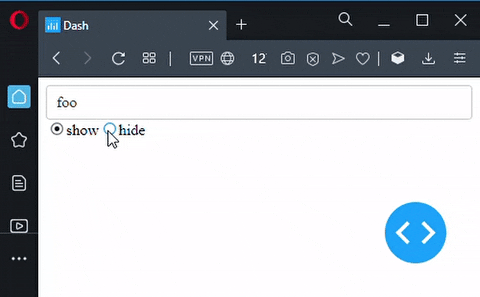
{"display": "block"}:Some searching for solutions led me to a similar issue with a solution on the forums, to instead use
{"display": "block !important"}.While this brought back the little triangle icon, now the appear/disappear is broken. Selecting "show" in the radio item no longer brings back the dropdown from hidden state. Using "inspect element" on any broswer I've tested, I do not observe a change of the tag's display property.
Video recording with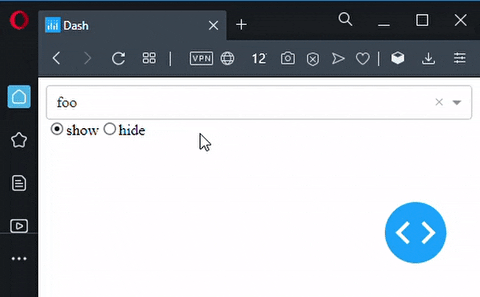
{"display": "block !important"}:Expected behavior
I would expect that using {"display": "block"} on a dcc.Dropdown would correctly show the triangle icon. I would expect that using {"display": "block !important"} would cause the hidden dropdown to reappear.
Minimum working example