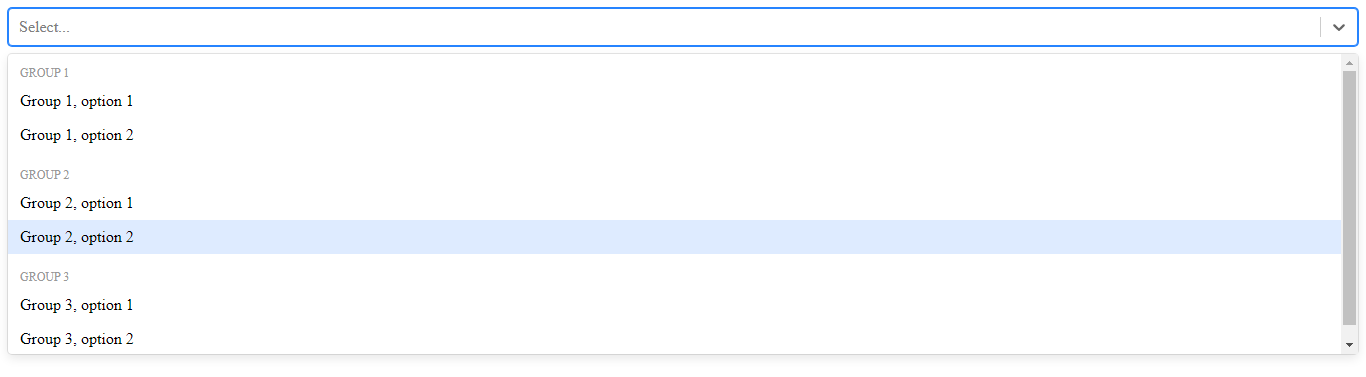I think the only problem here is changing the proptypes so they allow these types of options to be pased in as react-select
does support this syntax.
As a workaround for my use-case I've made my own wrapper component using dash-component-boilerplate and that works for me, but I think it would be nice if this was built-in behavior of dcc.Dropdown.
My working wrapper component
import React from "react";
import "../styles/sideBar.css";
import Select from 'react-select'
export default class SelectWrapper extends React.Component {
constructor(props) {
super(props);
this.state = {
value: this.props.options[0]
};
this.handleChange = this.handleChange.bind(this);
}
handleChange = selectedOption => {
this.props.setProps({ value: selectedOption.value });
this.setState({ value: selectedOption });
};
render() {
return <Select {...this.props} onChange={this.handleChange} value={this.props.value} />
}
}
SelectWrapper.defaultProps = {
clearable: true,
disabled: false,
multi: false,
searchable: true,
optionHeight: 35,
persisted_props: ['value'],
persistence_type: 'local',
};
SelectWrapper.propTypes = {
/**
* Select options
*/
options: PropTypes.array,
/**
* The value of the input. If `multi` is false (the default)
* then value is just a string that corresponds to the values
* provided in the `options` property. If `multi` is true, then
* multiple values can be selected at once, and `value` is an
* array of items with values corresponding to those in the
* `options` prop.
*/
value: PropTypes.oneOfType([
PropTypes.string,
PropTypes.number,
PropTypes.bool,
PropTypes.arrayOf(
PropTypes.oneOfType([
PropTypes.string,
PropTypes.number,
PropTypes.bool,
])
),
]),
/**
* The ID of this component, used to identify dash components
* in callbacks. The ID needs to be unique across all of the
* components in an app.
*/
id: PropTypes.string,
/**
* height of each option. Can be increased when label lengths would wrap around
*/
optionHeight: PropTypes.number,
/**
* className of the dropdown element
*/
className: PropTypes.string,
/**
* Whether or not the dropdown is "clearable", that is, whether or
* not a small "x" appears on the right of the dropdown that removes
* the selected value.
*/
clearable: PropTypes.bool,
/**
* If true, this dropdown is disabled and the selection cannot be changed.
*/
disabled: PropTypes.bool,
/**
* If true, the user can select multiple values
*/
multi: PropTypes.bool,
/**
* The grey, default text shown when no option is selected
*/
placeholder: PropTypes.string,
/**
* Whether to enable the searching feature or not
*/
searchable: PropTypes.bool,
/**
* The value typed in the DropDown for searching.
*/
search_value: PropTypes.string,
/**
* Dash-assigned callback that gets fired when the input changes
*/
setProps: PropTypes.func,
/**
* Defines CSS styles which will override styles previously set.
*/
style: PropTypes.object,
/**
* Object that holds the loading state object coming from dash-renderer
*/
loading_state: PropTypes.shape({
/**
* Determines if the component is loading or not
*/
is_loading: PropTypes.bool,
/**
* Holds which property is loading
*/
prop_name: PropTypes.string,
/**
* Holds the name of the component that is loading
*/
component_name: PropTypes.string,
}),
/**
* Used to allow user interactions in this component to be persisted when
* the component - or the page - is refreshed. If `persisted` is truthy and
* hasn't changed from its previous value, a `value` that the user has
* changed while using the app will keep that change, as long as
* the new `value` also matches what was given originally.
* Used in conjunction with `persistence_type`.
*/
persistence: PropTypes.oneOfType([
PropTypes.bool,
PropTypes.string,
PropTypes.number,
]),
/**
* Properties whose user interactions will persist after refreshing the
* component or the page. Since only `value` is allowed this prop can
* normally be ignored.
*/
persisted_props: PropTypes.arrayOf(PropTypes.oneOf(['value'])),
/**
* Where persisted user changes will be stored:
* memory: only kept in memory, reset on page refresh.
* local: window.localStorage, data is kept after the browser quit.
* session: window.sessionStorage, data is cleared once the browser quit.
*/
persistence_type: PropTypes.oneOf(['local', 'session', 'memory']),
};
It seems that
dcc.Dropdowncurrently doesn't support optgroups.I think the only problem here is changing the proptypes so they allow these types of options to be pased in as react-select does support this syntax.
As a workaround for my use-case I've made my own wrapper component using dash-component-boilerplate and that works for me, but I think it would be nice if this was built-in behavior of
dcc.Dropdown.My working wrapper component
Looks like this when used