I've updated the example a little bit, to make sure the problem doesn't come from top re-renders: https://codesandbox.io/s/perfomrance-issue-forked-018kh?file=/src/index.tsx, and it appears to only happen when the value of indexBy (bulletinName) is changed.
On a side note, nivo makes heavy use of hooks, so in your example when you're doing this:
.map((field) => {
field.bulletinName = (Math.random() + 1).toString(36).substring(5);
return field;
})You're returning the same ref for each data point, which can lead to issues, but it's not the cause of the perf issue.



Describe/explain the bug When doing re-render (change of the input data) of the legend in the Bar chart, it's extremely slow (several seconds). Waiting for:
'requestAnimationFrame' handler took <N>msThis behavior is best spotted when you have bigger chart ~30 items.
When you do first render it's super fast. Only on data change it's slow. It happens only with Legend change, when you change the chart data (values) it's still fast.
We have not tested any other charts than Bar Chart - as we don't use them with big data.
We have view with 2 big charts - on data input change it takes ~5s for them to re-render.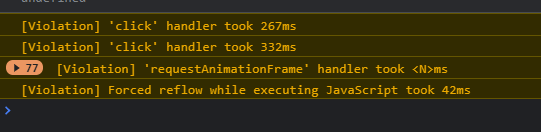
To Reproduce Example code https://codesandbox.io/s/perfomrance-issue-16vsp?file=/src/index.tsx The only thing it does is randomize the legend values on button click.
Steps to reproduce the behavior:
Expected behavior The Chart is refreshed fast.
Desktop (please complete the following information):
Regression The chart works fast with version 0.72 the performance issue is introduced in version 0.73