Or can the Spacing of the Tabs be modified? So that more Text is displayed?
Closed escamoteur closed 5 years ago
Or can the Spacing of the Tabs be modified? So that more Text is displayed?
Actually there is said don't truncate text.
It would be enough space, but it's truncated.
See
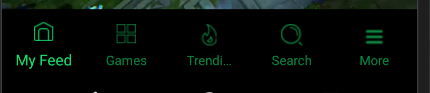
@pocheshire first of all thanks for this great component.
I have the same issue where my titles are truncated, is it possible to change the fontsize of the tab-titles?
Best regards
Any progress on this, @pocheshire ?
I'm having a similar issue, I would like to reduce the padding around labels so that relatively short text (like Trending in @escamoteur 's screenshot) would fit. Is there any alternative?
@escamoteur @MatFillion @shnaz I worked around this issue by setting the text appearance style on the bottom bar.
_bottomBar.SetTextAppearance(Resource.Style.TabTextStyle);And then in the style
<style name="TabTextStyle" parent="@android:style/TextAppearance.Medium">
<item name="android:textSize">10dp</item>
<item name="android:textColor">#747474</item>
</style> No more truncated text for my case at least!
@amalmo , Please can you tell me how can I use this for only Specific device in android? Like Moto e Truncate Page Title, But Galaxy J7 displays perfectly.
Hi
unfortunately the text of one of my Tabs gets truncated although there is enough space. The same Tab on iOS is displayed completely.
Any chance how this could be changed?
Best THomas