Japanese or Chinese should not be a problem, you need to load the font with the needed glyphs. On the other hand, Arabic, Thai, and others that require complex text shaping likely won't be supported.
I might add a section on how to use other fonts to the readme file.
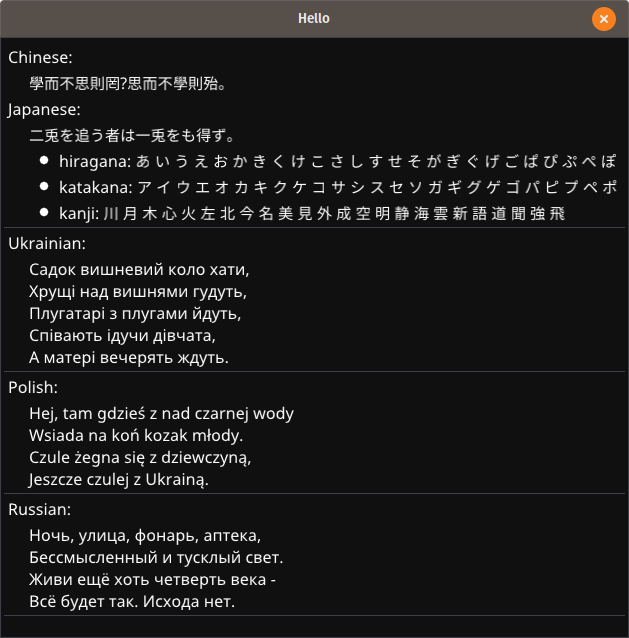
how to show chinese or japanese with your package ?