Thank you for comment. I would like to support windows 7, but I don't know which function of ALVR requires windows 10. If you are interested in ALVR, please try it and report the error.
Closed dseptem closed 5 years ago
Thank you for comment. I would like to support windows 7, but I don't know which function of ALVR requires windows 10. If you are interested in ALVR, please try it and report the error.
I just tried with Win 7 Ultimate SP1 64bits, I have a error apparently due to Nvidia drivers:
Have you updated nvidia driver?
Actually, yes it was up to date, but I have the rift installed on it with oculus software. It seems that each time I start the server, oculus software starts along with steam VR and the pop-up error message. From what I observed, you need to have a virgin steam VR install without any other device drivers installed (like oculus). Otherwise, steam VR starts the other device by default.
Updated NVIDIA driver, ended up having the error described in https://github.com/polygraphene/ALVR/issues/27#issuecomment-394181101
Tried deleting the openvrpaths.vrpath file, tried deleting USB drivers from SteamVR config. Same error.
Sometimes I get this error:
Problem signature:
Problem Event Name: APPCRASH
Application Name: vrserver.exe
Application Version: 1.0.0.1
Application Timestamp: 5b05f545
Fault Module Name: driver_alvr_server.dll
Fault Module Version: 2.0.2.0
Fault Module Timestamp: 5b201e0b
Exception Code: c0000005
Exception Offset: 000000000000e413
OS Version: 6.1.7601.2.1.0.256.1
Locale ID: 11274
Additional Information 1: fd52
Additional Information 2: fd52018ebc7321960572119e9890f44b
Additional Information 3: 6e6e
Additional Information 4: 6e6ef6e9b9acf7fe95ca37562c7036b7
Read our privacy statement online:
http://go.microsoft.com/fwlink/?linkid=104288&clcid=0x0409
If the online privacy statement is not available, please read our privacy statement offline:
C:\Windows\system32\en-US\erofflps.txtWith this .NET error:
See the end of this message for details on invoking
just-in-time (JIT) debugging instead of this dialog box.
************** Exception Text **************
System.NullReferenceException: Object reference not set to an instance of an object.
at ALVR.ControlSocket.<ReadNextMessage>d__11.MoveNext()
--- End of stack trace from previous location where exception was thrown ---
at System.Runtime.CompilerServices.TaskAwaiter.ThrowForNonSuccess(Task task)
at System.Runtime.CompilerServices.TaskAwaiter.HandleNonSuccessAndDebuggerNotification(Task task)
at ALVR.ControlSocket.<SendCommand>d__10.MoveNext()
--- End of stack trace from previous location where exception was thrown ---
at System.Runtime.CompilerServices.TaskAwaiter.ThrowForNonSuccess(Task task)
at System.Runtime.CompilerServices.TaskAwaiter.HandleNonSuccessAndDebuggerNotification(Task task)
at ALVR.Launcher.<UpdateClients>d__17.MoveNext()
--- End of stack trace from previous location where exception was thrown ---
at System.Runtime.CompilerServices.AsyncMethodBuilderCore.<>c.<ThrowAsync>b__6_0(Object state)
************** Loaded Assemblies **************
mscorlib
Assembly Version: 4.0.0.0
Win32 Version: 4.7.2558.0 built by: NET471REL1
CodeBase: file:///C:/Windows/Microsoft.NET/Framework/v4.0.30319/mscorlib.dll
----------------------------------------
ALVR
Assembly Version: 1.0.0.0
Win32 Version: 1.0.0.0
CodeBase: file:///C:/ALVR/ALVR.exe
----------------------------------------
System.Windows.Forms
Assembly Version: 4.0.0.0
Win32 Version: 4.7.2558.0 built by: NET471REL1
CodeBase: file:///C:/Windows/Microsoft.Net/assembly/GAC_MSIL/System.Windows.Forms/v4.0_4.0.0.0__b77a5c561934e089/System.Windows.Forms.dll
----------------------------------------
System
Assembly Version: 4.0.0.0
Win32 Version: 4.7.2558.0 built by: NET471REL1
CodeBase: file:///C:/Windows/Microsoft.Net/assembly/GAC_MSIL/System/v4.0_4.0.0.0__b77a5c561934e089/System.dll
----------------------------------------
System.Drawing
Assembly Version: 4.0.0.0
Win32 Version: 4.7.2558.0 built by: NET471REL1
CodeBase: file:///C:/Windows/Microsoft.Net/assembly/GAC_MSIL/System.Drawing/v4.0_4.0.0.0__b03f5f7f11d50a3a/System.Drawing.dll
----------------------------------------
MetroFramework
Assembly Version: 1.2.0.3
Win32 Version: 1.2.0.3
CodeBase: file:///C:/ALVR/MetroFramework.DLL
----------------------------------------
System.Configuration
Assembly Version: 4.0.0.0
Win32 Version: 4.7.2558.0 built by: NET471REL1
CodeBase: file:///C:/Windows/Microsoft.Net/assembly/GAC_MSIL/System.Configuration/v4.0_4.0.0.0__b03f5f7f11d50a3a/System.Configuration.dll
----------------------------------------
System.Core
Assembly Version: 4.0.0.0
Win32 Version: 4.7.2558.0 built by: NET471REL1
CodeBase: file:///C:/Windows/Microsoft.Net/assembly/GAC_MSIL/System.Core/v4.0_4.0.0.0__b77a5c561934e089/System.Core.dll
----------------------------------------
System.Xml
Assembly Version: 4.0.0.0
Win32 Version: 4.7.2558.0 built by: NET471REL1
CodeBase: file:///C:/Windows/Microsoft.Net/assembly/GAC_MSIL/System.Xml/v4.0_4.0.0.0__b77a5c561934e089/System.Xml.dll
----------------------------------------
MetroFramework.Fonts
Assembly Version: 1.2.0.3
Win32 Version: 1.2.0.3
CodeBase: file:///C:/ALVR/MetroFramework.Fonts.DLL
----------------------------------------
Accessibility
Assembly Version: 4.0.0.0
Win32 Version: 4.7.2558.0 built by: NET471REL1
CodeBase: file:///C:/Windows/Microsoft.Net/assembly/GAC_MSIL/Accessibility/v4.0_4.0.0.0__b03f5f7f11d50a3a/Accessibility.dll
----------------------------------------
Microsoft.CSharp
Assembly Version: 4.0.0.0
Win32 Version: 4.7.2558.0
CodeBase: file:///C:/Windows/Microsoft.Net/assembly/GAC_MSIL/Microsoft.CSharp/v4.0_4.0.0.0__b03f5f7f11d50a3a/Microsoft.CSharp.dll
----------------------------------------
System.Runtime.Serialization
Assembly Version: 4.0.0.0
Win32 Version: 4.7.2558.0 built by: NET471REL1
CodeBase: file:///C:/Windows/Microsoft.Net/assembly/GAC_MSIL/System.Runtime.Serialization/v4.0_4.0.0.0__b77a5c561934e089/System.Runtime.Serialization.dll
----------------------------------------
System.Xml.Linq
Assembly Version: 4.0.0.0
Win32 Version: 4.7.2558.0 built by: NET471REL1
CodeBase: file:///C:/Windows/Microsoft.Net/assembly/GAC_MSIL/System.Xml.Linq/v4.0_4.0.0.0__b77a5c561934e089/System.Xml.Linq.dll
----------------------------------------
SMDiagnostics
Assembly Version: 4.0.0.0
Win32 Version: 4.7.2558.0 built by: NET471REL1
CodeBase: file:///C:/Windows/Microsoft.Net/assembly/GAC_MSIL/SMDiagnostics/v4.0_4.0.0.0__b77a5c561934e089/SMDiagnostics.dll
----------------------------------------
System.ServiceModel.Internals
Assembly Version: 4.0.0.0
Win32 Version: 4.7.2558.0 built by: NET471REL1
CodeBase: file:///C:/Windows/Microsoft.Net/assembly/GAC_MSIL/System.ServiceModel.Internals/v4.0_4.0.0.0__31bf3856ad364e35/System.ServiceModel.Internals.dll
----------------------------------------
System.Dynamic
Assembly Version: 4.0.0.0
Win32 Version: 4.7.2558.0
CodeBase: file:///C:/Windows/Microsoft.Net/assembly/GAC_MSIL/System.Dynamic/v4.0_4.0.0.0__b03f5f7f11d50a3a/System.Dynamic.dll
----------------------------------------
Anonymously Hosted DynamicMethods Assembly
Assembly Version: 0.0.0.0
Win32 Version: 4.7.2558.0 built by: NET471REL1
CodeBase: file:///C:/Windows/Microsoft.Net/assembly/GAC_32/mscorlib/v4.0_4.0.0.0__b77a5c561934e089/mscorlib.dll
----------------------------------------
************** JIT Debugging **************
To enable just-in-time (JIT) debugging, the .config file for this
application or computer (machine.config) must have the
jitDebugging value set in the system.windows.forms section.
The application must also be compiled with debugging
enabled.
For example:
<configuration>
<system.windows.forms jitDebugging="true" />
</configuration>
When JIT debugging is enabled, any unhandled exception
will be sent to the JIT debugger registered on the computer
rather than be handled by this dialog box.Thank you for detailed information, and sorry for delayed reply. NvENC Error code 22 is NV_ENC_ERR_UNIMPLEMENTED.
/**
* This indicates that the client is attempting to use a feature
* that is not implemented for the current version.
*/
NV_ENC_ERR_UNIMPLEMENTED,But, I don't know why this error pops on Windows 7.
After all the attempts to register D3D11 resources directly in NVENC, we implemented transcoding of the D3D11 RGB textures to CUDA buffers containing frame data in NV12 format (the transcoding itself is amazingly fast with CUDA). The NVENC, when initialized to work with CUDA context, produces correct video output on Win7 as well as on Win10 (didn't try on Win8 yet).
We may need to convert RGB texture to NV12 texture. I will try it.
https://github.com/polygraphene/ALVR/releases/tag/v2.0.3 I've uploaded v2.0.3 which may run on Windows 7. I have not tested. Please try it.
New error when starting server, using the latest server version:

Hmm... Textures of DXGI_FORMAT_NV12 is not supported on Windows 7.😢 We may need to use CUDA buffer as quoted above. Please wait.
Of course I will, thank you for all the hard work and the quick responses!
Please try this version. Note that it is not uploaded on the release page. It is compatible for client 2.0.2. ALVR-v2.0.3-test.zip Please overwrite old version when installing. Installing on multiple locations causes bad issue.
Followed instructions, got these errors:


Problem signature:
Problem Event Name: APPCRASH
Application Name: vrserver.exe
Application Version: 1.0.0.1
Application Timestamp: 5b05f545
Fault Module Name: ucrtbase.DLL
Fault Module Version: 10.0.10240.16390
Fault Module Timestamp: 55a5b718
Exception Code: 40000015
Exception Offset: 0000000000065a5f
OS Version: 6.1.7601.2.1.0.256.1
Locale ID: 11274
Additional Information 1: bd58
Additional Information 2: bd588d34637a04f73f89c7581c29ce15
Additional Information 3: 4e31
Additional Information 4: 4e3140b0604df9e35fa3772f6df60348
Read our privacy statement online:
http://go.microsoft.com/fwlink/?linkid=104288&clcid=0x0409
If the online privacy statement is not available, please read our privacy statement offline:
C:\Windows\system32\en-US\erofflps.txtSee the end of this message for details on invoking
just-in-time (JIT) debugging instead of this dialog box.
************** Exception Text **************
System.NullReferenceException: Object reference not set to an instance of an object.
at ALVR.ControlSocket.<ReadNextMessage>d__11.MoveNext()
--- End of stack trace from previous location where exception was thrown ---
at System.Runtime.CompilerServices.TaskAwaiter.ThrowForNonSuccess(Task task)
at System.Runtime.CompilerServices.TaskAwaiter.HandleNonSuccessAndDebuggerNotification(Task task)
at ALVR.ControlSocket.<SendCommand>d__10.MoveNext()
--- End of stack trace from previous location where exception was thrown ---
at System.Runtime.CompilerServices.TaskAwaiter.ThrowForNonSuccess(Task task)
at System.Runtime.CompilerServices.TaskAwaiter.HandleNonSuccessAndDebuggerNotification(Task task)
at ALVR.Launcher.<UpdateClients>d__17.MoveNext()
--- End of stack trace from previous location where exception was thrown ---
at System.Runtime.CompilerServices.AsyncMethodBuilderCore.<>c.<ThrowAsync>b__6_0(Object state)
************** Loaded Assemblies **************
mscorlib
Assembly Version: 4.0.0.0
Win32 Version: 4.7.2558.0 built by: NET471REL1
CodeBase: file:///C:/Windows/Microsoft.NET/Framework/v4.0.30319/mscorlib.dll
----------------------------------------
ALVR
Assembly Version: 1.0.0.0
Win32 Version: 1.0.0.0
CodeBase: file:///C:/ALVR/ALVR.exe
----------------------------------------
System.Windows.Forms
Assembly Version: 4.0.0.0
Win32 Version: 4.7.2558.0 built by: NET471REL1
CodeBase: file:///C:/Windows/Microsoft.Net/assembly/GAC_MSIL/System.Windows.Forms/v4.0_4.0.0.0__b77a5c561934e089/System.Windows.Forms.dll
----------------------------------------
System
Assembly Version: 4.0.0.0
Win32 Version: 4.7.2558.0 built by: NET471REL1
CodeBase: file:///C:/Windows/Microsoft.Net/assembly/GAC_MSIL/System/v4.0_4.0.0.0__b77a5c561934e089/System.dll
----------------------------------------
System.Drawing
Assembly Version: 4.0.0.0
Win32 Version: 4.7.2558.0 built by: NET471REL1
CodeBase: file:///C:/Windows/Microsoft.Net/assembly/GAC_MSIL/System.Drawing/v4.0_4.0.0.0__b03f5f7f11d50a3a/System.Drawing.dll
----------------------------------------
MetroFramework
Assembly Version: 1.2.0.3
Win32 Version: 1.2.0.3
CodeBase: file:///C:/ALVR/MetroFramework.DLL
----------------------------------------
System.Configuration
Assembly Version: 4.0.0.0
Win32 Version: 4.7.2558.0 built by: NET471REL1
CodeBase: file:///C:/Windows/Microsoft.Net/assembly/GAC_MSIL/System.Configuration/v4.0_4.0.0.0__b03f5f7f11d50a3a/System.Configuration.dll
----------------------------------------
System.Core
Assembly Version: 4.0.0.0
Win32 Version: 4.7.2558.0 built by: NET471REL1
CodeBase: file:///C:/Windows/Microsoft.Net/assembly/GAC_MSIL/System.Core/v4.0_4.0.0.0__b77a5c561934e089/System.Core.dll
----------------------------------------
System.Xml
Assembly Version: 4.0.0.0
Win32 Version: 4.7.2558.0 built by: NET471REL1
CodeBase: file:///C:/Windows/Microsoft.Net/assembly/GAC_MSIL/System.Xml/v4.0_4.0.0.0__b77a5c561934e089/System.Xml.dll
----------------------------------------
MetroFramework.Fonts
Assembly Version: 1.2.0.3
Win32 Version: 1.2.0.3
CodeBase: file:///C:/ALVR/MetroFramework.Fonts.DLL
----------------------------------------
Accessibility
Assembly Version: 4.0.0.0
Win32 Version: 4.7.2558.0 built by: NET471REL1
CodeBase: file:///C:/Windows/Microsoft.Net/assembly/GAC_MSIL/Accessibility/v4.0_4.0.0.0__b03f5f7f11d50a3a/Accessibility.dll
----------------------------------------
Microsoft.CSharp
Assembly Version: 4.0.0.0
Win32 Version: 4.7.2558.0
CodeBase: file:///C:/Windows/Microsoft.Net/assembly/GAC_MSIL/Microsoft.CSharp/v4.0_4.0.0.0__b03f5f7f11d50a3a/Microsoft.CSharp.dll
----------------------------------------
System.Runtime.Serialization
Assembly Version: 4.0.0.0
Win32 Version: 4.7.2558.0 built by: NET471REL1
CodeBase: file:///C:/Windows/Microsoft.Net/assembly/GAC_MSIL/System.Runtime.Serialization/v4.0_4.0.0.0__b77a5c561934e089/System.Runtime.Serialization.dll
----------------------------------------
System.Xml.Linq
Assembly Version: 4.0.0.0
Win32 Version: 4.7.2558.0 built by: NET471REL1
CodeBase: file:///C:/Windows/Microsoft.Net/assembly/GAC_MSIL/System.Xml.Linq/v4.0_4.0.0.0__b77a5c561934e089/System.Xml.Linq.dll
----------------------------------------
SMDiagnostics
Assembly Version: 4.0.0.0
Win32 Version: 4.7.2558.0 built by: NET471REL1
CodeBase: file:///C:/Windows/Microsoft.Net/assembly/GAC_MSIL/SMDiagnostics/v4.0_4.0.0.0__b77a5c561934e089/SMDiagnostics.dll
----------------------------------------
System.ServiceModel.Internals
Assembly Version: 4.0.0.0
Win32 Version: 4.7.2558.0 built by: NET471REL1
CodeBase: file:///C:/Windows/Microsoft.Net/assembly/GAC_MSIL/System.ServiceModel.Internals/v4.0_4.0.0.0__31bf3856ad364e35/System.ServiceModel.Internals.dll
----------------------------------------
System.Dynamic
Assembly Version: 4.0.0.0
Win32 Version: 4.7.2558.0
CodeBase: file:///C:/Windows/Microsoft.Net/assembly/GAC_MSIL/System.Dynamic/v4.0_4.0.0.0__b03f5f7f11d50a3a/System.Dynamic.dll
----------------------------------------
Anonymously Hosted DynamicMethods Assembly
Assembly Version: 0.0.0.0
Win32 Version: 4.7.2558.0 built by: NET471REL1
CodeBase: file:///C:/Windows/Microsoft.Net/assembly/GAC_32/mscorlib/v4.0_4.0.0.0__b77a5c561934e089/mscorlib.dll
----------------------------------------
************** JIT Debugging **************
To enable just-in-time (JIT) debugging, the .config file for this
application or computer (machine.config) must have the
jitDebugging value set in the system.windows.forms section.
The application must also be compiled with debugging
enabled.
For example:
<configuration>
<system.windows.forms jitDebugging="true" />
</configuration>
When JIT debugging is enabled, any unhandled exception
will be sent to the JIT debugger registered on the computer
rather than be handled by this dialog box.New: SteamVR says this, despite the errors. Still can't stream.

Thank you for trying. I need more information to debug.
Please set "DebugLog" checkbox on Debug tab and restart the server. Which produces driver.log file on the driver folder. Please send me the log.
And please tell me what GPU are you using.
NVIDIA GeForce GTX 660
Umm...Weird... The log does not show any error... Please try this again. I added more detailed log. In addition, please test lower resolution like 1024x512. ALVR-v2.0.3-test2.zip
In fact I didn't get any error, but the alvr client on the oculus still said "press connect"... I'll try this new version now.
Ok, this time I did get an error. driver.log
Thank you for quick reply! It seems that something is wrong with CUDA. Please run this program on command prompt and send the output.
Glad to help!
deviceQuery.exe Starting...
CUDA Device Query (Runtime API) version (CUDART static linking)
Detected 1 CUDA Capable device(s)
Device 0: "GeForce GTX 660"
CUDA Driver Version / Runtime Version 9.2 / 9.2
CUDA Capability Major/Minor version number: 3.0
Total amount of global memory: 2048 MBytes (2147483648 bytes)
( 5) Multiprocessors, (192) CUDA Cores/MP: 960 CUDA Cores
GPU Max Clock rate: 1085 MHz (1.08 GHz)
Memory Clock rate: 3004 Mhz
Memory Bus Width: 192-bit
L2 Cache Size: 393216 bytes
Maximum Texture Dimension Size (x,y,z) 1D=(65536), 2D=(65536, 65536), 3D=(4096, 409
6, 4096)
Maximum Layered 1D Texture Size, (num) layers 1D=(16384), 2048 layers
Maximum Layered 2D Texture Size, (num) layers 2D=(16384, 16384), 2048 layers
Total amount of constant memory: 65536 bytes
Total amount of shared memory per block: 49152 bytes
Total number of registers available per block: 65536
Warp size: 32
Maximum number of threads per multiprocessor: 2048
Maximum number of threads per block: 1024
Max dimension size of a thread block (x,y,z): (1024, 1024, 64)
Max dimension size of a grid size (x,y,z): (2147483647, 65535, 65535)
Maximum memory pitch: 2147483647 bytes
Texture alignment: 512 bytes
Concurrent copy and kernel execution: Yes with 1 copy engine(s)
Run time limit on kernels: Yes
Integrated GPU sharing Host Memory: No
Support host page-locked memory mapping: Yes
Alignment requirement for Surfaces: Yes
Device has ECC support: Disabled
CUDA Device Driver Mode (TCC or WDDM): WDDM (Windows Display Driver Model)
Device supports Unified Addressing (UVA): Yes
Device supports Compute Preemption: No
Supports Cooperative Kernel Launch: No
Supports MultiDevice Co-op Kernel Launch: No
Device PCI Domain ID / Bus ID / location ID: 0 / 1 / 0
Compute Mode:
< Default (multiple host threads can use ::cudaSetDevice() with device simultaneously) >
deviceQuery, CUDA Driver = CUDART, CUDA Driver Version = 9.2, CUDA Runtime Version = 9.2, Num
Devs = 1
Result = PASSMaximum number of threads per block: 1024
My CUDA code must work on this GPU. Weird...
Please try this again and upload driver.log.
Ok so I checked this option:
 And things were going OK, I even got to setup the "room" on steam, but when I tried to play a game...
This error:
And things were going OK, I even got to setup the "room" on steam, but when I tried to play a game...
This error:
 And then this one, which went on forever until I closed ALVR:
And then this one, which went on forever until I closed ALVR:

Oh, and the log. driver.log
Note: The game tracked my head movement with the oculus go, but the video streaming didn't happen.
Umm... I don't know why "illegal memory access".😂 Please try it again. and please upload dirver.log again. All I can do is to add more debug log... ALVR-v2.0.3-test4.zip
Thank you for helping a long and tired debugging.😉
Tried some times, at first it didnt give me an error, but the ALVR client never connected and steam said that it wasn't tracking. I restarted, tried again, and finally got the same error as before. Attaching log. driver.log
[15:59:44.961 763] Calling RGBA2NV12 cuArray=0000000004BB5B70 input=00000007028A0000 1024 1024x512
[15:59:44.966 763] RGBA2NV12 (cuda kernel) failed. 77 an illegal memory access was encounteredThat's too bad... This log says "input" is not zero, so this is completely CUDA issue. But I have no experience at CUDA and have no idea on how to debug this issue.
We can continue to debug, but that may take a very long time. And I can't assure that the problem will be resolved. I recommend that upgrade to Windows 8 or 10 to avoid CUDA issue.
I'm sorry this happened.
If you want to, we can continue. I'll help you debug this new issue.
Just tried running this on Win 7 Ultimate 64 bit and it crashed immediately with the error: Failed to get CUDA device. Crash log and screenshot attached. I'd love to help get this working on Win 7 if possible.
 ALVR_CrashLog_20180630_153654.log
ALVR_CrashLog_20180630_153654.log
@dseptem @ccampo133 Sorry for too delayed reply. I uploaded new version which has some fix on Windows 7. Perhaps it works on Win7+NVIDIA GPU. Please try it. https://github.com/polygraphene/ALVR/releases/tag/v2.3.1
@dseptem Thank you for your quick response. Please try H.264 AVC Codec from Video tab.

Are you using older version of client? You need to use v2.3.0 client.
You mean the oculus app? I tried to redeem a key in my oculus store app but it said that I already have the product.
How do I update the client? Do I need to uninstall the old version? (1.8)
Probably you can upgrade from library in Go. You see 3-dot button on left side of app name. Click that button and open detail of app.
Ok it is kinda working now! Only problem is that it looks like as if I had no body and my head was sticking out from the floor.
How do I fix the head position issue? I tried to apply offset to my Y position in the "Other" tab but it is either too low or too high. In VRChat game, my character looks like it is crouching, haha.
Have you try room setup? Choose "Standing only" and put 160cm to height, which would fix the problem.
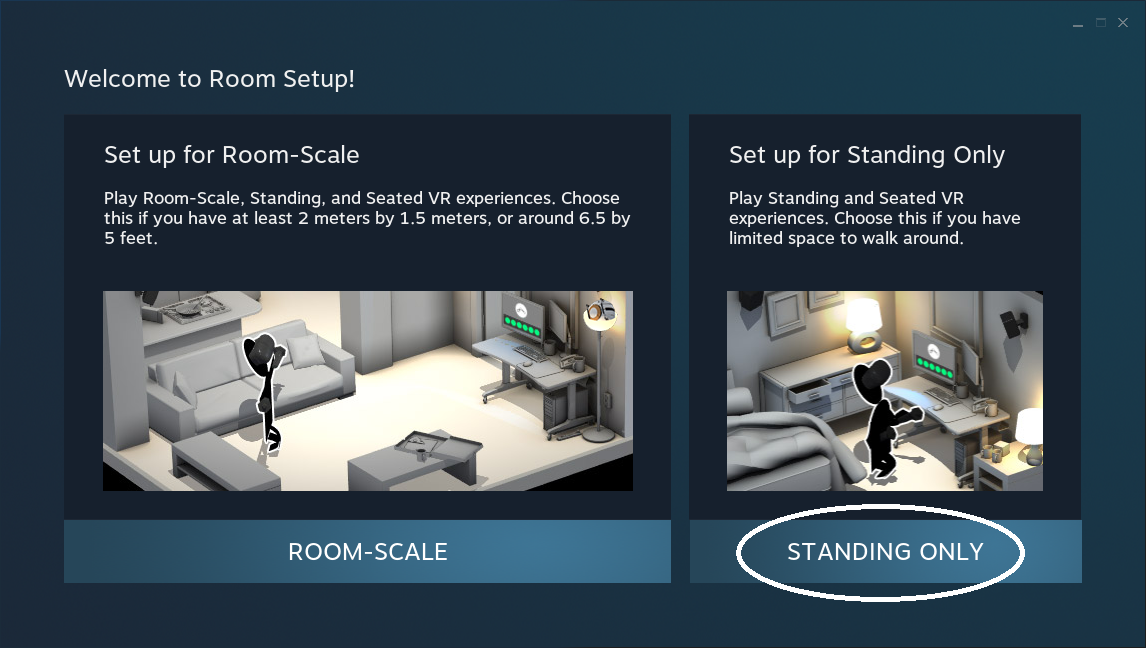
That will probably fix it! Thanks a lot for fixing it for Windows 7!!!! I think this issue can probably be closed now, but it would be polite to wait for other users' feedback.
Good! I'm sorry for taking too long time.
I guess I'll close this. If someone has issues with Windows 7, they can open a new issue. Thanks again for your hard work, I greatly appreciate it.
Is it planned/coming anytime soon? Thanks.