All things you discribe can be caused by a multitude of factors outside PCT fault. What are your PC specs and internet speeds. Do you have multiple programs running at the same time etc. ect. Then there is the issue of "are there enough seeds"
What version do you use, you can find this at "settings > info" (info button on the left top) and PCT version "0.4.9."Ogres are not like cakes" - Beta XXXXXX, what is the XX number.
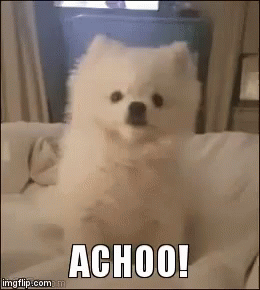
Operating System Version: Windows 11
Popcorn Time Version: last 4.9 version
Download date: 10/11/2023
Download url: from this site
Expected Behaviour
be fluid, and working
Actual Behaviour
everything is lagging and slow, every click takes a moment to actually do something... btw v 4.8 was doing the same all downloads don't show download/upload bandwidth (I can see 0 Kb/s 0 Kb/s for all rows but the right page section shows per example: 1 minute(s) remaining and some %
Steps to reproduce the behaviour
Screenshot(s) of issue or error(s) logs of developer console (Windows/Linux: F12, MacOS: ⌘ + 0 ... then 'console' tab) (recommended)