I get the same (already updated to the latest commit) ... since yesterday. I guess there was an update on the IG page somewhere. `Fatal error: Uncaught InstagramScraper\Exception\InstagramAuthException: Response code is 400. Body: Bad request Something went wrong. Please report issue. in /var/www/html/tools/ig/src/InstagramScraper/Instagram.php:1559\nStack trace:
0 /var/www/html/tools/ig/index.php(42): InstagramScraper\Instagram->login()
1 {main}
thrown in /var/www/html/tools/ig/src/InstagramScraper/Instagram.php on line 1559`
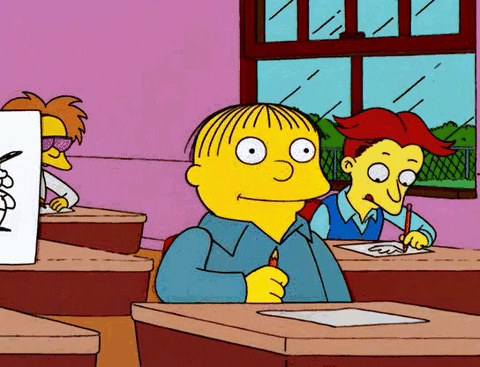


It was working very well till later today I started to get this error:
Fatal error: Uncaught InstagramScraper\Exception\InstagramAuthException: Response code is 400. Body: Bad request Something went wrong. Please report issue. in /home2/hamzadiaz/public_html/instagram/vendor/raiym/instagram-php-scraper/src/InstagramScraper/Instagram.php:1664 Stack trace: #0 /home2/hamzadiaz/public_html/instagram/profile.php(26): InstagramScraper\Instagram->login() #1 {main} thrown in /home2/hamzadiaz/public_html/instagram/vendor/raiym/instagram-php-scraper/src/InstagramScraper/Instagram.php on line 1664I tried using different Instagram account for login but getting same error. Here is what line 1664 Instagram.php of code has:
Can't figure out how to get it fixed, Maybe Instagram made some update?
Thanks in advance