I have this problem with kindle.com email too. And this is a huge concern for me that the images are very low resolution in the file sent to Kindle.
Other than for images, this has been a very useful extension for me.
I'm happy to help with testing or making pull request if the source code is made available
Hello, I'm a Chinese user and I'm not good at Englist. So I'm sorry if I said it's difficult to understand.
I use Chrome and send webpage to my kindle, text display normal, but images too fuzzy so can't read.
Platform: Darwin Neezer 18.7.0 Darwin Kernel Version 18.7.0: Tue Aug 20 16:57:14 PDT 2019; root:xnu-4903.271.2~2/RELEASE_X86_64 x86_64
Mercury Parser Version: 4.3.0.0
Node Version (if a Node bug):
Browser Version (if a browser bug): chrome 78.0.3904.97 Official Version
Expected Behavior
https://bytescout.com/blog/learn-excel-features-functions.html For example, I sent this page. It should be like this(This sent by amazon send to kindle):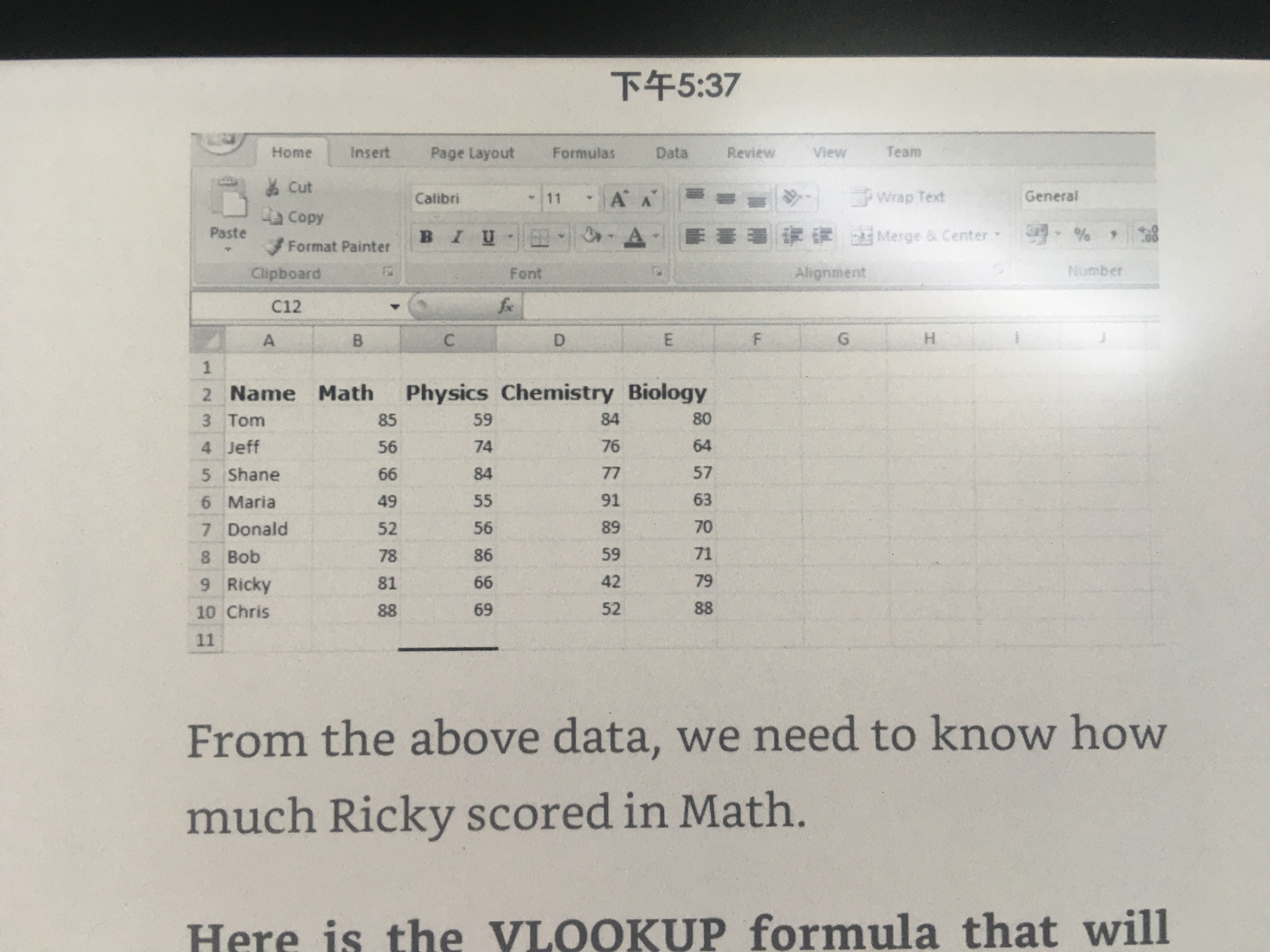
Current Behavior
But, actually, It's look like: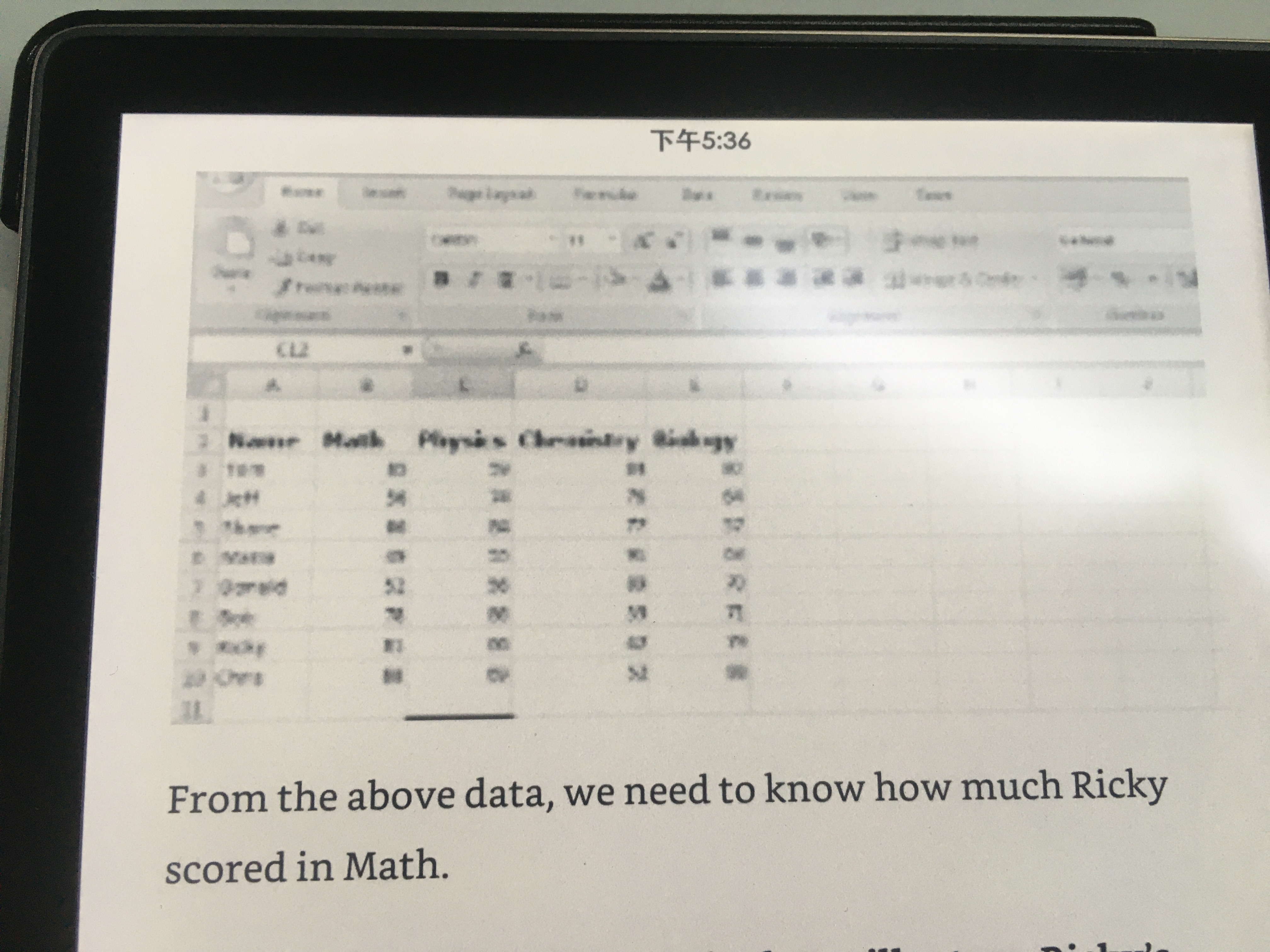
Steps to Reproduce
Just click icon to conv page, and click Send to Kindle.
Detailed Description
It can't be read. I try two back plan:
And you can download three version: Mercury parser: https://drive.google.com/drive/folders/14P8ilHsrj7xjgYUFOe4Tm1D4VSnj9ZfB?usp=sharing
Possible Solution
Maybe image conv has problem? Or if other country is ok(Chinese email is @kindle.cn), maybe the problem is sendind a email to chinese mailbox?