Team's Response
We are unable to reproduce this. This is how it looks like on our screens after we add a new tag NEEEE, you can see that the new tag appears in the list:
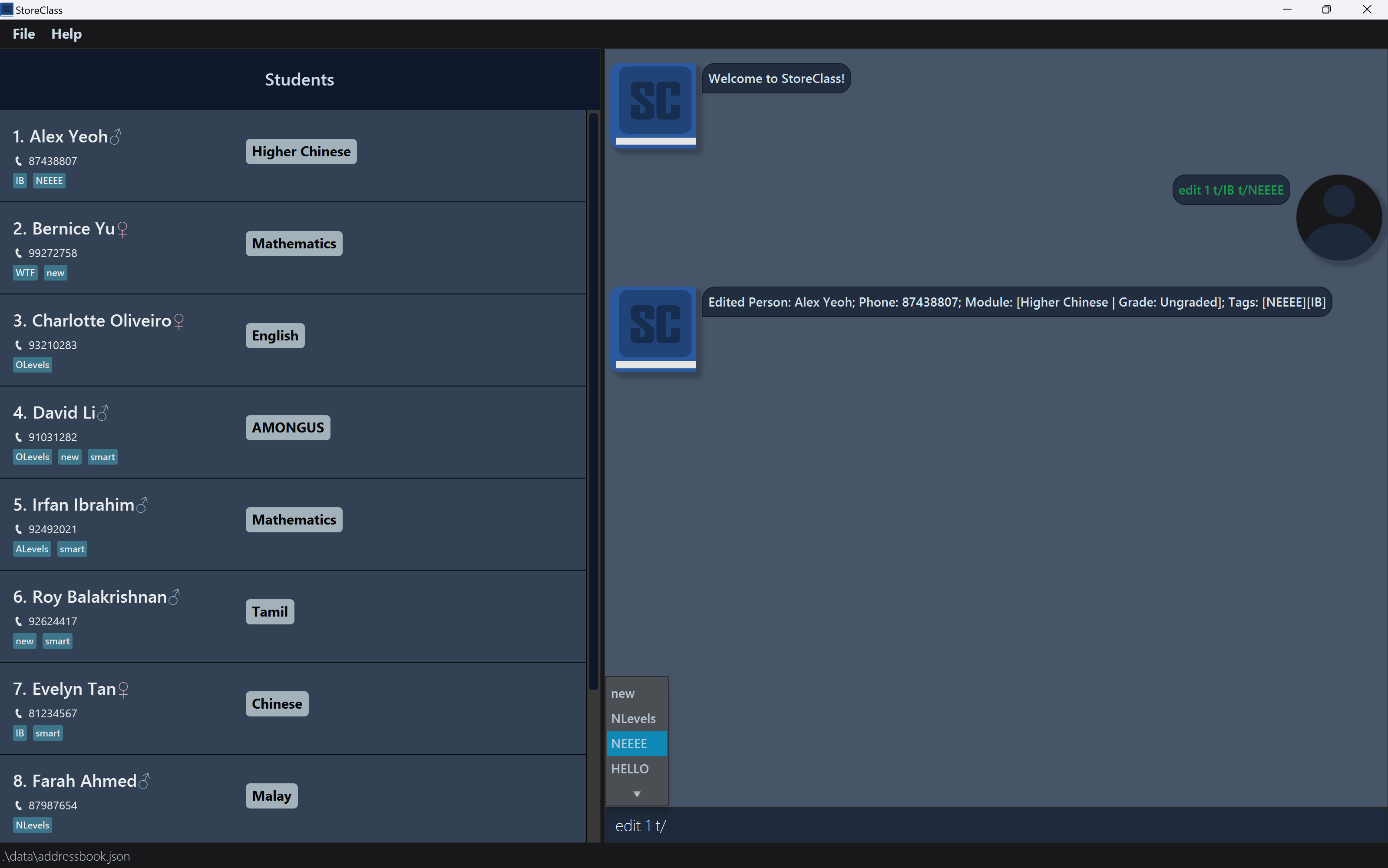
And we were also able to scroll to the very bottom of the list without it jumping to the first tag:
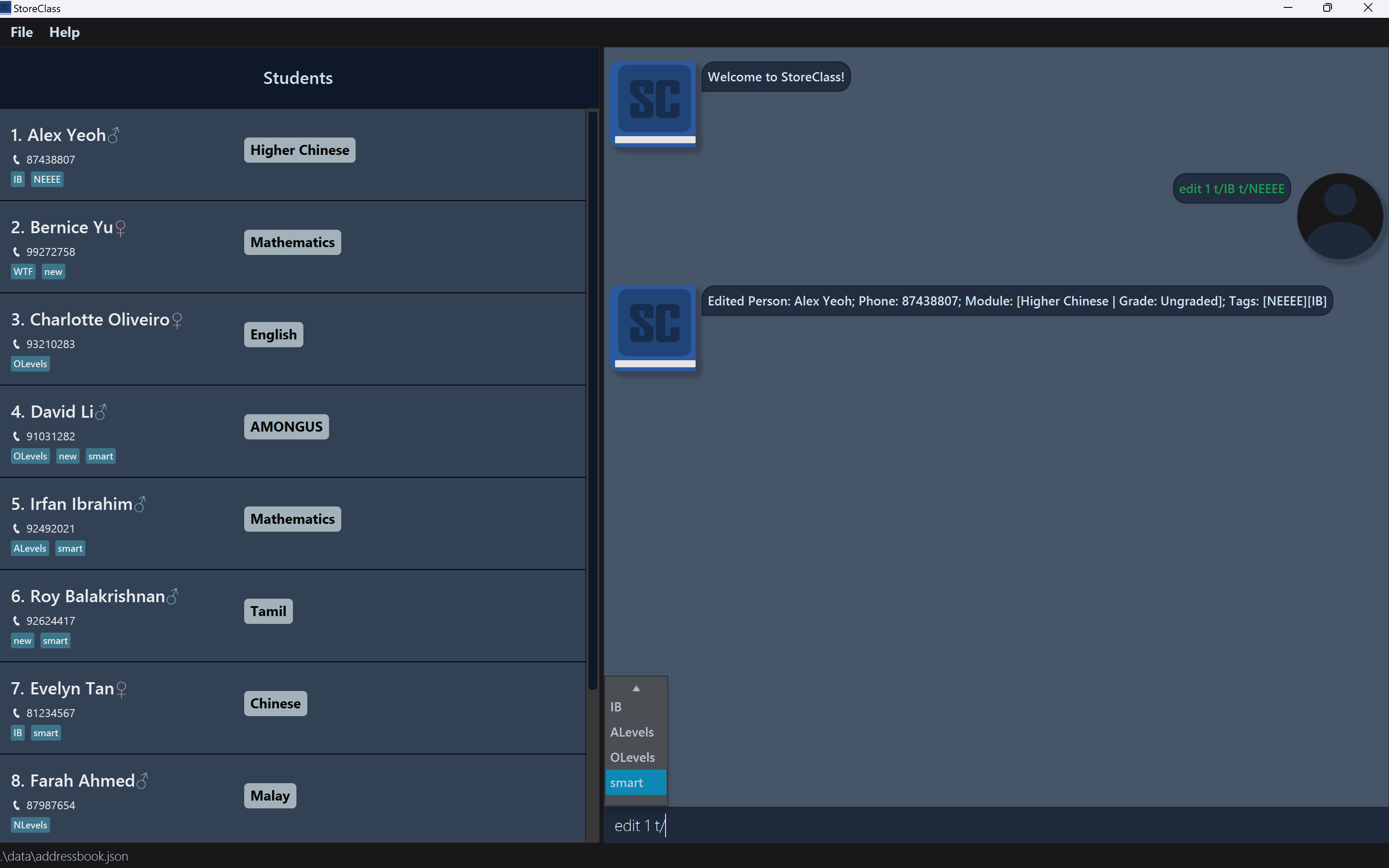
Actually, in your video, you have not fully explored the autocomplete list as the bottom arrow is still there (the bottom arrow disappears if you have reached the bottom). So, the new tag is actually in there, but for some reason it jumps to the first tag in your use case. We also couldn't reproduce this. The only way we could reproduce this is if we had our mouse cursor on the up arrow button of the autocomplete list as we went down the list, then the list would keep scrolling up as we reach the bottom arrow, but this can be simply fixed by just moving your mouse button out of the way. Did you accidentally position your mouse cursor on or near the up arrow?
Items for the Tester to Verify
:question: Issue response
Team chose [response.CannotReproduce]
- [x] I disagree
Reason for disagreement: Yap I think my mouse was at the up arrow, but I believe it could be a legitimate problem for other users as well because I think I have placed my cursor there when I was checking the tags.
One suggestion may be to make the scrolling slower when the cursor is placed over the up or down arrow?
Because I was legit very confused why it cannot navigate to the newly added tag and since everything was CLI-based I actually never thought that it was because of the positioning of the cursor.
Now that I see it is because of the placement of my cursor, I can see why it is a severity.Low but I believe it is still a potential problem and can be reproduced.
## :question: Issue severity Team chose [`severity.Low`] Originally [`severity.Medium`] - [ ] I disagree **Reason for disagreement:** [replace this with your explanation]
Problem
I cannot choose tag value if I press the down arrow. It automatically jumps to first value. Check video.
Steps to reproduce
Add a new value to existing tags, then use the autocomplete for the t/ field. Try to select with down arrow.
Expected
Can go down to the added tag and press enter to autocomplete the command.
Actual
Skips the new tag to the very first tag.
Screenshot
video:https://raw.githubusercontent.com/potaotototo/pe/main/files/de826465-c0e4-4d2f-bdd3-c529e7033d34.mov
Potential improvement
I think this may affect users as you allow the flexibility in tags which encourages users to add different tags but it cannot be used effectively with the autocomplete feature if more tags are added. This could be frustrating if the user wants to add quite a few different tags, then each time they have to type everything out again.