GR-DVBT/S/S2:
I think some of these projects are now included as in-tree here, but I am not sure exactly: https://gnuradio.org/redmine/projects/gnuradio/repository/revisions/master/show/gr-dtv/lib
PS: What do theese do?: https://github.com/guruofquality/grextras
This was an amazing project that added message passing features using the stream tag architecture. It doesnt compile on 3.7 and most of its functionality is included with gnuradio now.
PPS: DO you think you could get GNURadio (https://gnuradio.org/redmine/projects/gnuradio/repository/revisions/master/show/gr-zeromq) to work with ZeroMQ: http://zeromq.org/
Probably. There are windows binaries, but since zmq is just another github/cmake project like the rest it should be possible to add it to the build. Looks like I even contributed to the build system in the past/its a small world: https://github.com/zeromq/libzmq/blob/master/CMakeLists.txt
 PS: do you know where is a gain setting?
PPS: If I sellect Configure I/O devices the program crash and I must restart it
PS: do you know where is a gain setting?
PPS: If I sellect Configure I/O devices the program crash and I must restart it
 I must say that it is pretty good decoder it almost decoded full PS name: SRAKA
I must say that it is pretty good decoder it almost decoded full PS name: SRAKA
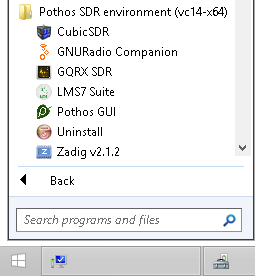
Hi Here I am prepairing a wishlist of some project that you could include into GNURadio portion of Pothos SDR:
PS: What do theese do?: https://github.com/guruofquality/grextras PPS: DO you think you could get GNURadio (https://gnuradio.org/redmine/projects/gnuradio/repository/revisions/master/show/gr-zeromq) to work with ZeroMQ: http://zeromq.org/ Thanks and Best Regards