I've gone through the source and have been unable to figure it out. I thought I could do something like:
{
"profiles": [
{
"name": "Default profile",
"selected": true,
"simple_modifications": {
"caps_lock": "escape"
},
"fn_function_keys": {
// mac function stuff
},
"pointing_buttons": {
"button4": "left"
}
}
]
}I feel like I'm on the right path but can't quite filter through the source to figure out where it should be (v0.90.46).

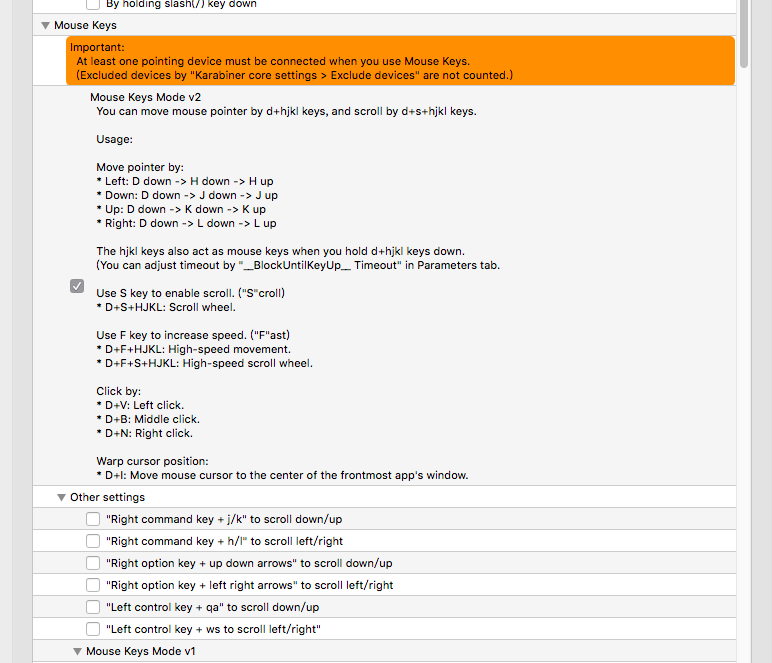




 (The activities that occur starting from the arrow is when I first inserted the USB receiver for the mouse)
(The activities that occur starting from the arrow is when I first inserted the USB receiver for the mouse)




Sorry if it's a bit obvious the answer, but, what are the keycodes for the mouse buttons? I've tried button1, button2, button3, etc. unsuccesfully (are already implemented?)