Team's Response
In our User Guide, we mentioned that the delAppt command is used to delete a single appointment and not multiple appointments. Hence, the feature is working as intended based on the given example.
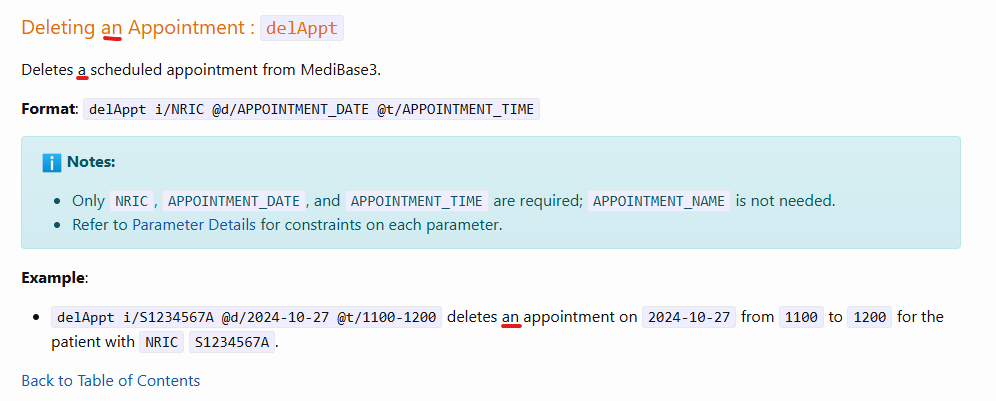
Items for the Tester to Verify
:question: Issue response
Team chose [response.IssueUnclear]
- [x] I disagree
Reason for disagreement: I understand that the UG has used singular terms like 'a' and 'and' to indicate that only one appointment will be deleted. However, that does not change the fact that it has not been documented in the UG that exact date and time of the appointment must be given for an appointment to be deleted.
For example, if the user ran the following commands:
addAppt Dental i/S1234567A @d/2024-10-27 @t/1100-1200delAppt i/S1234567A @d/2024-10-27 @t/1000-1500
just like i had mentioned in the initial bug report, the user may believe that the command can be used to remove an appointment for the person as long as the appointment falls within the given range of APPOINTMENT_TIME. In the above example the appointment which is from 1100 - 1200 falls within the 1000-1500 input in the delAppt command
Steps to replicate:
addAppt Dental i/S1234567A @d/2024-10-27 @t/1100-1200addAppt Dental i/S1234567A @d/2024-10-27 @t/1300-1400Expected output: Both appointments added would be deleted.
Actual output: Error message that "There is no appointment with the given date and time period for this person!"
This behaviour, while it may be intended could be more clearly expressed in the UG
In the UG, there is no mention that the date and time must be an exact match. The user may believe that the command can be used to remove any appointments for the person within the given range of
APPOINTMENT_TIME.This can lead to confusion in the user who may be falsely believe that no their appointments were not added properly.