Go on. You could either plug the shield into a Uno and run the whole calibration sketch on the Uno.
Or just measure resistance with your DMM. This will determine the touch pins. Then run the calibration sketch on the ESP32 with the known XM, YP, XP, YM pins.
Make sure that XM, YP pins can be used for both Analog and Digital. XP, YM only need to be Digital.
David.
Hi community, I'm trying to read the touch screen values of 2.4" TFT display with no success. The display visual tests are running successfully. I have written a small script based on 'diagnose_touchpins" example, because I use Wemos Lolin32 board and the pins are different. Here is the code:
and that is the results, but many values are different at every execution of the code, where is the touch connected?:
Some images:

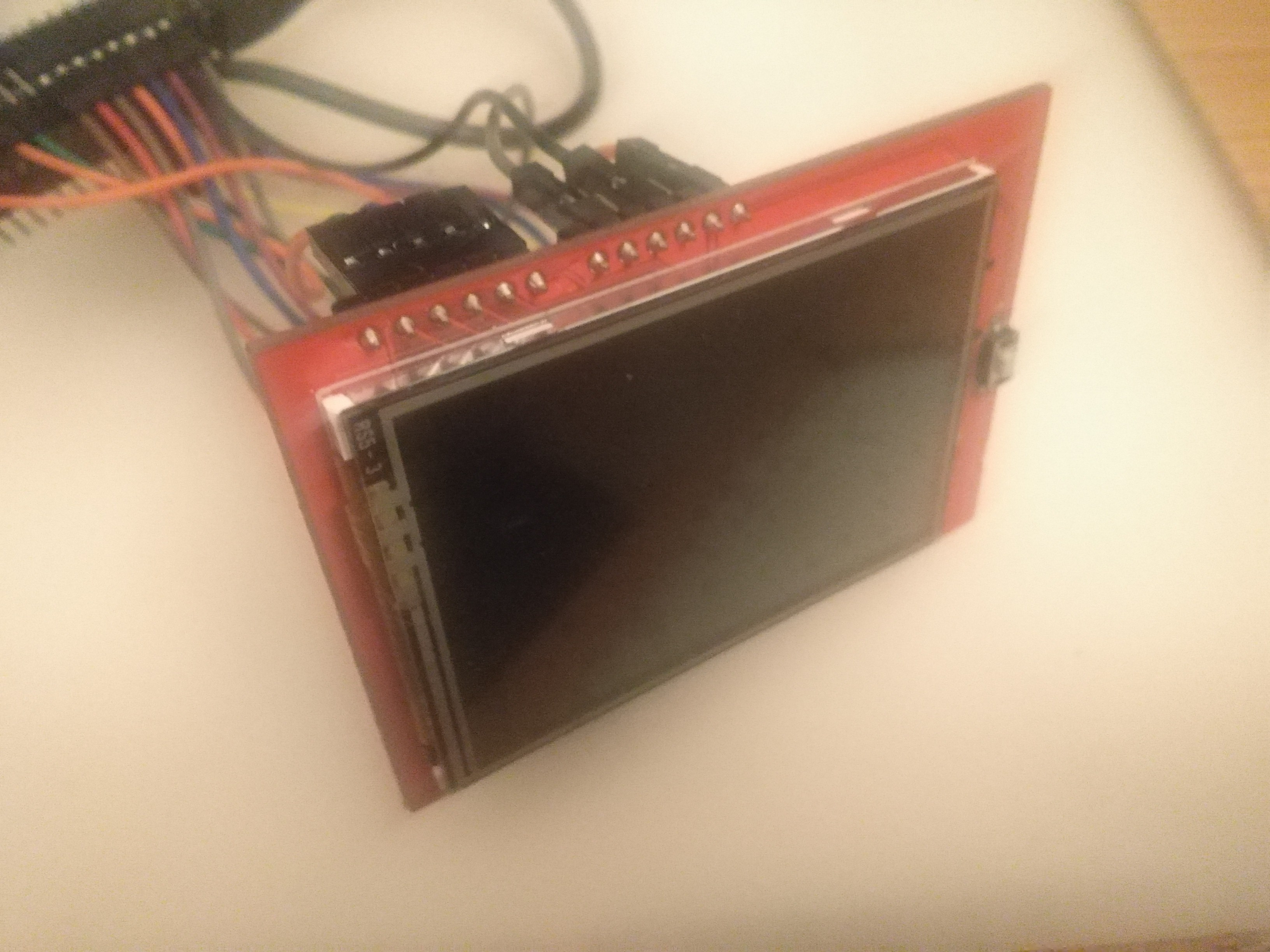
Please help.