I've not encountered such issue. What do you mean by 'after a while' ? after some time doing nothing ? after some time saving a lot? Does it happen with prettier being the only enabled extension ?
And just to be sure, does it stop or does it take time formatting?
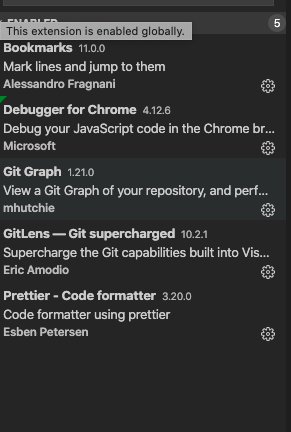
Hey, guys. Awesome work with Prettier, I love it.
Recently, I started noticing that prettier doesn't format my code. It doesn't always start out this way though. It starts out fine but after a while (I notice vscode takes about 2 seconds to save my file), it stops until I restart my editor.
Has anyone encountered this? Anyone know the issue? Thanks