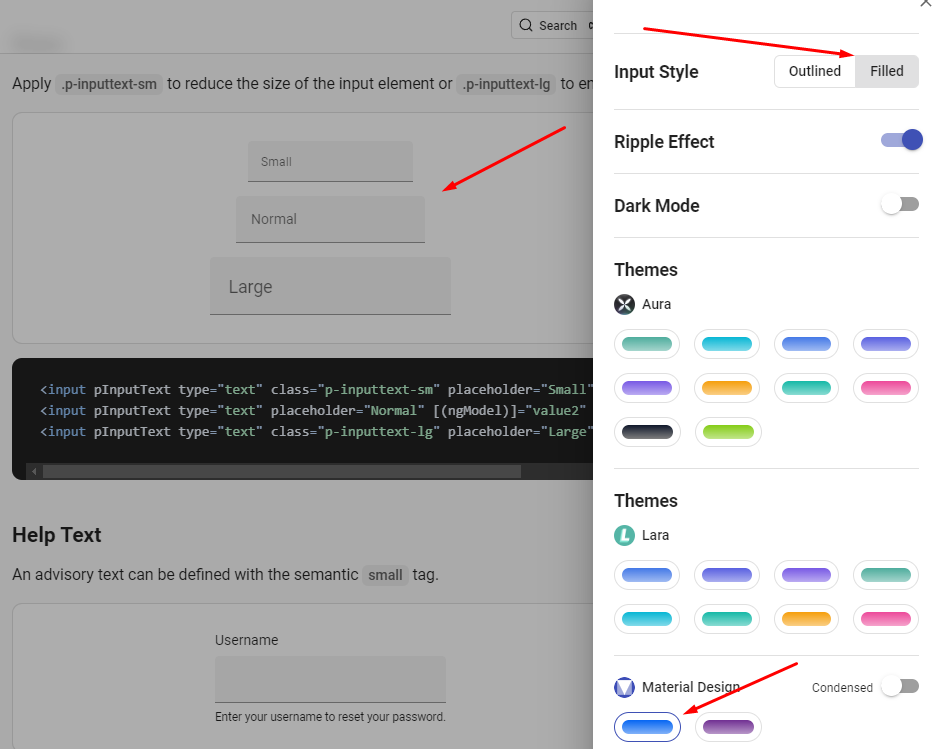Open Shusty-6th opened 2 weeks ago
Setting the global variant to filled does not change the appearance of the displayed controls in the material design theme. Global ripple setting works fine.
filled
constructor(private primengConfig: PrimeNGConfig) { this.primengConfig.ripple = true; this.primengConfig.inputStyle = 'filled'; }
Just see check stablitz demo. Notice it's md-light-indigo theme.
.
https://stackblitz.com/edit/github-aeyd2t-olhu1d?file=src%2Fapp%2Fapp.component.ts
17.3.5
17.14.1
Angular CLI App
TypeScript
20.0.9
No response
I just want to see the filled controls as they appear on the primeNg documentation page when set to filled:
Describe the bug
Setting the global variant to
filleddoes not change the appearance of the displayed controls in the material design theme. Global ripple setting works fine.Environment
Just see check stablitz demo. Notice it's md-light-indigo theme.
.
Reproducer
https://stackblitz.com/edit/github-aeyd2t-olhu1d?file=src%2Fapp%2Fapp.component.ts
Angular version
17.3.5
PrimeNG version
17.14.1
Build / Runtime
Angular CLI App
Language
TypeScript
Node version (for AoT issues node --version)
20.0.9
Browser(s)
No response
Steps to reproduce the behavior
No response
Expected behavior
I just want to see the filled controls as they appear on the primeNg documentation page when set to filled: