Would be super useful especially when creating serializers.
Closed martaver closed 3 years ago
Would be super useful especially when creating serializers.
Same goes for prismicio/prismic-richtext. Any chance of an update with types? Would be highly appreciated.
As a starting point ...
import { Elements } from "prismic-richtext"
import { htmlSerializerType } from "prismic-reactjs"
const htmlSerializer: htmlSerializerType = (type, _element, _content, children, key) => {
switch (type) {
case Elements.heading1:
return <Heading1 key={key}>{children}</Heading1>
case Elements.heading2:
return <Heading2 key={key}>{children}</Heading2>
case Elements.heading3:
return <Heading3 key={key}>{children}</Heading3>
case Elements.heading4:
return <Heading4 key={key}>{children}</Heading4>
case Elements.heading5:
throw new Error("Not implemented")
case Elements.heading6:
throw new Error("Not implemented")
case Elements.paragraph:
return <Paragraph key={key}>{children}</Paragraph>
/*
case Elements.preformatted: return serializePreFormatted(element);
case Elements.strong: return serializeStandardTag('strong', element, children);
case Elements.em: return serializeStandardTag('em', element, children);
case Elements.listItem: return serializeStandardTag('li', element, children);
case Elements.oListItem: return serializeStandardTag('li', element, children);
case Elements.list: return serializeStandardTag('ul', element, children);
case Elements.oList: return serializeStandardTag('ol', element, children);
case Elements.image: return serializeImage(linkResolver, element);
case Elements.embed: return serializeEmbed(element);
case Elements.hyperlink: return serializeHyperlink(linkResolver, element, children);
case Elements.label: return serializeLabel(element, children);
case Elements.span: return serializeSpan(content);
*/
default:
return null
}
}prismic.d.ts
declare module "prismic-richtext" {
const Elements: {
heading1: string
heading2: string
heading3: string
heading4: string
heading5: string
heading6: string
paragraph: string
preformatted: string
strong: string
em: string
"list-item": string
"o-list-item": string
"group-list-item": string
"group-o-list-item": string
image: string
embed: string
hyperlink: string
label: string
span: string
}
}
declare module "prismic-reactjs" {
type RichText = {
html?: string | null
text?: string | null
raw?: RichTextBlock | null
}
type RichTextSpan = {
start: number
end: number
type: string
text: string
}
type RichTextBlock = {
type: string
text: string
spans: RichTextSpan[]
}
type htmlSerializerType = (
type: string,
element: RichTextSpan,
content: string | null,
children: React.ReactNode,
key: number
) => React.ReactElement | null
const RichText: React.FC<{ render: RichTextBlock; htmlSerializer: htmlSerializerType }>
}Hi, I made a PR to fix this issue. Feel free to comment It or share advices to improve what has been made 😃
I tried to install @types/prismic-reactjs but there is no such package. How do I make use of your PR @Gholgot ? It should be merged in the current release 1.3.0
I am still struggling on the PR of @Gholgot
Do I have to use typings for this to work?
I tried "typeRoots": ["node_modules/prismic-reactjs/typings/"], in my tsconfig with no success.
Is there any chance to add this to DefinitelyTyped?
I have prismic-reactjs installed from NPM, version 1.3.1. I looked in node_modules/prismic-reactjs folder and there is indeed the typings/index.d.ts file. However, my VS Code behaves as if there is not a declaration, and when I open that file, it has many errors:
| Line | Error |
|---|---|
| 33 | Value of type 'typeof Component' is not callable. Did you mean to include 'new'? ts(2348) |
| 35 | Initializers are not allowed in ambient contexts. ts(1039) |
| 41 | Type parameter name cannot be 'any'. ts(2368) |
| 41 | Generic type 'DOMElement<P, T>' requires 2 type argument(s). ts(2314) |
| 48, 49, 50, 51 | Type parameter name cannot be 'any'. ts(2368) |
| 58 | 'RichText' refers to a value, but is being used as a type here. ts(2749) |
| 61 | 'string' is declared but its value is never read. ts(6133) |
| 61 | Initializers are not allowed in ambient contexts. ts(1039) |
| 61 | Type '<string>() => Date' is missing the following properties from type 'Date': toDateString, toTimeString, toLocaleDateString, toLocaleTimeString, and 38 more. ts(2740) |
| 61 | Type parameter name cannot be 'string'. ts(2368) |
| 68 | 'string' is declared but its value is never read. ts(6133) |
| 68 | A type literal property cannot have an initializer. ts(1247) |
| 68 | Type '<string>() => Date' is missing the following properties from type 'Date': toDateString, toTimeString, toLocaleDateString, toLocaleTimeString, and 38 more. ts(2740) |
| 68 | Type parameter name cannot be 'string'. ts(2368) |
I am not familiar enough with TypeScript or Prismic to be able to really understand/implement a fix, or even understand if this may be an issue with my own configuration.
@schwigri I can confirm your issue with VScode (if you resolve it please let me know.)
https://github.com/prismicio/prismic-reactjs/issues/52 I believe this is the issue why it's not working
52 I believe this is the issue why it's not working
Moving index.d.ts out of the typings folder, and into the root folder seems to make the error go away. But I think the returned types are still incorrect. For example - RichText is returned as an any type, when it should be a React Component.
Also, the prismic-reactjs typings use react typings, but they aren't imported anywhere. Not sure if that might be an issue as well :/
@noblica it's true... the types in the typings folder are fubar. I copied them manually into my own project as a temporary measure and even then, after hacking at them to make them fit, they were thoroughly broken.
Not fun.
Step it up, prismic. This is just lazy.
@noblica it's true... the types in the
typingsfolder are fubar. I copied them manually into my own project as a temporary measure and even then, after hacking at them to make them fit, they were thoroughly broken.Not fun.
Step it up, prismic. This is just lazy.
I made a pr #61 -- I am copying these into my project. Curious if you do the same if you will see any success.
If these look good, the project would need to be updated to build the types for distribution.
@sessa These look pretty good, thanks! I'll try them out.
Maybe this should go under the main prismic-js repo, but what do you think about adding types for the fields? For example, if your query returns a title, you get this structure:
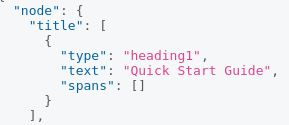
So couldn't we have a PrismicTitle type (or something like that) with the following structure?
{
"type": "heading1" | "heading2" | "heading3" | ....,
"text": string,
"spans": Span[]
}What do you think?
@noblica, do you know if there is a document outlining all of the possible Rich Text array items? I wrote a very generic RichTextBlock type to #61 in a comment, but I believe it could be expanded upon.
Hey @schwigri I think not. I think we just have to go through the existing code. A good starting point seems to be the src/richtext.js file:
switch(type) {
case Elements.heading1: return serializeStandardTag('h1', element, children, index);
case Elements.heading2: return serializeStandardTag('h2', element, children, index);
case Elements.heading3: return serializeStandardTag('h3', element, children, index);
case Elements.heading4: return serializeStandardTag('h4', element, children, index);
case Elements.heading5: return serializeStandardTag('h5', element, children, index);
case Elements.heading6: return serializeStandardTag('h6', element, children, index);
case Elements.paragraph: return serializeStandardTag('p', element, children, index);
case Elements.preformatted: return serializeStandardTag('pre', element, children, index);
case Elements.strong: return serializeStandardTag('strong', element, children, index);
case Elements.em: return serializeStandardTag('em', element, children, index);
case Elements.listItem: return serializeStandardTag('li', element, children, index);
case Elements.oListItem: return serializeStandardTag('li', element, children, index);
case Elements.list: return serializeStandardTag('ul', element, children, index);
case Elements.oList: return serializeStandardTag('ol', element, children, index);
case Elements.image: return serializeImage(linkResolver, element, index);
case Elements.embed: return serializeEmbed(element, index);
case Elements.hyperlink: return serializeHyperlink(linkResolver, element, children, index);
case Elements.label: return serializeLabel(element, children, index);
case Elements.span: return serializeSpan(content);
default: return null;
}Yay! an open issue that's been closed :)
I just had to run: yarn upgrade prismic-reactjs !
Hi guys, I notice that prismic-javascript has typings available. Any plans to release typings for this?