Hey @alexanderfountain ,
sorry you encountered an issue. Can you log item.content and paste the result here? It usually means that prismic-richtext is passed an empty value, or something that looks like rich text but is not
Closed alexanderfountain closed 4 years ago
Hey @alexanderfountain ,
sorry you encountered an issue. Can you log item.content and paste the result here? It usually means that prismic-richtext is passed an empty value, or something that looks like rich text but is not
I have the same exact problem. In GraphQL my Rich text content type gives
{
html: String
text: String
raw: [{
type: String
text: String
}]
}If I try to render it with
<RichText render={item.content} />I get a simple warning Rich text argument should be an Array.
But if I try to render with
<RichText render={item.content.raw} />then I get
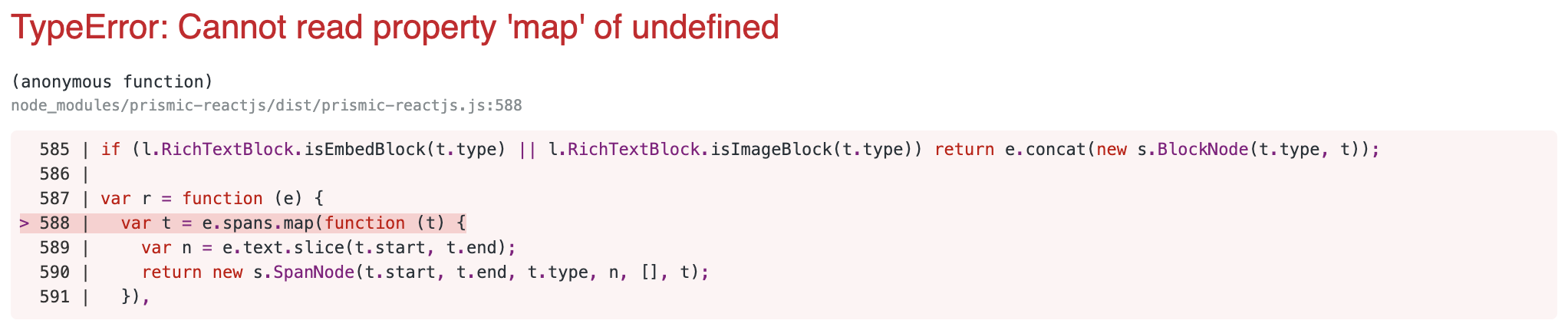
Any help would be greatly appreciated.
I was unable to resolve this Razinsky.
My solution was to switch my gatsby-source-prismic from version 2 to version 3.
If you go that route you need to create schema json files containing your content types. You can copy and paste these directly from prismic.
This might be related to plugin you use, then. Have you looked at https://github.com/birkir/gatsby-source-prismic-graphql instead?
On Tue, Feb 25, 2020 at 3:43 PM Alexander Fountain notifications@github.com wrote:
I was unable to resolve this Razinsky.
My solution was to switch my gatsby-source-prismic from version 2 to version 3.
If you go that route you need to create schema json files containing your content types. You can copy and paste these directly from prismic.
— You are receiving this because you commented. Reply to this email directly, view it on GitHub https://github.com/prismicio/prismic-reactjs/issues/49?email_source=notifications&email_token=ABSDRAIOEH5BNOMFAKYTHH3REUU7PA5CNFSM4KRWVJZ2YY3PNVWWK3TUL52HS4DFVREXG43VMVBW63LNMVXHJKTDN5WW2ZLOORPWSZGOEM4G2LQ#issuecomment-590900526, or unsubscribe https://github.com/notifications/unsubscribe-auth/ABSDRAOKO2F7CXS2LW63ZXDREUU7PANCNFSM4KRWVJZQ .
Yes I did. That worked with your richtext, but gatsby-source-prismic-graphql forces you to create pages an odd way via a constrained method in your gatsby-config file instead of the standard more flexible method in your gatsby-node file which I needed. At any rate I think we can close this as upgrading to version 3 of gatsby-source-prismic fixes the problem.
Yeah @hypervillain that works but I agree with @alexanderfountain, gatsby-source-prismic version 3 works fine. Thanks @alexanderfountain
Yeah thanks @alexanderfountain — upgrading to v3 was the only way I've been able to get it to work too.
I'm sourcing prismic via gatsby-source-prismic
I'mm trying to render like this: {items.map((item, index) => (
))}
Seems to be from line 588 from prismic-reactjs.js "var t = e.spans.map(function (t) {"
I have rich text in a repeatable slice.
Any thoughts would be much appreciated.