I agree, I also think it would be useful for Prusa Connect. I use a Tapo C200 to overlook my MK4, would be cool to integrate it into Prusalink/Prusa Connect
Open dl9sec opened 3 months ago
I agree, I also think it would be useful for Prusa Connect. I use a Tapo C200 to overlook my MK4, would be cool to integrate it into Prusalink/Prusa Connect
This issue has been flagged as stale because it has been open for 60 days with no activity. The issue will be closed in 7 days unless someone removes the "stale" label or adds a comment.
A statement from the developers would be great. Tnx.
This repository is for the buddy firmware only. For features for Prusa Link you have to create an issue in https://github.com/prusa3d/Prusa-Link-Web. For Connect you have to leave feedback (probably - I personally don't know) on the webpage.
Also even though the MK4 doesn't need to add new functionality we need to store the javascript that we serve in the printer and we are running out of space for MINI. So that's something to be considered too.
Thank you for the response and moving the issue. I wasn't aware, that the Prusa Link stuff has its own repo and issue tracker, so I assumed it is part of the buddy-firmware...
+1 for this feature
we have a fleet of prusa printers but cannot use prusa connect because we require a local service and if the prusalink dashboard would allow a camera stream we would have the one feature we are still lacking, and atm using octoprint for.
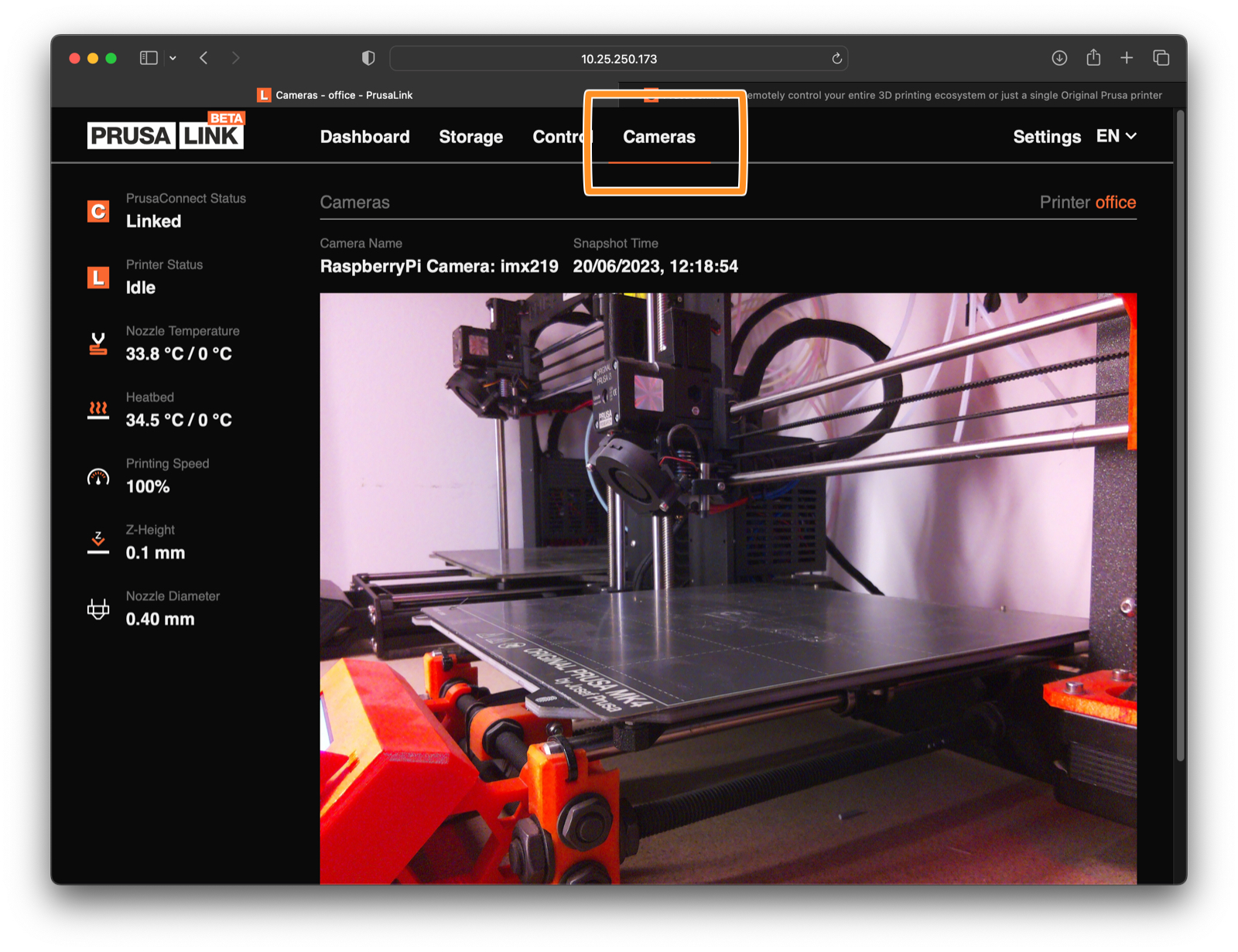 this is also already supported in the prusalink version that runs on the raspi Zero that can be added to the Mk3S if I am not mistaking.
this is also already supported in the prusalink version that runs on the raspi Zero that can be added to the Mk3S if I am not mistaking.
edit: the picture is pasted from prusa-help: https://help.prusa3d.com/guide/camera-setup-for-prusalink-prusa-connect_470943
also I checked again and this functionality is already available in the prusaLink version for Mk3S upgraded with Raspberry Pi as stated in this comment:
my understanding is that this would be a good cost/benefit
prusa-link-web side, this seems a low-lift / high ROI for users that can't use Connect.
js lib you choose will probably handled most common ones out of the box) of the many applicable streaming protocols, say RTSPgstreamer, v4l2, or similar readily available software to provide the stream (many commercial cameras support these, too)the (limited) on-device hardware is not burdened at all because the streaming is generated on some other board, and streams directly to the users' browser - all the printer does is serve up a tiny bit of (static) html & js.
* users can then simply use `gstreamer`, `v4l2`, or similar readily available software to provide the stream (many commercial cameras support these, too)
just wanted to add some breadcrumbs for other users to see how they might use this:
note: i have no pet format - I just googled what's the most accepted way these days and RTSP seems to be it - there are other older ways I have used in the past; anything (standard/open) that gets the live video feed displayed in the prusa-link web page works.
For me it is the same usecase as for @alebre-lithoz. I have a Octopi running in parallel, currently just to be able to remote monitor the print. The Octoprint camera system offers already a simple MJPG stream (http://octopi.local/webcam/?action=stream). Maybe also the stream format of nertwork cameras should be supported (I thing RTSP is one of the most common)...
just to clarify my previous comment. this is already available in prusa-link v1 for the Mk3S upgrade with raspberry pi: https://help.prusa3d.com/guide/camera-setup-for-prusalink-prusa-connect_470943 so the functionality should already be there and could maybe ported over to PrusaLink for the Buddy Board and maybe even the Mini if it does only require minimal additional computing power and storage space
Hi,
it would be great to have the possibility to integrate a network cam stream into the dashboard of the MK4 PrusaLink (similar to the control window of Octoprint).
E.g. if a checkbox "Integrate webstream in dashboard" is set and a link like "http(s)://mycam.local:8083/stream.mjpg" is given, the stream is shown beside the tempertaure chart on the dashboard.
So the MK4 integrated webserver doesn't need resources for streaming, just the client browser...
Regards, Sten