Follow the instruction given in the Wiki for PlatformIO!
Also update your platforms since you are still using some obsolete releases. The actual versions are
Processing esp32dev (platform: espressif32; board: esp32dev; framework: arduino)
Verbose mode can be enabled via -v, --verbose option
CONFIGURATION: https://docs.platformio.org/page/boards/espressif32/esp32dev.html
PLATFORM: Espressif 32 (6.8.1+sha.b3884b1) > Espressif ESP32 Dev Module
HARDWARE: ESP32 240MHz, 320KB RAM, 4MB Flash
DEBUG: Current (cmsis-dap) External (cmsis-dap, esp-bridge, esp-prog, iot-bus-jtag, jlink, minimodule, olimex-arm-usb-ocd, olimex-arm-usb-ocd-h, olimex-arm-usb-tiny-h, olimex-jtag-tiny, tumpa)
PACKAGES:
- framework-arduinoespressif32 @ 3.20017.0 (2.0.17)
- tool-esptoolpy @ 1.40501.0 (4.5.1)
- toolchain-xtensa-esp32 @ 8.4.0+2021r2-patch5 LDF: Library Dependency Finder -> https://bit.ly/configure-pio-ldf LDF Modes: Finder ~ chain, Compatibility ~ soft Found 35 compatible libraries Scanning dependencies... Dependency Graph |-- audio-driver @ 0.1.0+sha.8779218 |-- audio-tools @ 0.9.8+sha.9d63174 Building in release mode
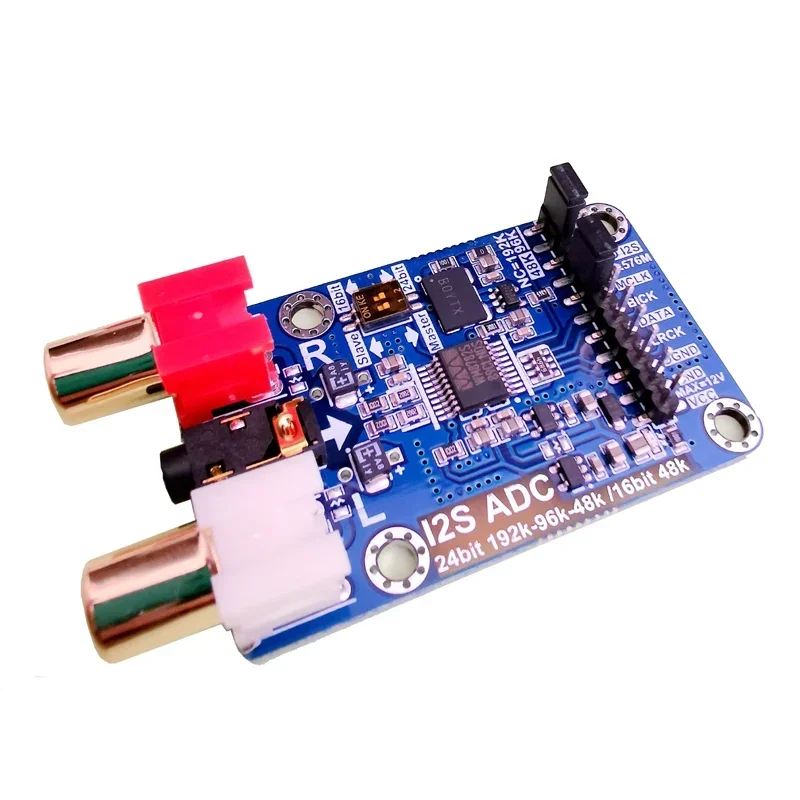
Problem Description
It would be nice if you provide the installation instructions.
I'm using an ESP32 board and building your project with platformio - is it correct? It doesn't seem that I can use it directly in Arduino IDE - there is no such lib as audio-tools.
Device Description
TTGO T8
Sketch
Other Steps to Reproduce
No response
What is your development environment
PLATFORM: Espressif 32 (6.6.0) > TTGO T1 HARDWARE: ESP32 240MHz, 320KB RAM, 4MB Flash DEBUG: Current (cmsis-dap) External (cmsis-dap, esp-bridge, esp-prog, iot-bus-jtag, jlink, minimodule, olimex-arm-usb-ocd, olimex-arm-usb-ocd-h, olimex-arm-usb-tiny-h, olimex-jtag-tiny, tumpa) PACKAGES:
I have checked existing issues, discussions and online documentation