Hi no in a full backup /data will be backed up in all the addon's.
/data/mnt/... is unbacked up I have excluded it in the add config so try there.
Phill.
On Fri, 28 Jan 2022 at 08:54, Jesper Larsen-Ledet @.***> wrote:
Thanks for the great addon! I noticed that the cache folder is placed under the home assistant config folder which causes it to be included in backups. I tried relocating it using the configuration settings but couldn't get it to work. Looking at some other addons it seems the best place to store stuff that shouldn't be backed up is under /data so I think changing ENV LMS_CACHE /config/lms/cache to ENV LMS_CACHE /data/cache would mean that the cache would no longer be included in the full backup
— Reply to this email directly, view it on GitHub https://github.com/pssc/ha-addon-lms/issues/11, or unsubscribe https://github.com/notifications/unsubscribe-auth/AANORYLGJXLQF2R4XNVQ5E3UYJKVZANCNFSM5NAFK23A . Triage notifications on the go with GitHub Mobile for iOS https://apps.apple.com/app/apple-store/id1477376905?ct=notification-email&mt=8&pt=524675 or Android https://play.google.com/store/apps/details?id=com.github.android&referrer=utm_campaign%3Dnotification-email%26utm_medium%3Demail%26utm_source%3Dgithub.
You are receiving this because you are subscribed to this thread.Message ID: @.***>
-- I Can Resist Everything Except Temptation -- Oscar Wilde









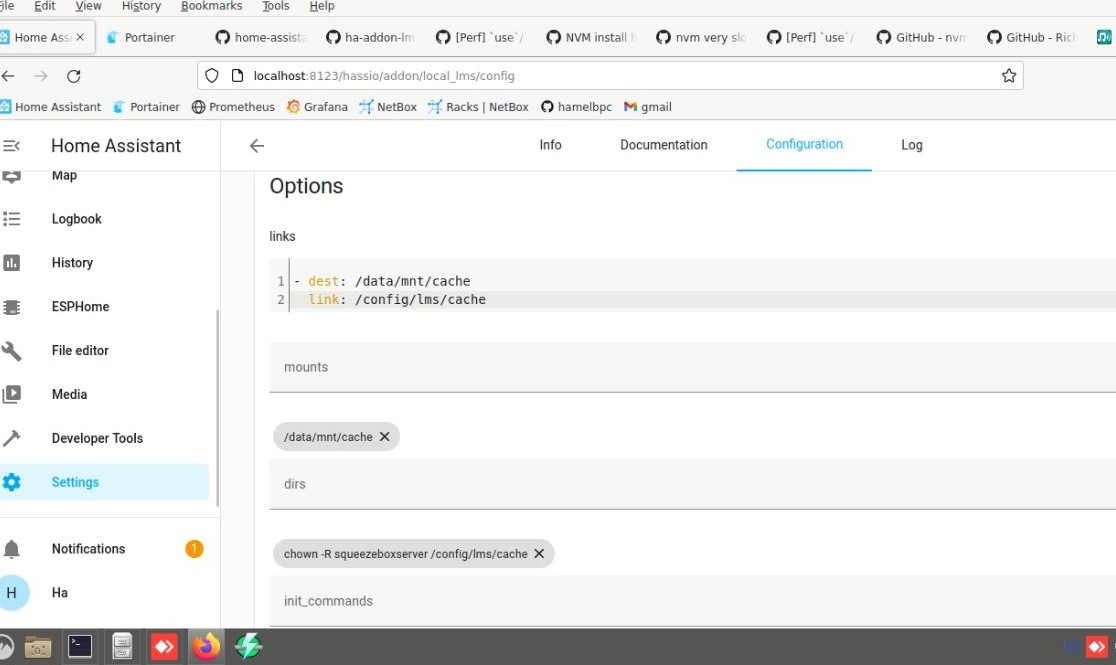
Thanks for the great addon! I noticed that the cache folder is placed under the home assistant config folder which causes it to be included in backups. I tried relocating it using the configuration settings but couldn't get it to work. Looking at some other addons it seems the best place to store stuff that shouldn't be backed up is under /data so I think changing ENV LMS_CACHE /config/lms/cache to ENV LMS_CACHE /data/cache would mean that the cache would no longer be included in the full backup