Team's Response
No details provided by team.
The 'Original' Bug
[The team marked this bug as a duplicate of the following bug]
All of the horizontal scroll in UG are not working.
Note from the teaching team: This bug was reported during the Part II (Evaluating Documents) stage of the PE. You may reject this bug if it is not related to the quality of documentation.
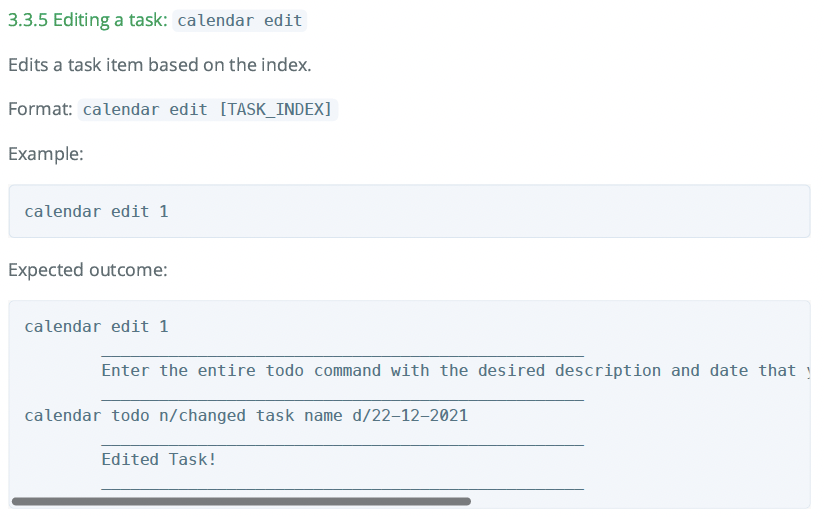
I tried to scroll but I am unable to and hence, I am unable to determine the full output for this particular command. This is the same throughout the entire UG.
I am using Adobe Acrobat if that matters.
[original: nus-cs2113-AY2122S1/pe-interim#266] [original labels: severity.VeryLow type.DocumentationBug]
Their Response to the 'Original' Bug
[This is the team's response to the above 'original' bug]
Rendering error, we followed the instructions given on the module website.
As we were constrained to markdown for this module, and the target user would use the webpage which doesn't have the scrollbar issue anyways rather than a converted to pdf version (it's the same thing but uglier).
Items for the Tester to Verify
:question: Issue duplicate status
Team chose to mark this issue as a duplicate of another issue (as explained in the Team's response above)
- [ ] I disagree
Reason for disagreement: [replace this with your reason]
:question: Issue response
Team chose [response.NotInScope]
- [ ] I disagree
Reason for disagreement: [replace this with your reason]
:question: Issue severity
Team chose [severity.VeryLow]
Originally [severity.Low]
- [ ] I disagree
Reason for disagreement: [replace this with your reason]
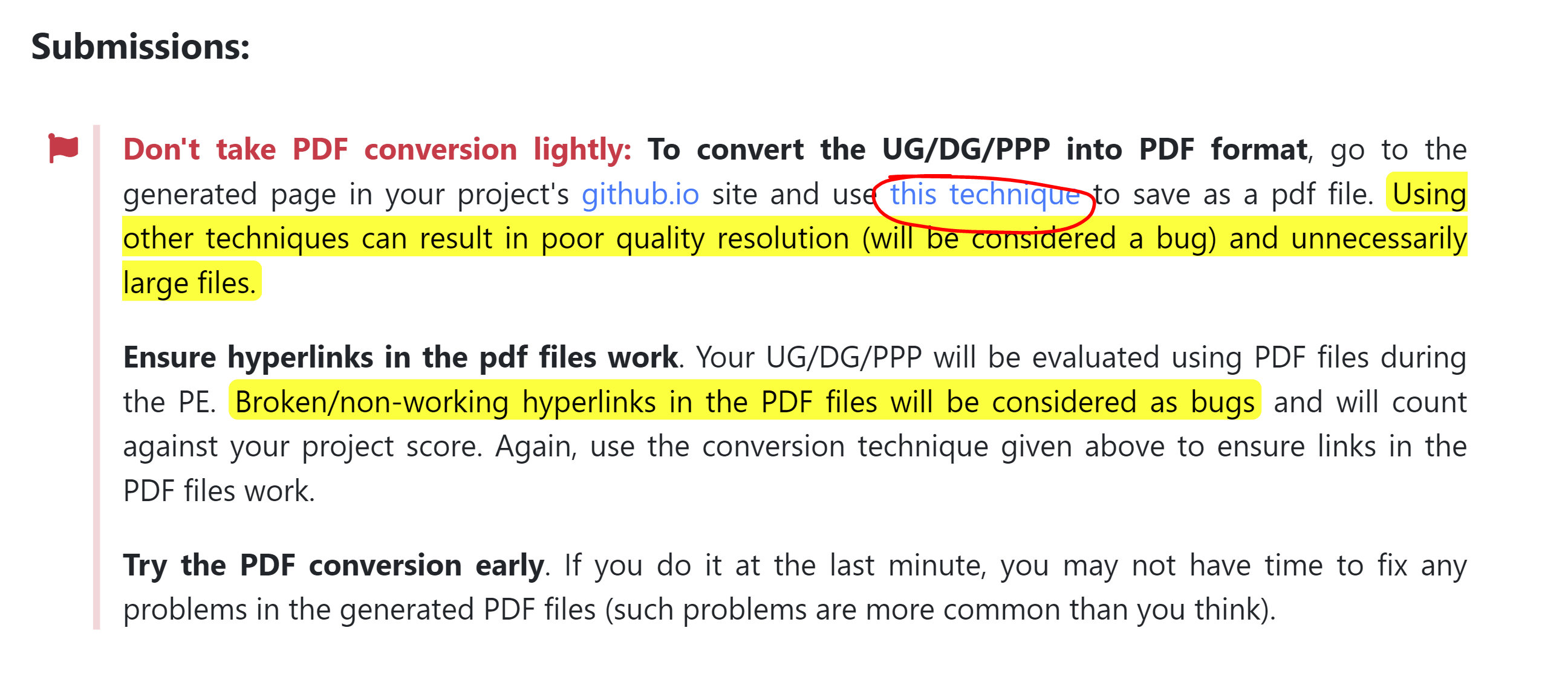
The sample output for the cap editing feature seems to be cut off in the UG. Using a screenshot of the output will prevent this. This is from the section "3.1.5 Getting the Expected CAP".
Other sections also seem to have this issue upon review (non exhaustive):
Sections in the DG also have this issue: