Team's Response
Took the steps of
- downloading JAR from our Github release (same as what was submitted on Canvas)
- opened the addressbook, modified a contact and exported to both CSV and TXT
- closed the addressbook
- moved the jar, json, txt and csv to a new folder
- launched jar, did not encounter same issue
This has been tried on both MacOS (15.1/ARM) and Windows 11 (23H2/x86) and the issue could not be replicated. A screen recording of the attempt at replicating the issue on Windows is available in the link:
https://drive.google.com/file/d/1Bm533rudeqJimm2rZvsXUBWtrgNjBpvB/view?usp=sharing
Items for the Tester to Verify
:question: Issue response
Team chose [response.CannotReproduce]
- [x] I disagree
Reason for disagreement:
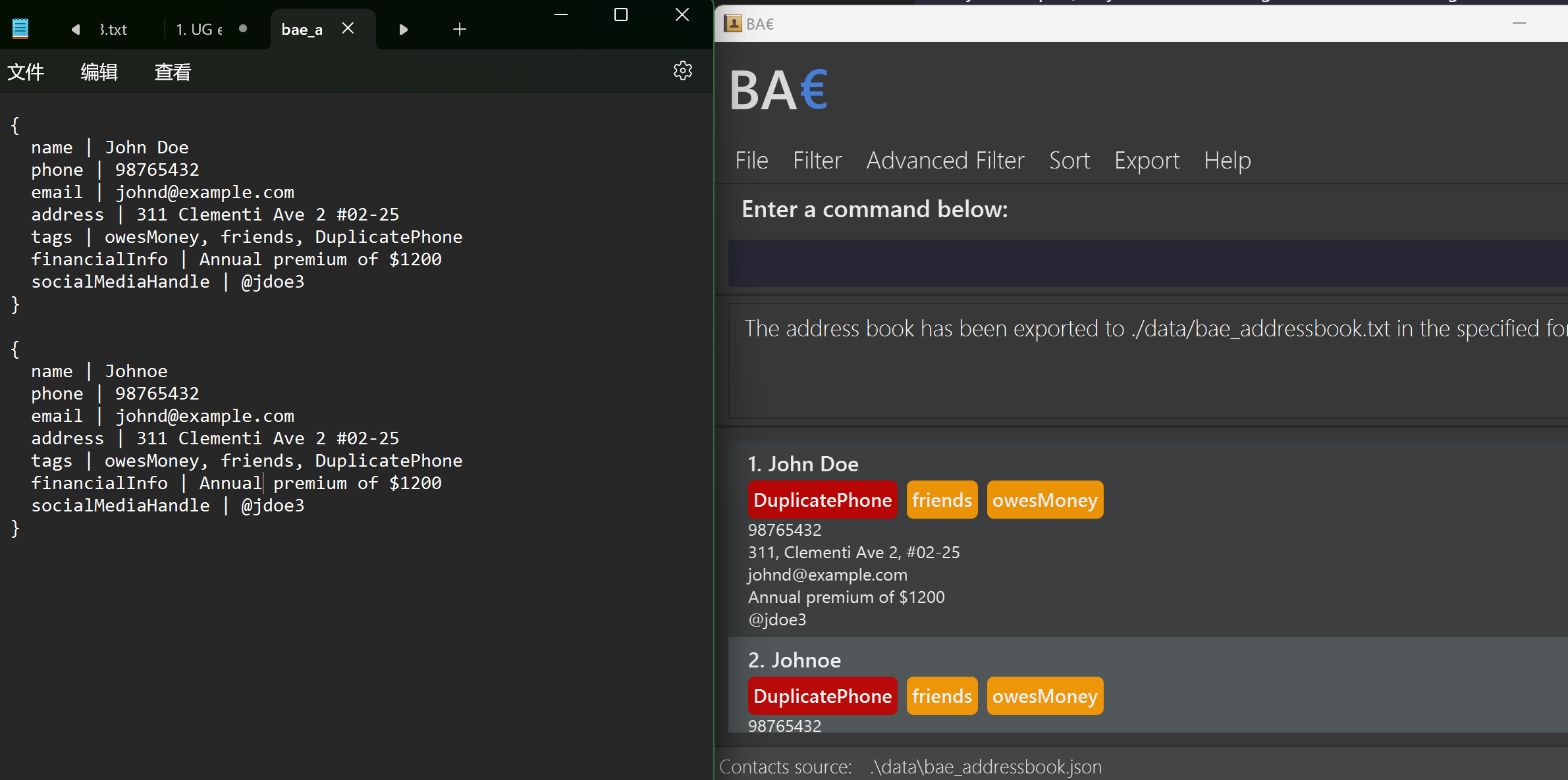
if two contacts share the same phone number, your program flags them with a DuplicatePhone error(which is in a red tag, considered as an error). However, when you export this data, each record is still tagged with DuplicatePhone. Incorrect tagging of DuplicatePhone may lead to data being misinterpreted or cause issues in other applications. Data tags are meant to convey important information, and incorrect tagging can undermine their purpose, potentially leading to erroneous decisions or analyses. Users expect consistent and accurate information output. If a tag or data marker is incorrectly attached and affects the exported file, it may cause users to question the program's functionality and data processing capabilities.
According to UG, i already pasted my csv file or the json file that was mentioned in the UG into data folder, but my data didn't come back, it is a very serious issue if I lost my data!