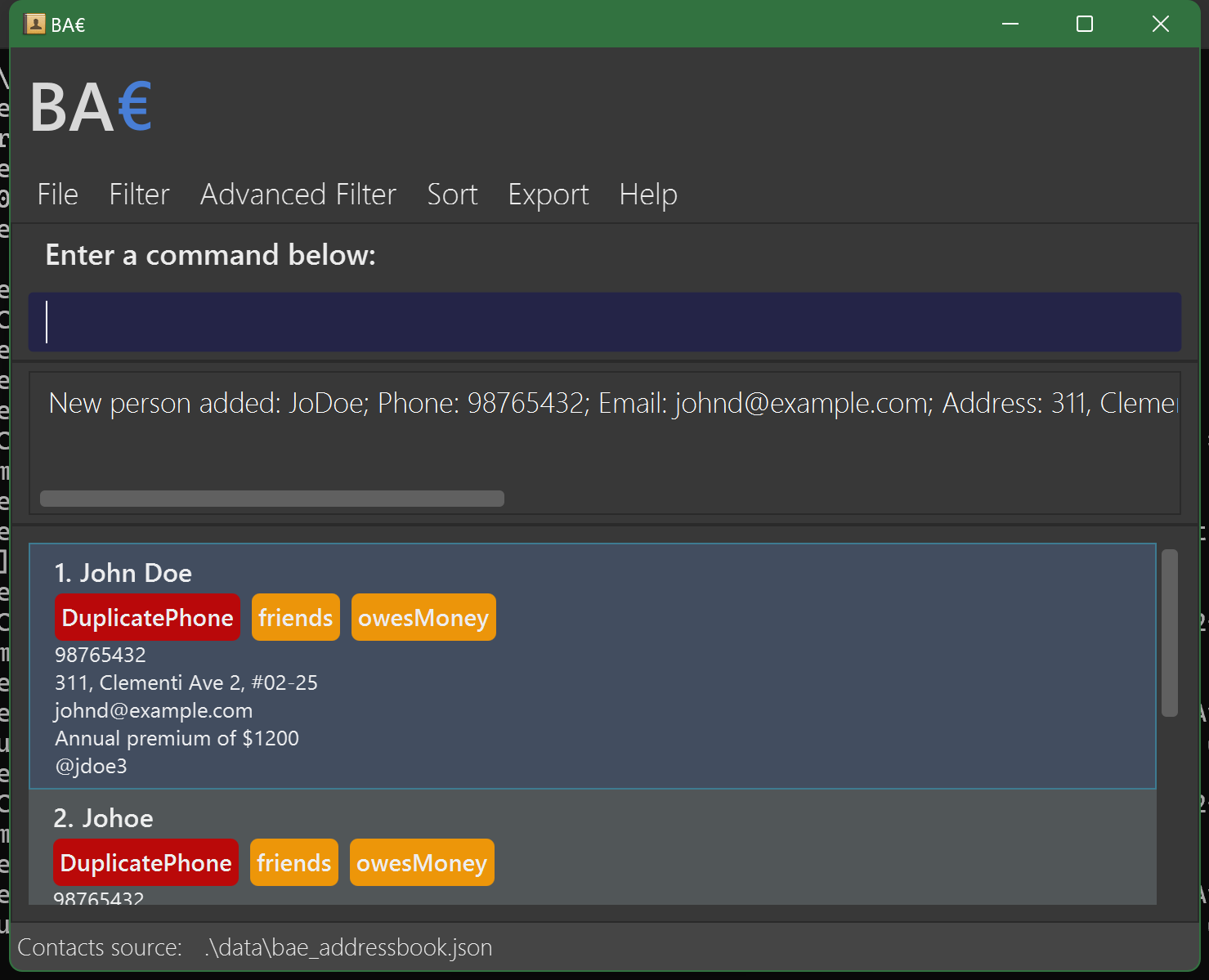 As UG said, this is a CLI interface, but when I try to type command, no matter what keyboard button I press, i cannot navigate anymore, like if I want to view information in the personal list panel below or go above to quit the product, I cannot do that all!
As UG said, this is a CLI interface, but when I try to type command, no matter what keyboard button I press, i cannot navigate anymore, like if I want to view information in the personal list panel below or go above to quit the product, I cannot do that all!