Contrary to common belief, the Node.js require function is not a global variable:
requireisn't actually a global but rather local to each module.https://nodejs.org/dist/latest-v7.x/docs/api/globals.html#globals_require
Since a Pug file isn't a Module in the Node.js sense, require is not available in the template.
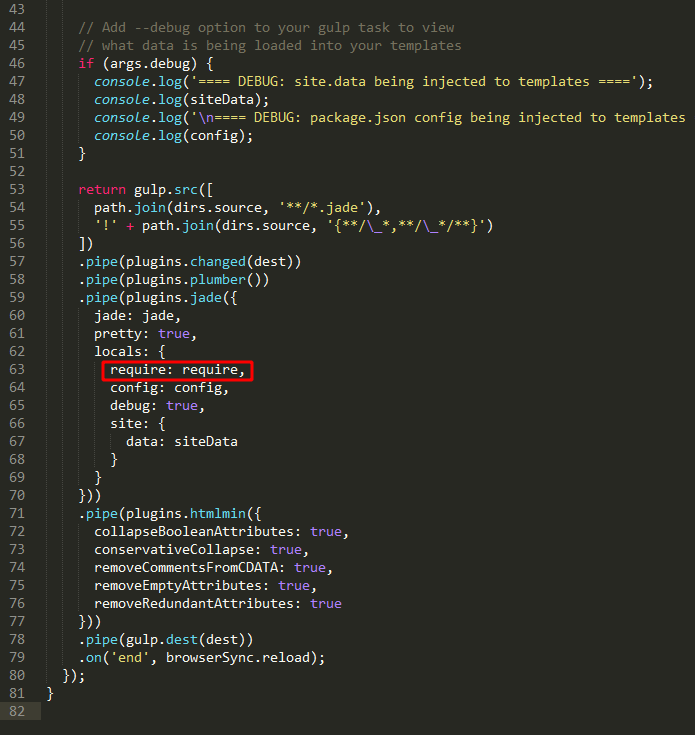
I'm not sure if this is a bug (and bear in mind I'm still using Jade, not Pug...
Two files: tmp.js contains: BEGIN module.exports = { value: 'value'} END
file.jade *** BEGIN
args.require is setup before rendering and is just the 'require' function we all know and love to include other modules.
When I render file.jade -- tmp.value is undefined...
FYI -- my objective here is to share field names between node.js routing code and .jade, .pug files. So I want a set of values that can be used in both js and jade, basically 'constants' of a sort -- so the code is not dependent on particular 'field-names' (for forms) being duplicated left right and centre ... but there is a single point of definition of whatever values are used...
<you may say this is a waste of time, I'd be interested in opinions...>
I also tried to include the .js file like so:
But that didn't work.
Anyhow. Many thanks for any assistance....