Same problem here - I took them straight out of the box and tried to flash but it's not working.
"NotFoundError: No Services found in device."
Open DonTihi opened 11 months ago
Same problem here - I took them straight out of the box and tried to flash but it's not working.
"NotFoundError: No Services found in device."
I don't have a file with the firmware version: 2.1.1_0159 and I can't check. I don't use MiHome. If someone puts the file with the firmware version 2.1.1_0159 in open access, then adaptation is possible.
Thanks pvvx! :)
It's a very correct, clear, and quick answer! :) So there will be a solution, we just have to wait! :) Thank you!
Ah, this is the same problem I described in #388. I will close my ticket and wait for this one.
@pvvx Do you have the firmware 2.1.1_0159 in the meanwhile? If not, how can we extract it from our device?
Same issue here. B1.4 on 2.1.1_0159. Stuck on "Activating now...", so I can't even extract the bind key.
It's great tool, but I have the same issue with latest, updated Firmware. Stuck on "Activating now" and missing flash firmware buttons.
The "activation" algorithm and "advertising interval" has been changed to 2100 m s.
Flashing requires keys from "MiHome".
Set "Mi Token", "Mi Bind Key" and press "Login":
Hi @pvvx , Thanks for looking into this.
But I don't quite understand what to do. After I do 'Do Actiovation' the 'Device known id', 'Mi Token' and 'Mi Bind Key' are filled.
But When I press 'Login' it says 'Login Failed'.
Same issue here. B1.4 on 2.1.1_0159. Stuck on "Activating now...". How can we get the MiHome keys?
Same problem! Bindkey does not accept HA. Activating wait… Revision B1.7. Firmware 2.1.1_0159.
Firmware LYWSD03MMC version 2.1.1_0159 is temporarily not supported! Xiaomi has implemented a new cipher or OTA firmware signature.
may be have any solution to downgrade firmware?
I recently bought this thermometer from aliexpress. Is there any way to check firmware version without trying to flash it? And if I try to flash and it turns out it does have 2.1.1_0159 and the flashing fails will I still be able to extract the bind key and use it with stock firmware? Thanks
To go back to the old version (Original_OTA_Xiaomi_LYWSD03MMC_v1.0.0_0130.bin ); To do this, you must remove your temperature sensor and connect it with the cables by following the steps below. This is how I solved my problem. I'm sorry for my bad english.
The USB-COM adapter writes the firmware in explorer. Web version. Connect only TX-SWS and GND wires. USBCOMFlashTx.html
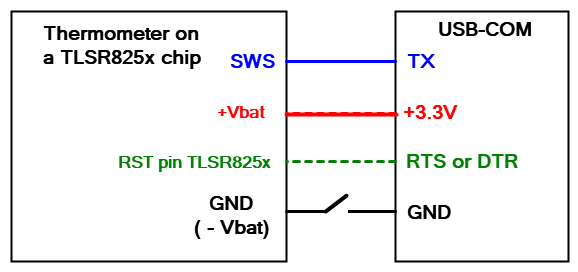
In difficult cases, when an written unknown FW , it is necessary to use a chip reset or power supply during "activation". At the same time, take into account that the chip can be powered from the TX output. This is solved by connecting TX and +Vbat during "activation".
Hi, any news about firmware 2.1.1_0159 ?
Hi, I've bought what I thought was a LYWSD03MMC. It had the new firmware so I bought a USB <--> Serial adapter to be able to flash. But lo and behold the chip looks nothing like [VonalOrdu's](https://github.com/VonalOrdu) above.
Does anyone know what this is and which soldering points correspond to VonalOrdu's?
Thanks all!
@gnr8shn - This device does not have BLE.
Do we know when this new encryption/verification has been introduced ? I'm looking to buy LYWSD03MMC produced in 09/2023 and I'm afraid they won't allow me to upload your custom firmware.
Thanks
hi, @yaakovfeldman what is the date written at the back of the box ? I've found some on a 2nd hand shop webside, date is 09/2023. I'm afraid it will embed new cypher.
"advertising interval" has been changed to 2100 m s.
what was the advertising interval in the previous original firmware?
any solution to OTA flash to Zigbee?
Hi!
When I'm trying to activate my LYWSD03MMC it's stuck in Activating now, please wait...
This thermostat is already added to Mi Home, and refreshed it's firmware, and after that I deleted in Mi Home. But unfortunately its stucked again. I tried hard reset the thermostat as well. And only the thermostats with updated firmware is not working, others working well.
Could you suggest me a solution?
HW version: B1.5 Firmware version: 2.1.1_0159