Sometimes I get the following error, if anyone could help out would be greatly appreciated :)
Sometimes I get the following error : If anyone could help out that would be great
""" Traceback (most recent call last): File "C:\Users\rapha\PycharmProjects\PROJECT\risk\var.py", line 406, in Backtest().range_of_days() File "C:\Users\rapha\PycharmProjects\PROJECT\risk\var.py", line 392, in range_of_days var = VaR(stock_list, temp_start, temp_end, weights, alpha).historical_var() np.sqrt(t) File "C:\Users\rapha\PycharmProjects\PROJECT\risk\var.py", line 38, in init yahoo_data = pandasdr.get_data_yahoo(s, end=end, start=start)['Close'] File "C:\Users\rapha\PycharmProjects\PROJECT\venv\lib\site-packages\pandas_datareader\data.py", line 80, in get_data_yahoo return YahooDailyReader(args, **kwargs).read() File "C:\Users\rapha\PycharmProjects\PROJECT\venv\lib\site-packages\pandas_datareader\base.py", line 258, in read df = self._dl_mult_symbols(self.symbols) File "C:\Users\rapha\PycharmProjects\PROJECT\venv\lib\site-packages\pandas_datareader\base.py", line 268, in _dl_mult_symbols stocks[sym] = self._read_one_data(self.url, self._get_params(sym)) File "C:\Users\rapha\PycharmProjects\PROJECT\venv\lib\site-packages\pandas_datareader\yahoo\daily.py", line 238, in _read_one_data data = new_j["HistoricalPriceStore"] UnboundLocalError: local variable 'new_j' referenced before assignment
Process finished with exit code 1 """
Yeah, I started to get the same error all of sudden Today. I added a 1 second pause (using the sleep() function) between sequential PDR queries in my script which worked most of the day, but then ran into the same issue again later in the day and for which a 2 second pause seems to have now fixed it once more, but who knows for how long. Playing with the PDR's retry_count and pause parameters did not seem to help much either, BTW.
More of a workaround than a solution really, but hope that helps nonetheless for now.
That is extremely helpful, thank you so much. As long as it works for the next couple months for my dissertation, all good !
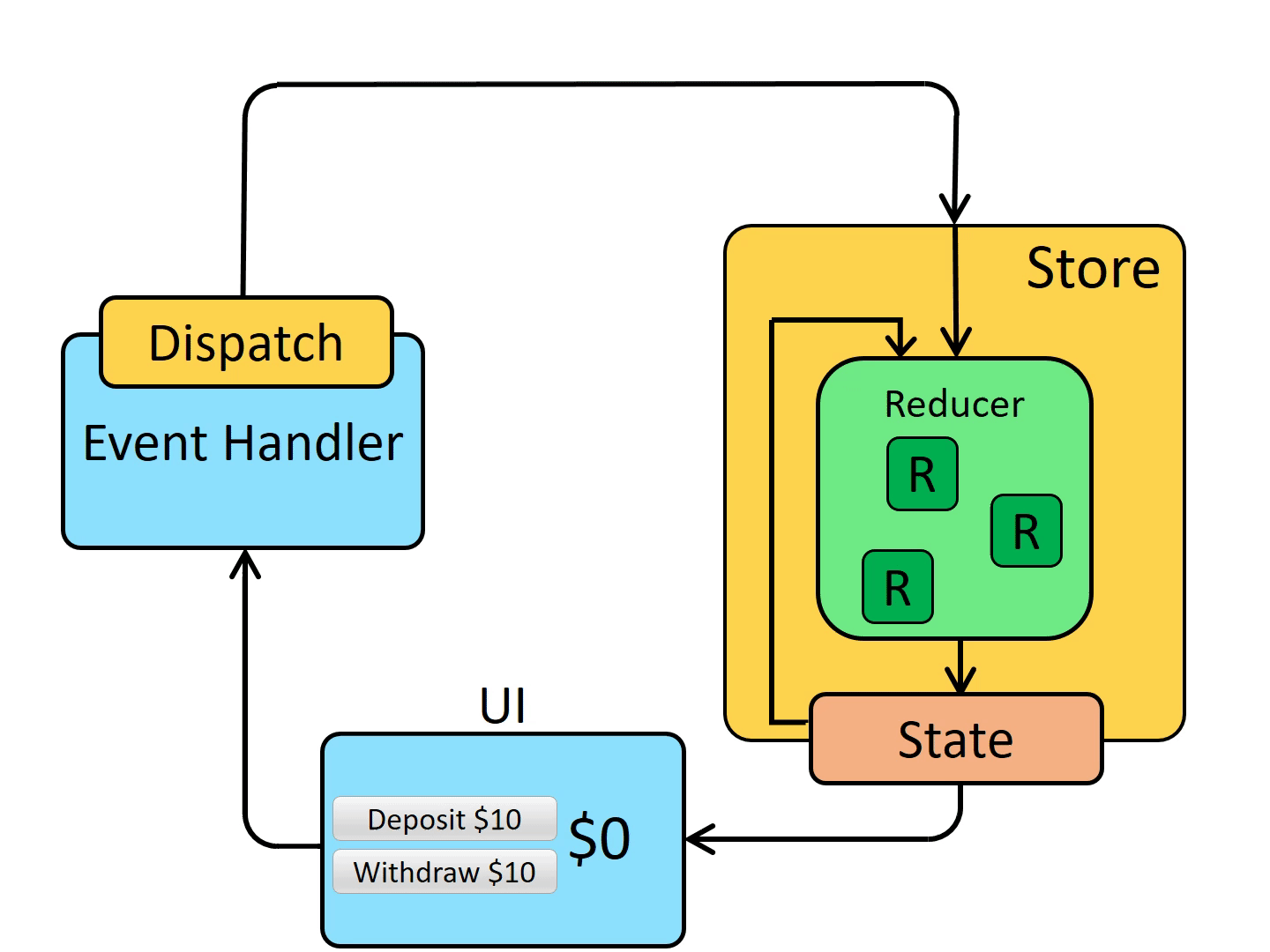


File "/Users/yeison/miniforge3/envs/tf-metal-0.6.0/lib/python3.10/site-packages/pandas_datareader/yahoo/daily.py", line 153, in _read_one_data data = j["context"]["dispatcher"]["stores"]["HistoricalPriceStore"] TypeError: string indices must be integers