The reason you're seeing this error only in the selected environments (non-editable install) is because only editable installs use Setuptools' launcher scripts. The error you're getting is from the launcher scripts installed by pip and distlib. You'll want to report the issue to the distlib project and see that pip inherits the fix. For that reason, I'll move this issue to pip and I recommend you to file an issue with distlib.

 if this helps
if this helps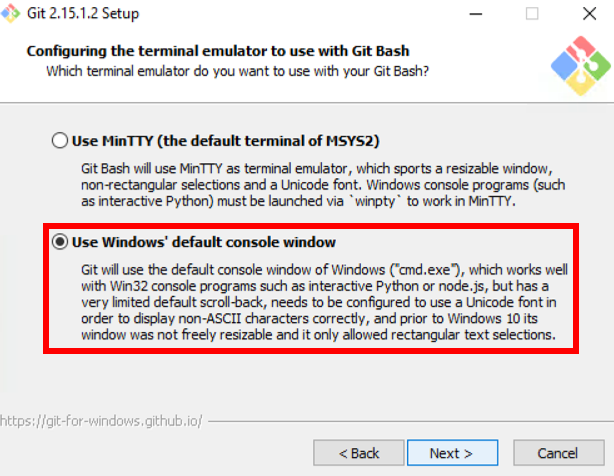
setuptools version
setuptools==56.0.0
Python version
Python 3.9
OS
Windows
Additional environment information
No response
Description
I use
gui_scriptswith a blank function. If i usepip install -e .orpy setup.py installnothing happens, as expected. If i dopip install .or use setup.py to make a binary dist then install it, i getstderr duplication failedin a prompt. This happens before any code gets run.Expected behavior
Nothing
How to Reproduce
Run above commands
Output
Code of Conduct