+1 for the suggestion
Closed vipulgupta2048 closed 6 years ago
+1 for the suggestion
So on which of the blogs this should be done? Maybe we can set a character limit and everything more than that is hidden in all the blogs?
Thanks for taking it up @HarendraSingh22 Yes, you can implement that as well, whatever works with pelican. Well, the blogs of 2018 for sure. If you can then 2017 as well. I guess that should do it. Do update us of the technique that you will be using for the blogs.
There is a read-more-link plugin for pelican. We can use that just by installing it and adding it to the pelican settings.
@ananyo2012 That's a great find, we can sure use that, @HarendraSingh22 Are you willing to take this up?
@utkarsh2102 If you would like to contribute, can you take this up instead?
I don't think if I'll we able to take it as I've got no history with blogs. However, I don't mind trying this. Where do we need the links to be inserted?
The links would preferably be inserted after the first paragraph of the content or after giving out enough information for the reader to decide, understand the context and be intrigued enough to click read more
Hey I would like to give it a shot, Can I try it? I'll see if I can work it out P.S First time dealing with this stuff but I'll try my best
I'm not working on this issue. @Rohithgilla12, you may proceed.
@Rohithgilla12 Follow this comment for the proposed solution
Hey I tried following the link u mentioned above but that led to https://www.vuongnguyen.com/creating-inline-read-more-link-python-pelican-lxml.html which seems to be broken , any other links availbale or what is this feature called so that i can google about it Thanks
Hmm just search how to add read more tags in pelican blog.
Also it would be great if you read the conversations in the issue while taking up a task.
On Sun 3 Jun, 2018, 11:52 PM #Gilla_Dude!, notifications@github.com wrote:
Hey I tried following the link u mentioned above but that led to
https://www.vuongnguyen.com/creating-inline-read-more-link-python-pelican-lxml.html which seems to be broken , any other links availbale or what is this feature called so that i can google about it Thanks
— You are receiving this because you were mentioned. Reply to this email directly, view it on GitHub https://github.com/pythonindia/inpycon-blog/issues/136#issuecomment-394181091, or mute the thread https://github.com/notifications/unsubscribe-auth/AKACR_ul-ZfVrPZdr7oQXMBpkF6jldGbks5t5Cl9gaJpZM4T8u1W .
I think this can be solved without even using a plugin. All one has to do is change the theme.
Simply crop the blog into say the first couple of sentences and add <a> tag after that. Check out how this theme uses the same methodology https://github.com/getpelican/pelican-themes/tree/master/aboutwilson
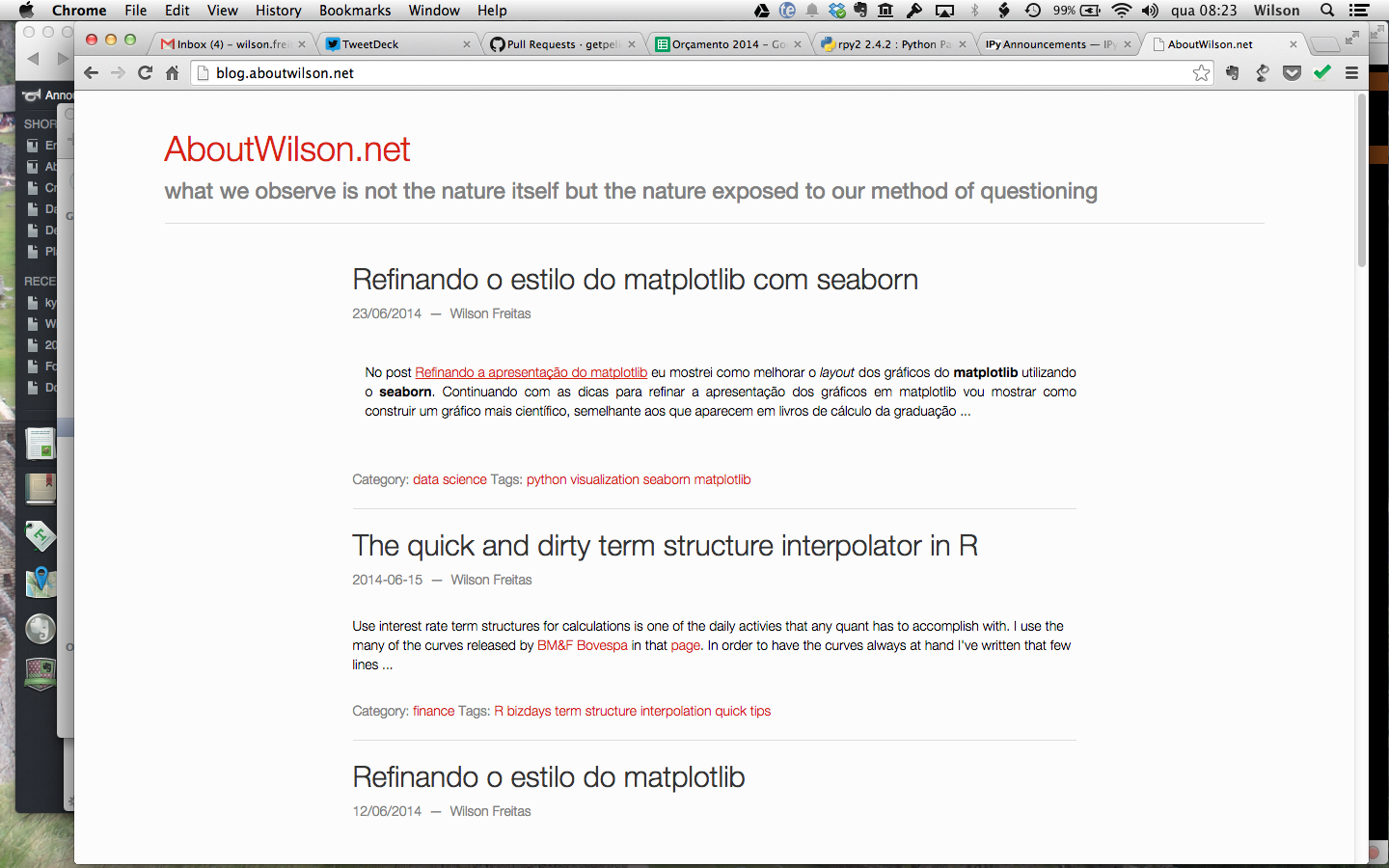
@realslimshanky I like this way. @ananyo2012 Could we implement the same. This might be the DRY approach we are looking for.
Yeah I am OK with anything as long as the end result is good.
On Wed, Jun 6, 2018 at 11:17 PM Vipul Gupta notifications@github.com wrote:
@realslimshanky https://github.com/realslimshanky I like this way. @ananyo2012 https://github.com/ananyo2012 Could we implement the same. This might be the DRY approach we are looking for.
— You are receiving this because you were mentioned. Reply to this email directly, view it on GitHub https://github.com/pythonindia/inpycon-blog/issues/136#issuecomment-395155789, or mute the thread https://github.com/notifications/unsubscribe-auth/AKACRwgCaiUXF1Q7w7tBPjRB83u7Yvaxks5t6BW2gaJpZM4T8u1W .
Is anyone working on this? otherwise I will take this up.
Right, so what Satyakaam mentioned in the meeting was, that we implement pagination in the blog instead of Read more ...
What do you think? I think we should go with both pagination and read more...
Yes, you can take up the issue.
While you choose which approach is right, please also add the links for Speakers and Tickets in the nav-bar
What do you think? I think we should go with both pagination and read more...
Yeah we should do both.
While you choose which approach is right, please also add the links for Speakers and Tickets in the nav-bar
Sure
Let's keep both the options open for the contributor and hope for the best.
So there is a issue with the pelican pagination. getpelican/pelican#1223 mentions it. I added summary changes and a failed attempt to add pagination in #150. Look at the changes.
This can be closed now that #150 is merged. I had to do a hotfix to remove pagination as it is causing some issues in the production. I have to check that. Also now that we have summaries in place we need to put proper summaries for all older blog posts. I will open a new issue for that.
Since we are putting efforts to get more and more people to read the blog and increase traffic, I would like to suggest the use of "Read More" tags for the blog. This helps in improving both the UI/UX
Bloggers would know the benefit of this, the reader who lands on the blog would be able to see more than one post at any point of time and have to traverse fewer blogs too, if he is looking for other information. This is a problem since the webpage has become too long because of blog post of 2016/7. It's just a suggestion, all views on this are appreciated.
The read more tag could be accomplished using the details tag in HTML