As pointed out by Andras on this SO question, the error can be avoided by introducing additional interpolating vertices:
def interpolate_polygon(xy):
new_xy = []
for i in range(len(xy)):
a, b = xy[i], xy[(i+1)%len(xy)]
for coord in numpy.linspace(a, b, num=5):
new_xy.append(coord)
return new_xy
outer_xy = interpolate_polygon(outer_xy)
for i in range(len(holes_xy)):
holes_xy[i] = interpolate_polygon(holes_xy[i])For the MWE above, this yields correct result:

This is a somewhat unsatisfying solution however, since I do not a priori know how many interpolating points (above, 5 assumed) are necessary, and my application is a user-facing package. Further, always interpolating will slow down an interactive visualisation in my application.
Finally, this solution actually worsens the problem for my more complicated non-MWE geometries, causing filtering to fail when it previously worked for non-interpolated polygons!

Describe the bug, what's wrong, and what you expected.
delaunay_2doutputs a warning (Edge not recovered, polygon fill suspect) and fails to correctly filterPolyDataencoding a basic polygon with two holes.More precisely, I create a
PolyDatafrom a set of counterclockwise outer coordinates and clockwise inner coordinates, which together encode a polygon with two holes. I calldelaunay_2dupon this data, but receive VTK warningViewing the resulting polydata (with
.plot()) reveals an incorrect result:The expected and correct result (rendered with matplotlib) resembles: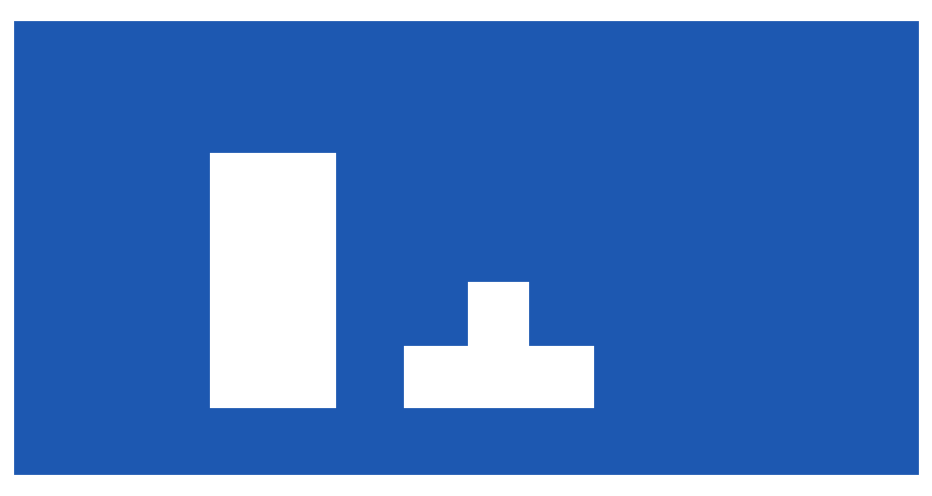
This error does not occur with all holed polygons. Indeed, PyVista filters the above geometry correctly if one of the holes is removed. In that case, it respectively yields:
and
Several other holed polygons (with both convex, complex, and general polygon holes) filter and plot totally fine, as per this SO thread.
Steps to reproduce the bug.
Simply run this and behold the VTK warning and erroneous plot:
System Information
Screenshots
(screenshots embedded above)