@eduarcor , done, qBittorrent 4.1.5 built with Qt 5.12 and patched to fix progress bars
Unfortunately, this one doesn't even open on 10.14.2.
Closed pshirshov closed 5 years ago
@eduarcor , done, qBittorrent 4.1.5 built with Qt 5.12 and patched to fix progress bars
Unfortunately, this one doesn't even open on 10.14.2.
@zdlo , what happens when you try to open it? crash or something else? please give some details. I tested it before upload, and had no issues... Nothing changed in my build environment since my previous builds... and macOS apps are portable and completely standalone (contain all required dependencies inside app bundle) by its nature (as far as I know, but maybe I'm wrong, I'm not macOS developer). moreover, my build script removes everything after build, so if some dependencies would be missed in bundle, I'll notice that even on my build machine... In case if someone else will confirm the same issue, I'll stop publish my builds (and remove all existing, because they are built in the same way) to don't create useless posts. I don't know the reason and even don't imagine how to try debug it... again, I'm not macOS developer, I'm just a guy who can build almost anything written in C/C++ language on any of mainstream OSes (i.e. Windows/Linux/macOS).
@zdlo , what happens when you try to open it? crash or something else? please give some details.
I tried to open it again to tell you now, perhaps share the logs from the console too, but it opened this time. Thanks for this build!
Not sure why it was not opening when I tried it several times earlier today. The app icon on the dock was bouncing a few times and then stopping, and the indicator under the icon was also going off. No app window was being displayed at all. I first tried to open it by right clicking from the Applications, so the issue was not related to that.
@eduarcor , done, qBittorrent 4.1.5 built with Qt 5.12 and patched to fix progress bars
@Kolcha, It works perfectly, thanks!!
Hello, this isn't related to this project, but is related to Qt with dark mode. Currently I am having the same problem with another project (https://gitlab.com/OpenMW/openmw/issues/4655), and just to confirm, the only way to get dark mode working (fully) is to compile with the official Qt 5.12?
@terabyte25 official Qt 5.12 is enough
Thanks Kolcha, works perfectly!
@Kolcha, I have a question for you, is a little bit off topic. I have my own python/pyside2 (qt 5.12) application, and I would like to apply the Mojave black theme. Could you please, explain to me how to do it? There is no info whatsoever outhere. Thanks and greetings.
@eduarcor , unfortunately I have nothing to say... Qt 5.12 has dark theme support and it automatically detects currently used theme. nothing must be done for C++ apps. if it doesn't happen with Python, possibly some APIs don't exposed to Python, but I don't know. I used PyQt very long time ago, but PySide I even didn't used...
@Kolcha, thanks anyway. So, for C++ is automatic?? I don't understand why is not for the python binding... I mean, it is supposed that is complete... So, I can't guess why this is not happening... Anyway, I appreciate your info, and if you find out any other moment, please, don't hesitate to let me know. Cheers
@eduarcor , done, qBittorrent 4.1.5 built with Qt 5.12 and patched to fix progress bars
Thanks for build, works like a charm. May I ask you to build against more recent code?
@nevack , done This is permanent link , I rebuild qBittorrent ~biweekly and this file will be updated. so, recent development version can be downloaded using this link at any time.
I've just downloaded latest stable version of QBittorent 4.1.6 for MacOS and the display with Mojave dark theme is all screwed up.

Have downloaded Kolcha's version as per link above this one and it seems to work much much better. Thanks.
Having the same issue as @atangyp
I am sure that @Kolcha will figure it out really soon, as he usually does... don't worry guys
He already fixed it with his version. I used his link above, in the post above mine, to download... Just wondering why his changes not included in the latest stable release.
Dark theme look fixed. This is related to Qt version. Qt started support of dark theme only since 5.12, qBittorrent was build with 5.9, so it just doesn't support mac dark theme. I just rebuilt qBittorrent with latest Qt release (5.12.3).

=======> DOWNLOAD <=======
Please note, really I fixed nothing! All my previous fixes/changes where merged into both master and 4.1 branches, see changelog for official release and you will find 2 lines mentioned my name. Moreover, these changes are not vital, especially for dark theme support, they are mostly cosmetic...
I just build qBittorrent in my own way. I don't like Homebrew and other related tools trying to make macOS like Linux systems... so I build qBittorrent using only Xcode - native IDE for macOS. Also I don't like how qBittorrent developers handle Qt translations deployment, I also make it in my way. Even more, anyone downloaded my builds maybe noticed that my .dmg files are "nice", like a lot of other 3rd party software for macOS, not one small qBittorrent icon.
Mine looks messed up on the latest dl

@pnumio , official build doesn't support dark theme, download my build https://github.com/qbittorrent/qBittorrent/issues/9096#issuecomment-489568308
@pnumio , official build doesn't support dark theme, download my build #9096 (comment)
Thanks sorted
@pnumio , official build doesn't support dark theme
But why?
I've built the official build using Qt 5.9.7 in order to support a wider range of macOS versions. However, the Qt 5.9.x series don't handle correctly the dark mode of Mojave. That mode is correctly handled in Qt 5.12.x series.
Here is a build using Qt 5.12.0 (I didn't have time to build Qt 5.12.3): https://builds.shiki.hu/temp/qbittorrent-4.1.6-qt5.12.dmg
@sledgehammer999 , thank you so much for this. Much appreciated!!
@pnumio , official build doesn't support dark theme, download my build #9096 (comment)
Thanks also to @Kolcha ....
anyone looking for something prettier than the original - try out my builds https://github.com/blahdy/qBittorrent
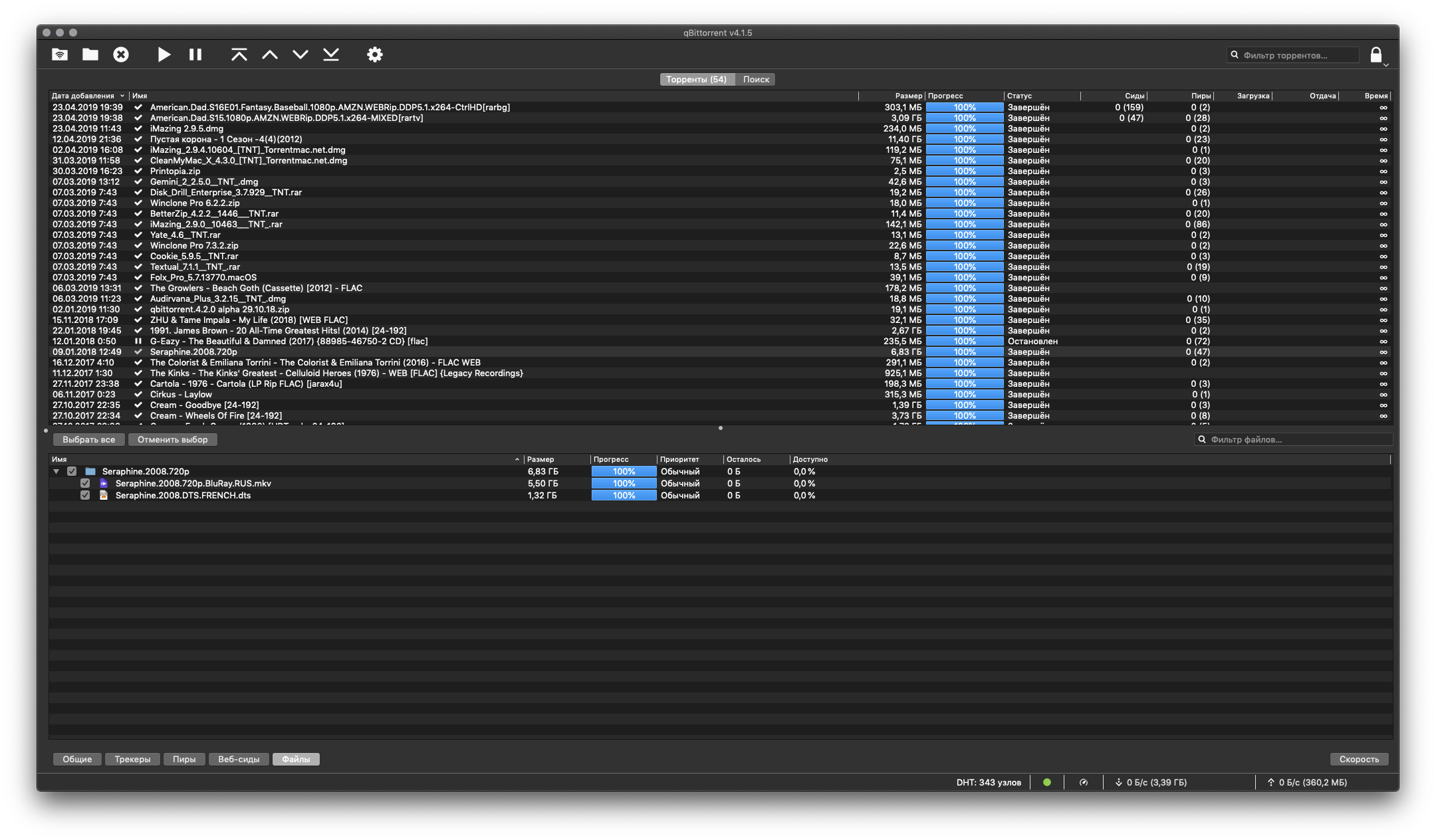
From my POV. Should be great a support for themes... rather than have to get different compilation from third parties...
I have the same dark theme bug, and don't understand why fix was not putted to official release.
and don't understand why fix was not putted to official release.
That's because you didn't read the whole issue https://github.com/qbittorrent/qBittorrent/issues/9096#issuecomment-489752065.
Why not to build two distros - a "legacy" one with old QT and a "new" one with .12?..
@pshirshov read from here https://github.com/qbittorrent/qBittorrent/issues/9096#issuecomment-447689144
Why not to build two distros - a "legacy" one with old QT and a "new" one with .12?..
+1
I would like to keep using an official brew'ed version. It's a really handy way for handling third-party software on MacOS. So, please add the dark-mode support to the official build, thanks
@evansan: the comment doesn't answer my question in fact. Whats preventing the team from having two "official" builds?
May people don't trust non-official binaries.
Whats preventing the team from having two "official" builds?
The updater mechanism, isn't build to look for different versions based on OS version.
I've built the official build using Qt 5.9.7 in order to support a wider range of macOS versions. However, the Qt 5.9.x series don't handle correctly the dark mode of Mojave. That mode is correctly handled in Qt 5.12.x series.
Here is a build using Qt 5.12.0 (I didn't have time to build Qt 5.12.3): https://builds.shiki.hu/temp/qbittorrent-4.1.6-qt5.12.dmg
Will there be an official update soon that includes this fix? Would rather wait if it's coming soon than downloading an unofficial version.
Here is a build using Qt 5.12.0 (I didn't have time to build Qt 5.12.3): https://builds.shiki.hu/temp/qbittorrent-4.1.6-qt5.12.dmg
@sledgehammer999 Can you please sign this? Thanks.
May people don't trust non-official binaries.
👍 I agree with you!
In the meantime, for those who don't want to have to deal with this messy UI, you can revert the app back to the light theme:
$ defaults write $(osascript -e 'id of app "qbittorrent"') NSRequiresAquaSystemAppearance -bool yes
I'm sorry, but why can't you just release minor version with updated qt? for me it's kind of a stupid to download the same but fixed version.
Still looking so ugly :/
Just downloaded Qt 4.1.7 and it is still ugly to the point of unusable. Does anyone know if they're even planning to fix this?
I just downloaded 4.1.7 and it's fixed for me.
@Piccirello there's a problem with the mainsite. It hasn't yet synced the files from the git website repo, so my changes/info aren't live yet. And the admin hasn't responded to me yet. Long story short: The new official v4.1.7 build uses Qt 5.12.2 I would use Qt 5.13 but: https://bugreports.qt.io/browse/QTBUG-77310
Confirmed this is fixed for me- v4.1.7 uses Qt 5.12.2

Not sure who the admin is but are we relying on an external party for the site? I'd be happy to provide hosting so that we're not reliant on someone else to sync our changes.
Thanks for the offer. The admin isn't an outsider, although I don't remember his github nick. He's also the forum admin. He has taken care of these things for a lot of years, probably from the beginning. I talked to him a few days ago, so I know he hasn't gone missing.
Hello guys, where are the version 4.1.7 to download? not in the official page... could you please guide me to a link? Does it incorporate all the @Kolcha fixes in the UI? Curiously in v4.1.6 the QT version used by Kolcha is 5.12.3 and it works like a charm, doesn't it work for you? Thx
@eduarcor Just go to Fosshub: https://www.fosshub.com/qBittorrent.html Or if you an older version the updater should take you there.
Thanks. Why using the 5.12.2 instead the 5.12.3 used by the 4.1.6 version? It is weird...
@eduarcor , see https://github.com/qbittorrent/qBittorrent/issues/9096#issuecomment-518039784 for info about why Qt 5.12.2 is used. my build has newer Qt because I build with c++ 14, so I didn't face build issues, but I faced other strange issue with Qt 5.13 and dev, but this is another story...
and again, I fixed almost nothing! just built qBittorrent with newer Qt which supports dark theme. Few small issues I fixed were related to progress bar, they were merged very long time ago and were included even in 4.1.6
Nice to see that this issue is closed now!
P.S.> I still building qBittorrent from master branch periodically, anyone interested can download my builds using this link
@Kolcha, And did you build the v4.1.7 itself? with the latest 5.12.4? If true, could you please share if there is not problem with it?
@eduarcor my 4.1.7 build, compiled with Qt 5.13.0, libtorrent 1.1.13 and OpenSSL 1.1.1c
Please check https://bugreports.qt.io/browse/QTBUG-68850