Good proposal here.
- Having the abitlity to store default callout style in qgis profile would be nice so that we could provide default style for default install / custom confs.
- A threshold to define the minimum distance between feature and label required to draw a line is necessary. I put a 2 mm screen tolerance in Easy Custom Labeling. Having it in display connector settings would be nice.
- I had to put some magic on Vertical and horizontal label centering so that labels moved keep displayed correctly. See attached image. In short, If label is on the left, label alignement and anchor points data defined properties are set to the right of the label, and so on for every quadrant.

QGIS Enhancement 47: Label connectors
Date October 2015 Author Hugo Mercier Contact hugo dot mercier at oslandia dot com Last Edited Status
Version QGIS 2.14
Summary
This proposal is aiming at adding to the labeling display engine the possibility for the user to define "connectors" between labels and the features they label.
Current state
The current version of QGIS allows to manually place labels when the output of the automatic placement mechanism is not enough.
It relies on "data defined" properties. Indeed, the X and Y positions of a label as well as its rotation angle can be defined by a data column or any expression.
Some graphical controls allow then to manually manipulate these properties. The state of a label can be changed from being automatically placed to being manually placed (pinning/unpinning). When they are pinned, labels can then be moved or rotated by interaction of the user. Positions and rotations data are then updated in columns of the layer.
Proposed improvements
It may be desirable to have visual "connectors" between the label and the feature it refers to. They are a generalization of "arrows", as it can be found in drawing programs: single arrows, straight lines or curves. Connectors are "attached" to a label: if one of the two endings (either the label or the feature) is moved, the shape of the connector is recomputed and a display refresh is needed.
This QEP is not meant to give an exhaustive list of possible connectors. The idea is to have a generic implementation with the most common types of connectors and everything needed in the code to be able to add new types in the future.
Possible types of connectors:
A connector will be defined in two steps :
Placement of the two ends will then need additional properties:
Illustration of the "intelligent" quadrant positioning. The positioning on the side of the label depends on the position on the side of the feature. It is chosen in order to minimize the length / complexity of the connector.
Some connectors may be defined by the help of additional control points : for straight lines with angles between them or for Bézier curves.
Each connector is then defined by a line made by a certain amount of points. They may be rendered by line symbol layers, such as « simple line » or « arrows ».
New line symbol layers will also be added to render the body of the connector (note that this could also be implemented as options to pre-existing symbol layers) :
Arrow heads could be rendered by using marker symbol layers with correct options (new predefined « arrows » symbols will be added)
The user may also choose to render the connector with a « filled arrow » symbol layer, as it is done in the « arrows » symbol layer. The « arrows » symbol layer may be extended to support quadratic and cubic Bézier arrows.
Connector must be drawn with respect to the current map canvas rotation. If parts of the connector is supposed to be drawn "straight" (horizontally or vertically), they must be updated when the canvas is rotated
Implementation details
Connectors are drawn to the Qt canvas, using the QPainter API. The existing symbology code will be reused when possible. In particular, lines of the connector will be drawn thanks to a QgsLineSymbolV2 with properly defined symbol layers (QgsMarkerLineSymbolLayerV2 for instance for head and tails)
The following classes / methods would be modified:
GUI Changes
New labeling properties will be available. They will be splitted into different parts : properties of the two connector ends, number and types of the control points and style.
(UI sketchup, not the final one)
Then the style could be defined by a set of symbol layers :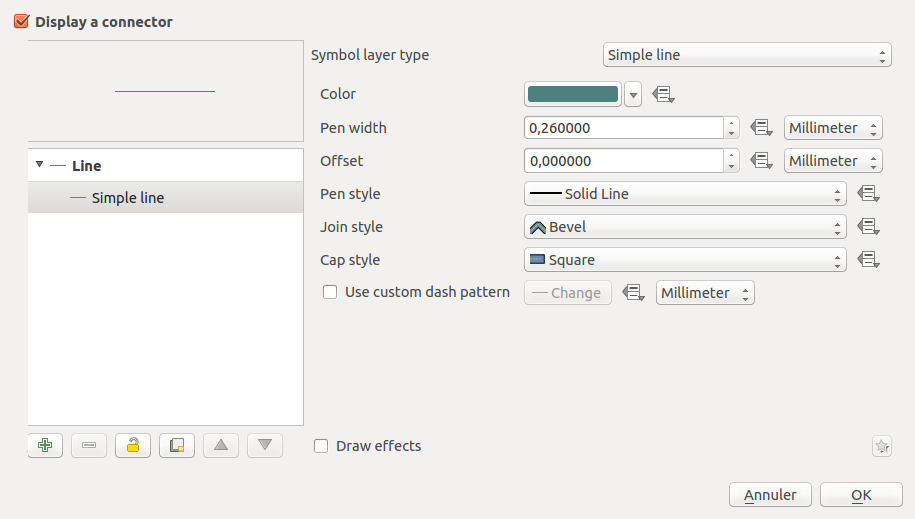
Each of the property could also be data-defined (not represented here).
From the user perspective, new tools will be available to easily manipulate label connectors. To be consistent with current label manual placement toolboxes, new controls will be added to manually place control points for connector types that need them.
Optionally, it would be nice for the user to be able to edit per-connector properties, i.e. properties that are data-defined via a GUI dialog. This could be achieved by reusing the connector properties dialog and connecting it to one particular feature.
Automatic creation of connectors
A new labeling option will allow to automatically create a label connector if the label is manually placed at some distance from its feature. Automatic creation of fields for the handling of connector properties would be provided through the use of auxiliary fields (see corresponding QEP), meaning it would be transparent for the user to move a label from its automatic placement and see a connector appear (with default options)