It's not only about the url convertion itself, but to meet the markdown specifications.
Consider we have indented plantuml blocks, we have to keep the indent between conversions.
```
- diagram 1
```plantuml
@startuml Here's a sequence diagram
A -> B : hello
@enduml
```
- diagram 2
```plantuml
@startuml Here's a sequence diagram
A -> B : hello
@enduml
```
```Detecting a plantuml block is also a problem, consider:
```
// these are codes, not a diagram, should not be converted.
```plantuml
@startuml Here's a sequence diagram
A -> B : hello
@enduml
```
```Even we don't have ``` sorroundings, but if it's indented, it's not a digram too. Consider the following Markdown code:
## title
content.
here are codes, not a digram
```plantuml
@startuml Here's a sequence diagram
A -> B : hello
@enduml
You see, I need a markdown parser to do it right, and lots of things.
Anyway, if any one like the feature, and is able to do it, PR is welcome.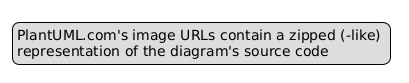
I use markdown a lot, and PlantUML a lot, and VSCode a lot. Currently I'm doing my slide presentations using Reveal.js, and it's cool that I can see a preview of my plantuml diagrams when showing the markdown preview of VSCode. However, since there is sadly no markdown support for PlantUML when I generate the reveal.js presentation, I only see the plantuml source in the final presentation.
So, a cool feature would be to use the standard markdown, e.g.:
but there is a function in the extension to "Convert PlantUML block to markdown" where it would replace it with
which of course would render like in the final reveal.js presentation.
in the final reveal.js presentation.
There would be a feature to transform the markdown image back to the code block, in case I want to edit it.
The early days of PlantUML's Microsoft Word macros worked like this.
Perhaps a right-click inside either the PlantUML source block or the markdown would be how you would access the commands to convert? I have never coded a VSCode extension, so I don't know how much context can be gathered from the cursor.
I know there is a feature to "export current document's URLs" but they go to an output terminal, and so it's tedious to copy/paste them. It would be cool if they would just replace the block inside the original document.