There're many data sheet and sw tools available for download from Sonix's Trad. Chinese pages: http://www.sonix.com.tw/article-tw-4315-30347 (SN32F248B) http://www.sonix.com.tw/article-tw-4315-30346 (SN32F247B) http://www.sonix.com.tw/article-tw-4315-30345 (SN32F246B) http://www.sonix.com.tw/article-tw-4315-30348 (SN32F2451B)
P.S. NuPhy's NuType F1 60% RGB kb is also using same SN32F240B_32.hex firmware. And in their facebook user group, their marketing said they're considering open source the firmware.



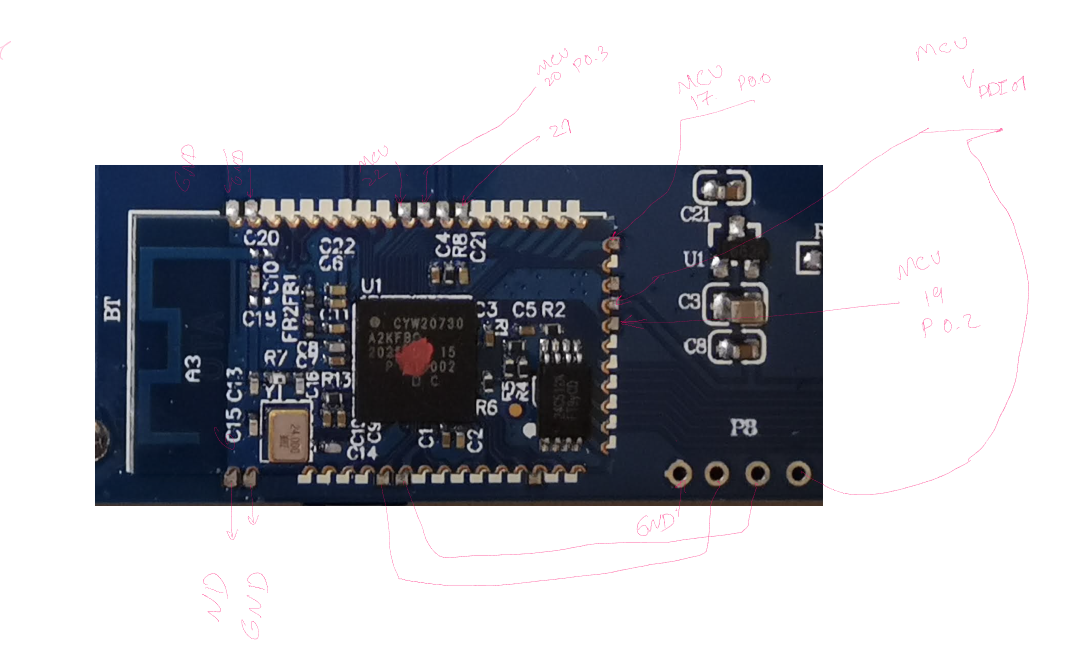
 I just purchased a Keychron C1 white backlights, their latest wired only TKL board. I am very interested in getting QMK on it. I suspect the microcontroller would be quite similar to other Keychron boards? Without Bluetooth, I suppose it should be easier.
I just purchased a Keychron C1 white backlights, their latest wired only TKL board. I am very interested in getting QMK on it. I suspect the microcontroller would be quite similar to other Keychron boards? Without Bluetooth, I suppose it should be easier.




I am a user of Keychron K2 keyboard I only know that it uses
ARM M0 MCU. I am not an expert and it would be nice to know if it is possible to create QMK-based firmware for this keyboard or not?