Team's Response
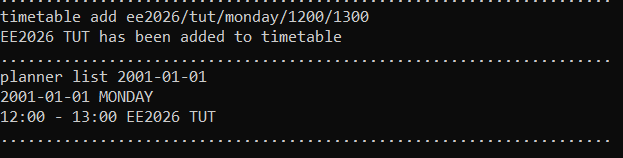
I believe you added the EE2026 tutorial using our timetable feature. Our integration between features allows you to view timetable lessons even on the planner. However, lessons will be shown on the planner as long as the specified date is the day of the lesson. Since 2001-01-01 is a Monday, you will be able to see your EE2026 tutorial on the planner as well. However, this bug will be out of scope of our app as it does not affect the main functionality of our program. The point of this integration is to allow users to be notified in case they are attempting to add an event that conflicts with a lesson unknowingly. The user is still able to add the event to the planner if they decide to overlap the event and lesson, or the lesson is beyond the date range of the semester.
In a usual operation of the app, the user would simply ignore those lessons that are shown on the planner beyond the date range of the semester. When a semester ends, the user would clear the contents of the timetable and subsequently the lessons will not be shown on the planner anymore.
Items for the Tester to Verify
:question: Issue response
Team chose [response.NotInScope]
- [ ] I disagree
Reason for disagreement: [replace this with your reason]
For example, I created "ee2026 tutorial on Monday 1200-1300" on 12 Nov 2021. When I do "planner list" for 1 Jan 2001, ee2026 is also added to that day.